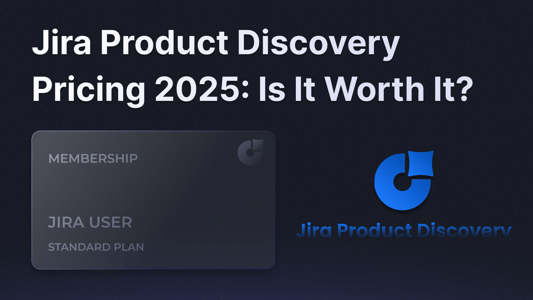Blog ComparisonsAha! Pricing 2026: Is It Worth It?
Aha! Pricing 2026: Is It Worth It?
Does Aha's pricing feel crispy and intransparent? In this post, we'll dive into the details of each plan and ultimately find out whether Aha! is a good deal for you or not. Let's start!

Considering Aha! for roadmaps & feedback collection, but the pricing feels complicated and crispy? You wouldn't be the only one.
In this blog, we'll break down Aha's pricing and see if it's really worth your dollars. This is your one-stop guide for everything you need to know, so let's get started! 👇

✨ Looking for an affordable & modern Aha! alternative? Check out Featurebase →
Aha! pricing in 2026
Aha! offers four different products that each come with their own pricing:
- Aha! Ideas - feature voting boards that help you collect and manage user feedback like feature requests & bug reports
- Aha! Roadmaps - strategic roadmaps to prioritize features and showcase your plan
- Aha! Notebooks - collaboration tool with whiteboards, documents, to-do lists, etc.
- Aha! Develop - development tool that you can connect with roadmaps, has sprints, workflows, etc.
The total cost of Aha! depends on which one of these (or a combination) you want to use.
In this analysis, we'll mainly focus on their flagship products - Ideas & Roadmaps. 👇
1. Aha! Ideas cost

Aha! Ideas has 2 tiers to choose from. Both start from a minimum of 3 paid users. Here are the key features you need to know:
- Essentials ($49/user/mo)
- Online portal for your ideas backlog
- Unlimited portal users (your customers)
- Score and prioritize ideas
- Send automatic status updates
- Integrations
- Advanced ($74/user/mo)
- Feedback forms
- In-app feedback widgets
- Customer segments
- Polls
- Custom domain
- Translations into 5 languages
- Salesforce & Zendesk integrations
For a team of 3, Essentials would cost $1,764/year and Advanced $2,664/year.
Features like customer segments and in-app feedback widgets make the advanced plan likely the most viable choice for the majority of you.
Although both plans have an annual billing option discounting 20%, it's still expensive. Alternatives like Featurebase offer the same functionality with better UI for 3x cheaper.
2. Aha! Roadmaps cost

Aha! Roadmaps comes with 3 different options:
- Premium ($74/user/mo)
- Build roadmaps
- Score & Prioritize features
- Manage dependencies
- Collect user feedback (includes Ideas Essentials)
- Whiteboards, documents, etc (includes Notebook Advanced)
- Integrations
For a team of 3, this would cost $2,664 a year. However, you might need to upgrade the Ideas to Advanced for user segmentation and more.
- Enterprise ($124/user/mo)
- Unlimited free viewers & reviewers (only pay for workspace owners & contributors)
- Aha! Develop integration (not included)
For a team of 3, this would cost $4,464 a year. However, this plan doesn't really bring anything new to the table, so most of you'll probably be fine with the first one.
- Enterprise+ ($ custom)
- Custom tables
- Automation rules
- Work requests
- Advanced security
This one can be useful for only large enterprises looking for a completely custom solution with onboarding, etc.
Again, all plans have an annual billing option discounting 20%, but it's still expensive compared to other Aha's alternatives.
3. Aha! Notebooks cost

Aha! Notebooks comes with two plans.
- Essentials ($12/user/mo)
- Personal workspace
- Unlimited docs, whiteboards, to-dos
- AI drafting (limited)
- Collaborate in real-time
- Advanced ($24/user/mo)
- Unlimited team workspaces
- Unlimited AI drafting
- Single Sign-On
However, most of you are probably here for feedback collection and don't have to worry about it - Notebook Advanced is included with all Roadmap & Ideas plans.
For others, there are countless tools with similar functionality that are even more powerful, and some are completely free (like Notion)
4. Aha! Develop cost

Similarly to Notebooks, Aha! Develop also comes with 2 plans that are priced the same:
- Essentials ($12/user/mo)
- Prioritized backlog
- Estimate effort
- Schedule & plan sprints
- Includes Notebook Advanced
- Advanced ($24/user/mo)
- Coordinated sprints across teams
- Burndown & velocity charts
- Automation rules
- Single Sign-On
This is pretty much only for if you also get Aha! Roadmaps. With Ideas or Notebook, this is not useful.
That being said, there are more intuitive and modern alternatives, like Linear, that offer a better experience at a better price.
Who are Users, Owners, Contributors, Reviewers, and Viewers in Aha?
The paid "User" in Aha, is anyone that fills the following roles:
- Workspace owner - admin with full access to all the features, can configure workspace and manage users
- Contributor - contributes feedback without having access to manage users or settings
- Reviewer - anyone who can see data in your workspace, comment, edit ideas & notes, and create to-dos.
- Viewer - anyone who can view data in the workspace they've been given access to and answer to-dos
You're billed monthly for each member belonging to these roles.
Here's a table with the exact permissions that each role has:
| Permission | Owner | Contributor | Reviewer | Viewer |
|---|---|---|---|---|
| Add and manage users within the workspace | x | |||
| Create new workspaces | x | |||
| Create workspace integrations | x | |||
| Set advanced estimates (Enterprise+) | x | x | ||
| Create and manage strategy, notes, whiteboards, and records such as ideas, releases, and features | x | x | ||
| Create and manage presentations | x | x | ||
| Add new features to existing releases | x | x | ||
| Edit existing records (status, score, custom fields, and details) | x | x | ||
| Add public comments on ideas | x | x | ||
| Share workspace notes as web pages | x | x | ||
| Share workspace notes and whiteboards | x | x | ||
| Resolve work requests (Enterprise+) | x | x | ||
| Manually flag at-risk records | x | x | ||
| Create and edit personal notes and personal whiteboards | x | x | ||
| Edit workspace notes and whiteboards | x | x | x | |
| Create and edit ideas from within Aha! Roadmaps | x | x | x | |
| Add comments | x | x | x | |
| Customize workspace settings | x | x | x | x |
| Comment on to-dos | x | x | x | x |
| Create and complete to-dos | x | x | x | x |
| Create work requests (Enterprise+) | x | x | x | x |
| Create reports and roadmaps | x | x | x | x |
| Be added as a watcher on records | x | x | x | x |
| Be assigned to features / activities | x | x | x | x |
| View workspace line strategy, releases, ideas, and features | x | x | x | x |
Does Aha! have a free trial?
Yes, Aha! offers a 30-day free trial with no credit card required. You'll get access to all Enterprise plan features for the duration.
After the trial, you can only access the billing to upgrade. Your data and setup will remain the same in case you decide to upgrade later.
Does Aha! offer discounts?
Yes, Aha! offers a “Startups Pack” discount for their Roadmaps product. Here are the official requirements:
- Technology or Internet company
- Less than 18 months old
- Fewer than 10 employees
- Less than $1.5M in funding
Qualifiers can get:
- A discounted plan for 5 users for a year
- A 40-minute best-practices session
To apply, you'll need to contact their sales after completing the trial.
Aha! pricing calculator for user feedback & roadmaps
Aha's exact pricing depends on the size of your team, billing type, and the features you need.
Here are some pricing examples to help you understand what roadmaps & feature collection will cost you. We also included a comparison with Featurebase, an alternative to Aha.
1. Scenario: You’re a small startup with 8 users
Say you’re a smaller startup that gets a lot of feedback you are looking to efficiently manage in the same space. You have 8 users, of which 4 are product managers, with the rest being customer success and sales.
You want to collect feedback straight from your app using widgets and use customer segmentation, a custom domain, and a few integrations.
You'll be set with Aha! Advanced Ideas, as you really don't need dedicated roadmapping features. It costs $74/user/month.
In Featurebase, you'd only need 4 seats as you only pay for product managers. For user segmentation, you'll go with the Premium Plan for $149/month. This actually includes 8 seats, so you have 4 free seats for the future. It also has advanced roadmapping and changelogs included in the plan.
Here's a table comparison for 8 users in Aha! vs equivalent plan in Featurebase:
| Monthly billing | Yearly billing | |
|---|---|---|
| Aha! | $592/month | $5,664/year ($472/mo) |
| Featurebase (for comparison) | $296/month | $2,784/year ($232/mo) |
Featurebase is 4x cheaper and offers even more seats, with roadmaps & changelogs already included.
2. Scenario: You’re a larger company with 15 users
You are a larger business with 15 users looking for an effective tool to give your big user base a voice and understand what to build next. You want customer segmentation and also to prioritize & rank features on roadmaps. This time your team consists of 8 product managers and 7 from other teams.
This means you'll have to go with Premium Roadmaps for $74/user/mo. You'll also buy a discounted Advanced Ideas add-on for $25/user/mo. This totals to a whopping $99/user/month.
In Featurebase, you'll go with the Premium plan for $149/month again, granting 8 admin seats, roadmaps, changelogs, customer segmentation, etc.
Here's a table comparison for 15 users in Aha! vs equivalent plan in Featurebase:
| Monthly billing | Yearly billing | |
|---|---|---|
| Aha! | $1,485/month | $15,120/year ($1,260/mo) |
| Featurebase (for comparison) | $149/month | $1,488/year ($124/mo) |
With Featurebase, you get all the same features and more while saving over $13,500 each year.
What if Aha! is too expensive for me?
Don't worry. You wouldn't be the only one. 🤒
Luckily, many modern & affordable alternatives offer the same features and more. Here’s the list of the 15 best Aha! competitors in 2026:
- ✨ Featurebase - All-in-one feedback tool, best value for money
- ProdPad - For larger companies, roadmapping and feedback collection
- Frill - Simple design and lightweight widgets
- Nolt - Great for small teams, limited features
- ProductPlan - For issue management & roadmaps, poor collection features
- Pendo - Complete customer experience software for enterprises
- Jira Product Discovery - for a very smooth Jira integration experience
- Ducalis - For advanced feature prioritization, poor collection
- Dovetail - For in-depth analysis of long-form feedback, no collection features
- GitHub Discussions - For open-source & internal projects, no prioritization features
- Roadmunk - Focused on roadmapping, has basic feedback forms
- Mopinion - Website feedback & satisfaction surveys, good for e-commerce
- Canny - For super small or enterprise companies, no in-between
- Rapidr - Feedback collection, good price for very large teams
- Trello - For simple idea and task management
You can dive deeper into the top Aha! alternatives here, where we analyze the details of each tool and find out which one is the best.
But before you make up your mind, let's also go over Aha's drawbacks that you should consider when evaluating Aha! its competitors. 🔎
Aha! drawbacks to keep in mind
- Complex and Non-Intuitive Interface
Aha! seems to confuse a lot of folks, especially if they're not developers or product managers. Imagine trying to figure out a tool that feels like it's stuck in the late '90s, and you'll get the picture. It's tough to use, making people give up and switch back to familiar tools like email or Slack to get things done. - Subpar Customer Support and Integration Troubles
Dealing with Aha!'s customer service can be a real headache. Imagine sending an email and getting slow replies from different people who don't know what's been discussed before. Plus, their integration with JIRA, a tool for managing projects, has been a nightmare for some, breaking down and not getting fixed for months. - Expensive
Aha!'s costs add up quickly. Starting at $147 monthly for three people just for feedback tools, and climbing to $222 for advanced features. Adding roadmapping? Prices jump another $74 to $124 per person each month. It's a hefty sum for teams needing detailed project management tools.

So, is Aha! worth it?
Short answer: If you're an enterprise looking for a complete product management suite, then maybe. If you're anyone else, then no.
Longer answer: Aha! is an advanced product management software that offers everything an enterprise would need for product management. This includes feedback boards, roadmaps, docs, and development integrations. That makes it potentially a great choice for large teams that want one tool for all their operations.
However, their expensive pricing and outdated products make them unideal for smaller and medium-sized companies. It’s hard to justify paying $74/user/mo just for feedback boards or $124/user/mo for roadmapping. All while competitors offer these features for $40/mo or less.
Featurebase is one of the best modern & affordable Aha! alternatives, offering all Roadmaps & Ideas features and even more. It comes with a Free Plan that allows unlimited posts. You can automatically migrate over from Aha! in seconds, so there's no downside to trying it. 👇
✨ Start collecting & managing feedback with Featurebase for free →

More reading:
- Aha alternatives
- Aha! vs Canny comparison
- Aha! vs Productboard comparison
- Aha! vs ProductPlan comparison
- Aha! vs ProdPad comparison
- Aha! vs Featurebase comparison