Simple yet incredibly powerful
Explore hundreds of features to help you capture, prioritize, and manage feedback while seamlessly keeping everyone in the loop about the latest changes.
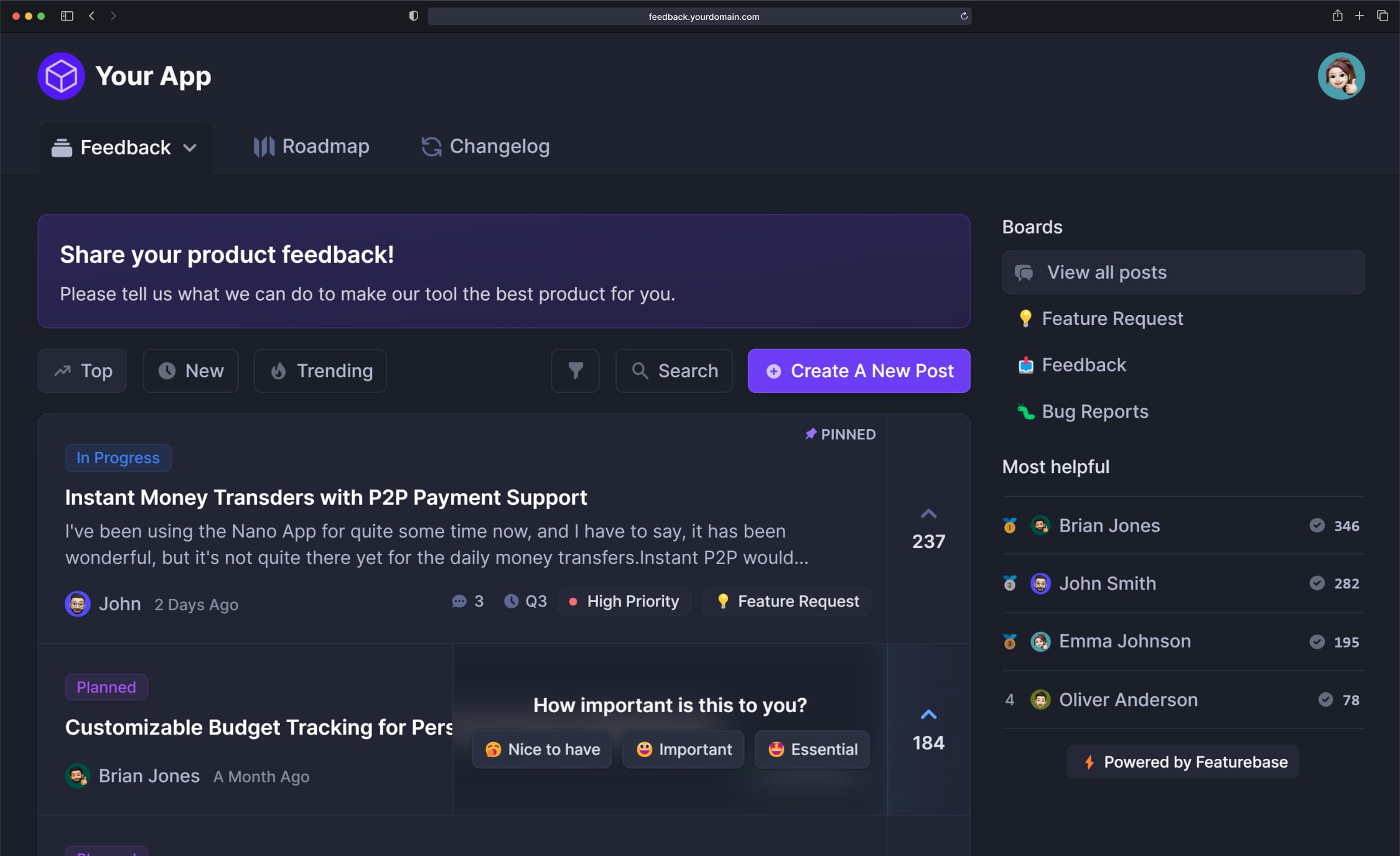
Step 1
Capture and discuss feedback & feature requests with your users
Create your public feedback portal website or embed widgets in your app for a seamless experience.
Available in 7+ languages
Fully translated in German, French, Spanish, Portuguese, and many other languages.
Custom domain & branding
Serve the feedback portal on your own domain and customize it to match your brand.
Follow-up questions
Use follow-up questions to get more context on feedback and feature requests.
Sync user data
Easily sync your user data to Featurebase to tie feedback to your existing users.
Comment threads
Have discussions with your users to clarify and understand their needs.
Leaderboards
Gamify feedback collection and highlight your most helpful users.
Auto-login users & setup SSO
Authenticate your users for a better experience with our Single Sign-On or SDK setup.
Private boards
Manage some feedback privately and only share it with your team.
Vote on behalf of users
Vote on behalf of your users to subscribe them to updates and keep them in the loop.
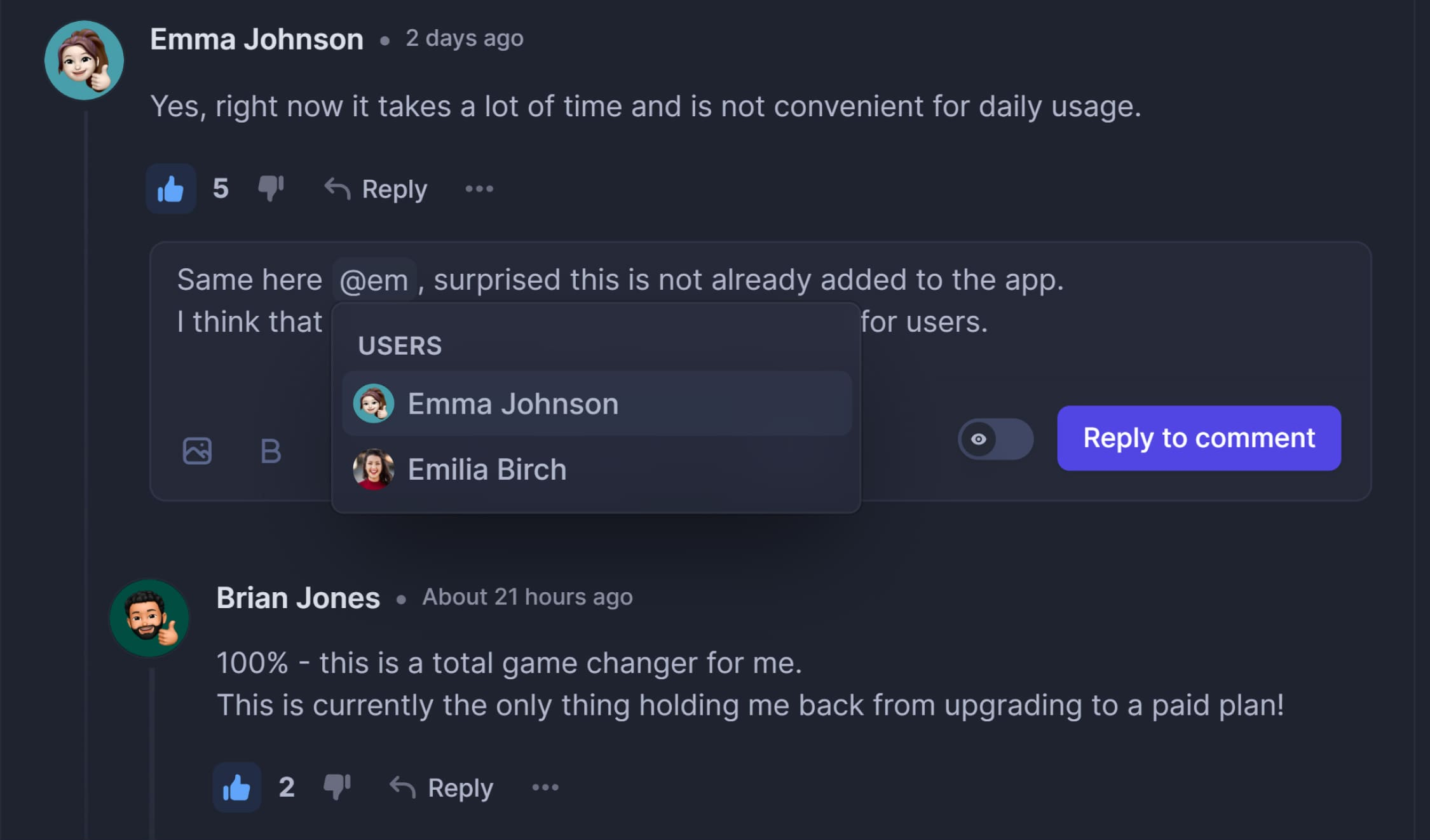
Step 2
Gather insights from the feedback
Prioritize feedback & feature requests with voting, segment feedback, assess importance, and track trending topics to find out what your users need.
Feature voting
Prioritize feedback & feature requests with upvoting and downvoting.
User segmentation
Segment feedback by custom groups to find out what the important customers need.
Measure urgency & importance
Follow-up questions measure urgency, usage frequency & importance of requested features.
Sort by monetary value
Sort posts by the amount of revenue each feature has.
Boards & tags
Organize feedback into boards and provide more context with tags.
Trending topics
Filter feedback by trending topics to find out what your users need.
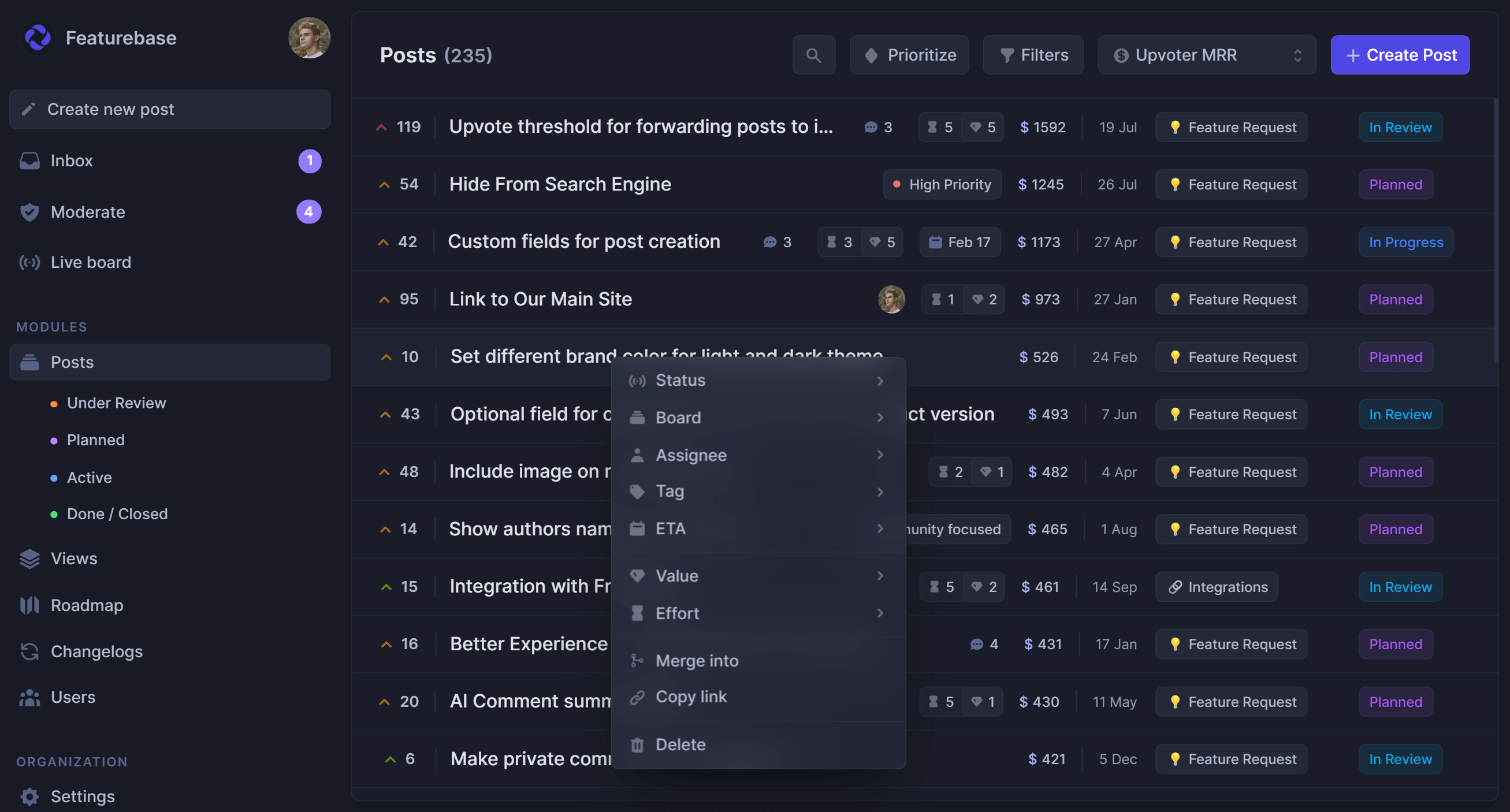
Step 3
Manage & prioritize feedback
Our Dashboard serves as a central hub for analyzing, managing feedback, and keeping your users informed about the progress of their requested features.
Status update emails
When you update the status of a post, your users will be automatically notified via email.
Post moderation
Turn on post moderation to approve or reject posts before they are visible to others.
Mentioning
Use the @ symbol to mention users, posts, or changelogs.
Date estimates
Add ETA's to inform your users about when a feature will be released.
Rank by Value vs Effort
Rank posts by value vs effort to find out which features to build next.
Merge similar posts
Merge posts to avoid duplicate feedback and feature requests.
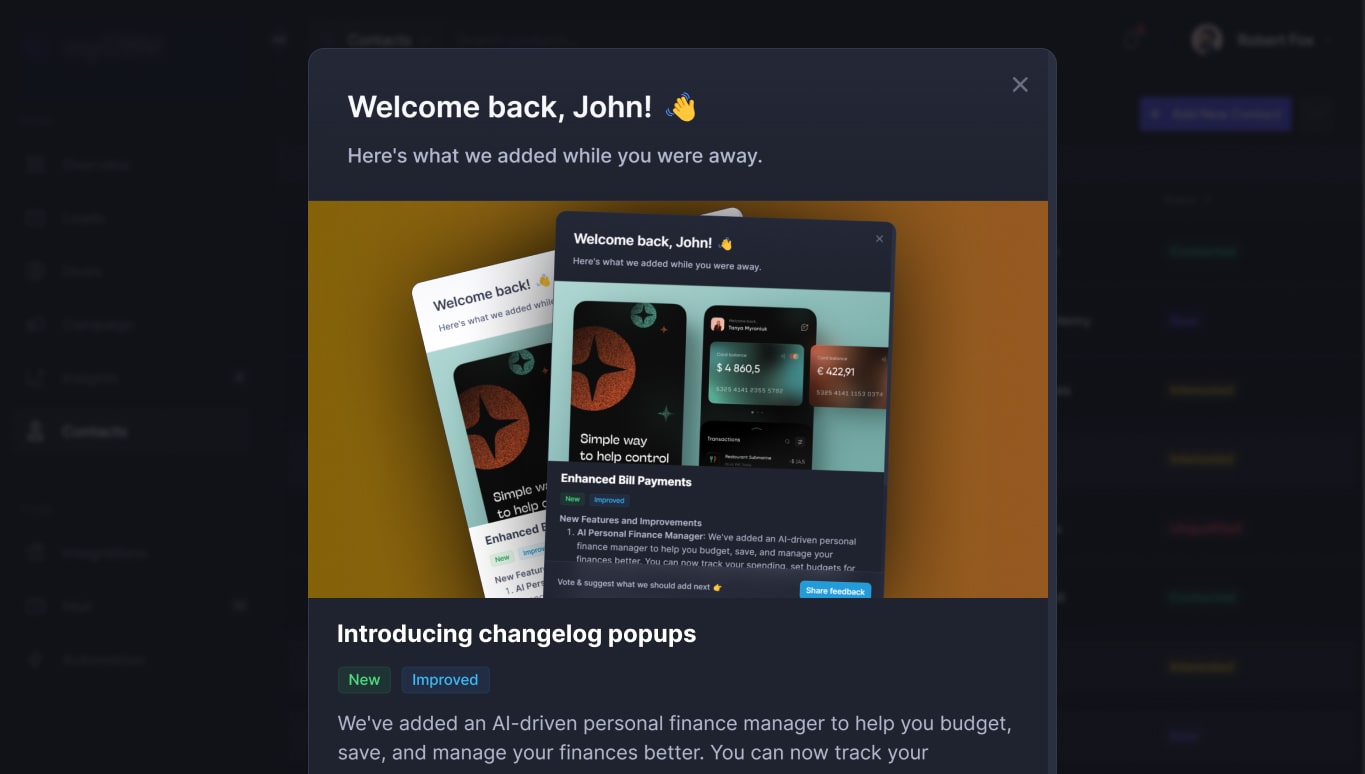
Step 4
Keep your users up-to-date
Featurebase simplifies communication on product and feature updates, making sure users are always kept in the loop about new changes.
In-app popups
Show in-app popups to your users when you publish a new changelog.
Powerful text editor
Use our feature-rich text editor to create beautiful changelogs.
Email notifications
Send email notifications when you publish a new changelog.
Widgets
Add a lightweight changelog widget to showcase your latest updates.
Scheduling
Schedule posts to be published at your chosen specific time.
Segmentation
Only publish changes to specific groups of users.
The simple feedback tool with feature voting for your customer feedback. Built-in the 🇪🇺.
© 2024 Featurebase. All rights reserved.