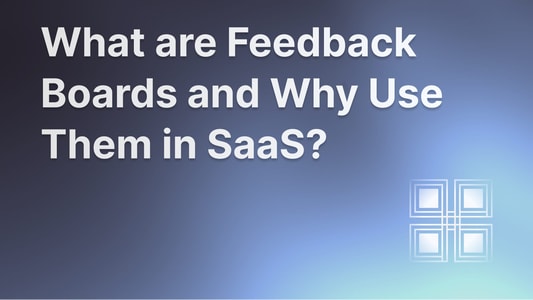Blog Product ManagementTop 14 Product Management Tools for Busy PMs
Top 14 Product Management Tools for Busy PMs
The best product management tools for collecting and managing feedback and building a better tool.
Mile Zivkovic
Content @ Featurebase

Product managers take on a lot.
In many ways, you’re responsible for the success (or failure) of a product. And as if that weren’t enough, you also have to juggle multiple teams, stakeholders, goals, and evolving strategies.
Phew… 😅
You need the right tools to handle all this. Otherwise, you risk slowing down your team and progress due to errors, miscommunication, and a lack of organization.
But are there any tools that'll actually help you?
In this post, you'll find 10 of the best product management tools that are truly effective. We've tested and handpicked each one, so let's get into it!
In short - top 10 product management tools of 2026:
- ✨ Featurebase - Best overall modern product management software for combining feedback collection, feature prioritization, and roadmapping into one simple platform.
- ProductPlan - Best for creating polished, easy-to-share product roadmaps for internal and external stakeholders.
- Productboard - Best for consolidating customer feedback and building customer-driven product roadmaps.
- Canny - Best for collecting and prioritizing user feedback with public voting boards.
- Linear - Best for fast, structured issue tracking and product planning for technical teams.
- Trello - Best for lightweight product management using flexible kanban-style boards.
- Roadmunk - Best for building and presenting clean, highly customizable product roadmaps.
- Pendo - Best for improving product adoption and collecting in-app user feedback without coding.
- Jira - Best for tracking software development tasks and managing agile product workflows.
- Aha! - Best for strategic product planning, from high-level goals to detailed roadmaps.
- Dovetail - Best for organizing and analyzing customer research to uncover product insights.
- Asana - Best for managing product initiatives, task management, and managing timelines across teams.
- Userpilot - Best for creating no-code onboarding flows and boosting feature adoption inside SaaS apps.
- Time Champ: Best for teams that want to understand how and where they spend time building products.
What is a product management tool?
A product management tool is any software that helps PMs optimize their product management process. Product management software includes features for ideation, project management, market research, user feedback, and more.
For example, Featurebase helps product management teams collect user feedback at scale and transform it into useful product insights. ✨
Types of product management tools
These are the most important types of product management software:
- Project management software: These tools help you juggle all the tasks and deadlines you’re up against. Popular project management tools also give your teams a central hub for project details.
- Analytics tools: These tools measure success and track progress. You can use them to gather data and insights on user behavior and monitor your product’s performance, making sure that what you're building aligns with both customer needs and your product vision.
- User feedback tools: These tools help you collect and analyze user feedback. They often include features like feedback widgets, roadmaps, changelogs and tools for analyzing user feedback.
- Collaboration tools: These tools help teams work together more effectively. They often include features like chat, video conferencing, and document sharing. They keep everyone on the same page and make remote collaboration easier.
- Prototyping tools: These tools allow you to create interactive prototypes of your product. They help you visualize and test ideas before implementing them in the final product.
Which ones do you need? It depends on your product development process, how many team members you have, how quickly you want to manage projects and ship them, and more. We suggest starting out with user feedback and project management software first.
Benefits of product management tools
Product managers have a lot on their plate: communicating with customers and development teams, collecting feedback, and keeping product information organized... Here are some ways that the best product management software can help with all of those things.
- Increased productivity: These tools foster cross functional collaboration and productivity among team members by enabling easy sharing of task details, status updates, and real-time progress tracking. Forrester reports that efficient team collaboration tools enhance productivity by 10%.
- Better decision-making: These tools offer valuable insights and data analytics that empower product managers to make informed decisions based on market trends, customer feedback, and performance metrics. Organizations that heavily rely on data are 3X more likely to achieve significant enhancements in decision-making.
- More efficient resource allocation: Product management tools help prioritize tasks, allocate resources effectively and improve efficiency. A study by the Project Management Institute found that 11.4% of every dollar is wasted due to poor project performance.
What to look for in a product management tool?
- Functionality & features: First, figure out exactly what you need the tool to do. If you don’t know yet, play around with a few different options and see what you actually need. Then, make a list of must-haves and use that to validate potential candidates.
- Integrations: A great PM tool should plug into your workflow and connect with all the tools you already use. This can be Intercom for pushing feature requests straight into your voting boards or Slack for syncing release notes into the announcement channel.
- Widgets: If you want to collect in-app feedback from your users, it's important to make it effortless for them. Many of these tools offer widgets, so users never have to leave your product to submit feedback, letting you capture customer insights more easily.
- Scalability: Growth is usually a core product management goal. So, make sure your product management tools are designed to support that growth. Many tools offer limited dashboards that make it difficult to keep track of many ideas and feature requests. Look for bulk action and post-merging features to help with this. It's also important to consider the scalability of the plans.
10 Best Product Management Tools
1. Featurebase ✨

Featurebase is a modern product management & feedback platform built to help product teams collect ideas, prioritize features, build roadmaps, and keep users engaged – all in one place. It’s loved by thousands of product, marketing, and support teams from companies like Lovable.dev, Elementor, and Beehiiv.
Instead of having 4+ different tools, Featurebase offers everything in one place to help you build products your users love:
- Feedback collection & roadmaps: Centralize feedback with embeddable widgets, integrations, and a public feedback forum. Let users vote on each other's ideas, see their total revenue, and focus on the most impactful features. All upvoters will automatically be notified when you ship their request.
- Changelogs: Announce product updates and increase feature adoption with neat in-app popups, notification emails, and a dedicated updates page.
- Help Center: Provide self-serve support with a beautiful knowledge base & bring help articles inside your product with a lightweight widget.
- Surveys (NPS, CSAT, etc.): Create targeted in-app surveys to ask users anything and measure customer satisfaction.
Plus, it integrates with many popular PM tools in this list that you likely already use, such as Linear, Jira, and many more.
Pricing: Featurebase offers a free plan, with paid plans starting at $29 per user per month. The onboarding is super fast, so there's no downside to trying it. 👇
✨ Start collecting feedback & managing your backlog with Featurebase for free →

2. ProductPlan

Productplan is a dedicated product roadmapping tool that helps product managers create beautiful, shareable roadmaps without spreadsheets. It’s best for teams that need an easy way to plan and communicate product direction across departments.
Top features
- Drag-and-drop roadmap builder: You can create visual roadmaps quickly without needing technical skills.
- Prioritization scoring: Helps teams decide which features to invest in based on effort and value.
- Portfolio roadmaps: Manage multiple product lines or initiatives in one centralized view.
- Collaborative editing: Multiple team members can contribute to building and updating roadmaps.
- Custom sharing options: Share live roadmaps with executives, customers, or internal teams using tailored views.
Pros and cons
✅ Very easy to create clean, polished roadmaps
✅ Useful for communicating vision across non-technical audiences
✅ Good support for managing multiple products or portfolios
❌ Limited features beyond roadmapping
❌ Not ideal for detailed task or sprint management
❌ Reporting and analytics options are fairly basic
Pricing: Productplan pricing starts at $39 per user per month.
3. Productboard

Productboard is a modular product management platform built to help teams consolidate feedback, prioritize features, and build customer-centric roadmaps. It’s a good fit for mid-size to enterprise SaaS companies with multiple products or large user bases.
Top features
- Customer feedback consolidation: Teams can pull in feedback from email, chat, and sales notes into one place to find common themes.
- Prioritization frameworks: Productboard supports custom scoring, RICE, and weighted prioritization to help with planning.
- Roadmapping: You can build interactive roadmaps that update automatically as priorities shift.
- Feature hierarchies: Break down large features into smaller deliverables without losing the big-picture context.
- Customer segmentation: Product teams can prioritize features based on feedback from specific customer groups.
Pros and cons
✅ Great for unifying product discovery and feature planning
✅ Supports complex multi-product setups
✅ Strong visualization options for stakeholder presentations
❌ Learning curve can be steep for first-time users
❌ Pricing is high compared to simpler tools
❌ Some users report occasional slowness in large accounts
Pricing: Productboard pricing starts at $19 per maker per month.
4. Canny.io

Canny.io is a product feedback and feature request tool that helps product teams collect, organize, and prioritize feedback from users. It’s best for SaaS companies that want a structured way to involve customers in the product development process.
Top features
- Public feedback boards: Customers can suggest and upvote features, helping teams prioritize based on demand.
- Internal feedback management: Teams can consolidate feedback collected through sales, support, and success teams.
- Changelog publishing: Canny makes it easy to communicate new feature releases directly to users.
- Prioritization tools: Product managers can score and prioritize features based on effort, impact, and customer votes.
- Integrations with CRM and support tools: Canny links to Insightly CRM, HubSpot, Intercom, and Slack to make feedback part of your daily tools.
Pros and cons
✅ Excellent for bringing customer feedback into product decisions
✅ Clean UI that customers actually want to use
✅ Saves time on internal prioritization discussions
❌ Can get expensive as your user base grows, which is why people usually look at Canny alternatives
❌ Customization options are somewhat limited
❌ Some users find the changelog features basic compared to full update platforms
Pricing: Canny pricing starts at $79 per month.
5. Linear

Linear is a fast and clean issue tracking and product planning tool designed for software-focused product teams. It’s ideal for startups and tech companies that want a structured but lightweight tool for managing sprints, bug tracking, and feature development.
Top features
- Issue tracking: Linear makes it easy to capture, organize, and prioritize tasks, bugs, and feature requests across multiple projects.
- Roadmaps: Teams can create lightweight roadmaps that stay connected to actual tasks and engineering timelines.
- Speed-focused UI: Built with keyboard shortcuts and minimalistic design, Linear feels much faster than traditional tools.
- Team cycles and sprints: Teams can plan work in weekly or bi-weekly cycles, tracking progress automatically.
- Integrations with GitHub and Slack: Linear ties into the tools developers already use, keeping updates in sync across platforms.
Pros and cons
✅ Extremely fast and pleasant to use daily
✅ Great for teams that want a structured but lightweight approach
✅ Clean, intuitive design that doesn’t get cluttered
❌ Limited advanced features for large enterprise teams
❌ Heavily geared toward technical (engineering) users
❌ Not ideal if you need a lot of customization
Pricing: Starts at $8 per user per month.
Tip: You can integrate Linear with Featurebase to collect user feedback and ideas for your Linear issues, automatically keep customers updated with a synced public roadmap, and much more! ✨
6. Trello

Trello is a simple, visual project management tool based on kanban boards, often used by product managers to organize tasks, ideas, and workflows. It’s best for small product teams or startups looking for a lightweight way to manage feature planning without a steep learning curve.
Top features
- Kanban boards: You can organize product features and tasks into customizable columns that reflect different stages of development.
- Card customization: Each card can hold checklists, attachments, labels, and due dates, helping product teams track details in one place.
- Automation with Butler: Trello’s built-in automation tool handles repetitive tasks like moving cards or sending reminders.
- Power-Ups and integrations: Trello connects with tools like Jira, Slack, and Google Drive to extend its functionality.
- Collaboration features: Teams can comment, tag, and assign tasks easily, keeping communication organized around the work itself.
Pros and cons
✅ Very easy to set up and use without training
✅ Flexible enough for all kinds of product workflows
✅ Strong integration library through Power-Ups
❌ Can become messy with large or complex projects
❌ Basic reporting and analytics compared to other PM tools
❌ Paid plans needed for more serious feature sets and team views
Pricing: Starts at $5 per user per month.
7. Roadmunk

Roadmunk is a product roadmapping tool designed for product managers who want simple, clean, and highly shareable visual roadmaps. It’s ideal for cross-functional teams that need to align plans and priorities across departments.
Top features
- Roadmap templates: Choose from a range of templates that fit different styles like timeline, swimlane, or kanban roadmaps.
- Drag-and-drop editor: You can quickly build and update roadmaps without needing technical skills or outside help.
- Prioritization frameworks: Tools like RICE and Value vs Effort scoring make it easier to decide what features to build next.
- Idea management: Roadmunk lets you collect, organize, and link ideas directly into your roadmaps.
- Multiple roadmap views: Product managers can create different views for stakeholders, such as executive summaries versus detailed engineering roadmaps.
Pros and cons
✅ Easy to use and beginner-friendly for new product managers
✅ Strong support for multiple prioritization models
✅ Visually polished roadmaps that are great for presentations
❌ Limited functionality for backlog or detailed project management
❌ Larger teams may find collaboration features basic
❌ Integration options are fewer compared to bigger platforms
Pricing: Starts at $19 per user per month.
8. Pendo

Pendo is a product experience platform that helps product managers collect feedback, analyze user behavior, and create in-app guides without needing engineering support. It’s a great fit for product-led companies that want to optimize user onboarding and feature adoption.
Top features
- User analytics: Pendo tracks how customers interact with your product, uncovering patterns that can guide feature decisions.
- In-app messaging: Product teams can create tooltips, onboarding tours, and announcements without touching the codebase.
- Feedback collection: Users can submit ideas directly through the app, giving product managers a constant stream of insights.
- Segmentation: You can target user messages and analysis by role, behavior, or usage level to make insights more meaningful.
- Roadmap visualization: Pendo offers lightweight roadmapping tools that help communicate upcoming plans with customers and internal teams.
Pros and cons
✅ Great for gathering product feedback directly inside your app
✅ No-code options for building guides and onboarding flows
✅ Strong insights into user engagement and feature adoption
❌ Pricing can get very high for small teams, which is the most common reason why people look for Pendo alternatives
❌ Limited analytics depth compared to dedicated product analytics tools
❌ Customization for complex user journeys can be tricky
Pricing: Pendo pricing starts at around $7,000 per year (custom pricing only; this is the entry point for smaller plans).
9. Jira

Jira is a project and product management platform built mainly for software development teams, but it’s widely used by product managers who need to track tasks, releases, and feature development. It works best for teams that already follow agile, scrum, or kanban methodologies.
Top features
- Backlog management: Teams can easily organize, prioritize, and refine feature requests and bug fixes in a shared backlog.
- Customizable boards: Jira offers kanban and scrum boards that help teams visualize product progress in real time.
- Advanced reporting: Built-in reports like burndown charts and sprint velocity help product managers monitor development health.
- Release management: You can track versions and manage releases without losing visibility into what’s shipping and when.
- Integration ecosystem: With hundreds of integrations, including GitHub, Slack, and Confluence, Jira fits into many tech stacks without extra effort.
Pros and cons
✅ Deep customization for different product management styles
✅ Strong agile and scrum support out of the box
✅ Huge marketplace of plugins for extended functionality
❌ Can become bloated with too many add-ons, making many look for Jira alternatives
❌ Steeper learning curve for non-technical users
❌ Some users report slower performance on large projects
Pricing: Jira's pricing starts at $7.75 per user per month.
Tip: You can integrate Jira with Featurebase to collect user feedback and ideas for your Jira issues, automatically keep customers updated with a synced public roadmap, and much more! ✨
10. Aha!

Aha! is a comprehensive product management suite built for product managers, product owners, and strategic planners who need a detailed roadmap, idea management, and goal-setting platform. It is best suited for medium to large teams that require structured product development processes and alignment with business objectives.
Top features
- Roadmapping: You can build visual product roadmaps that clearly connect goals, initiatives, and upcoming features.
- Idea management: Aha! captures customer ideas in a central space, making it easier for teams to identify and prioritize the most valuable suggestions.
- Strategic planning: The platform includes templates for setting goals and initiatives so that product decisions align closely with overall company strategy.
- Feature prioritization: With customizable scoring models, teams can evaluate features based on effort, impact, and value.
- Integration with development tools: Aha! links directly to tools like Jira and GitHub, keeping product and development teams connected without manual updates.
Pros and cons
✅ Highly customizable for different product methodologies (agile, SAFe, etc.)
✅ Strong support for connecting product strategy with execution
✅ Detailed reporting and analytics for product team performance
❌ Can be overwhelming for smaller teams due to its complexity
❌ High learning curve for new users unfamiliar with structured product planning
❌ Pricing can be expensive compared to lighter product management tools
Pricing: Aha's pricing starts at $59 per user per month.
11. Dovetail

Dovetail is a research repository and insights platform that helps product teams store, analyze, and share customer research. It’s ideal for product managers, UX researchers, and customer success teams that need to turn raw feedback into actionable insights.
Top features
- Centralized research storage: Keep interviews, survey results, and customer feedback organized in one searchable place.
- Tagging and analysis tools: Quickly tag important moments in transcripts or notes to surface recurring themes across research.
- Highlight reels: Create highlight videos or summaries to bring user research insights to life for stakeholders.
- Collaboration features: Teams can work together on tagging, analysis, and reporting, making research a shared resource.
- Integrations with tools like Slack and Zapier: Dovetail fits easily into existing research and communication workflows.
Pros and cons
✅ Makes it easy to organize large volumes of user research
✅ Great visualization tools for sharing insights with teams
✅ Clean, user-friendly interface
❌ Advanced analysis tools can require some learning
❌ Pricing can be high for smaller research teams
❌ Limited offline functionality
Pricing: Starts at $29 per user per month.
12. Asana

Asana is a popular work management platform that helps product and project teams plan, track, and deliver work across different initiatives. It’s a great option for product teams that want flexibility without diving into technical tools.
Top features
- Task and project tracking: Teams can break down product initiatives into projects, tasks, subtasks, and milestones.
- Timeline and Gantt views: Visualize project schedules and dependencies to spot risks early.
- Custom fields: Add custom data to tasks, helping product teams track feature details, release status, or priority.
- Automation rules: Asana automates repetitive tasks like assigning work or setting due dates.
- Advanced reporting: Dashboards and charts give teams insight into project progress and bottlenecks.
Pros and cons
✅ Highly flexible for different types of product management styles
✅ Easy onboarding for new team members
✅ Strong task dependency and timeline management
❌ Can get overwhelming with too many tasks and subtasks
❌ Some features locked behind higher-tier plans
❌ Reporting capabilities are not as deep as some dedicated PM tools
Pricing: Starts at $10.99 per user per month.
13. Userpilot

Userpilot is a product growth platform that helps product managers create personalized onboarding flows, feature announcements, and in-app experiences without writing code. It’s best for SaaS companies that want to boost adoption and engagement inside their product.
Top features
- Onboarding flows: Build onboarding checklists, tooltips, and walkthroughs that guide new users inside the app.
- Feature adoption tracking: See which features are being used and identify where users are dropping off.
- In-app surveys and feedback: Collect user feedback directly within your product at key moments.
- Segmentation and targeting: Personalize experiences based on user behavior, role, or stage in the customer journey.
- No-code builder: Teams can create and launch experiences without needing developer resources.
Pros and cons
✅ Great for improving user activation and product adoption
✅ No-code setup is accessible for product and marketing teams
✅ Detailed analytics on onboarding and user engagement
❌ Pricing is on the higher side for startups
❌ Some setup steps can still require developer involvement
❌ More limited if you have a highly complex or custom UI
Pricing: Starts at $249 per month.
14. Time Champ

Time Champ is a workforce intelligence platform that helps teams understand how work happens by tracking time, productivity, and task activity in a simple and structured way. It is a good choice for organizations that want clear visibility into employee work patterns while supporting productivity and work-life balance through reliable time tracking apps.
Top features
- Automatic time and attendance tracking: Captures work hours, breaks, and activity automatically without manual input.
- Workforce intelligence insights: Analyzes productivity trends, workload distribution, and task-level activity to show how effort is spent.
- Real-time dashboards: Provides clear visibility into daily activities, team performance, and overall work trends.
- Task and project tracking: Helps teams understand time spent across tasks and projects for better planning.
- Productivity reports: Offers actionable insights that support better decision-making and workload balancing.
Pros and cons
✅ Easy to use with minimal setup
✅ Strong visibility into team productivity and work patterns
✅ Helps support healthier work-life balance
❌ Advanced insights may take time to fully explore
❌ Some features are more useful for teams than individuals
❌ Initial learning period for new users
Pricing: Starts at $3.9 per user per month.
Conclusion
Product management is evolving fast. Teams need better processes and teamwork. Our review of the top ten product management tools shows us a wide range of features, use cases, and prices. So, which product management tool is right for you?
Ultimately, the decision on which product management tool to use will depend on your specific needs. But if you’re looking for the best deal for your money, you can't go wrong with Featurebase.
In addition to a generous free plan, it offers a beautiful and intuitive design. Besides prioritization features and roadmaps, it offers feedback boards, widgets, surveys, changelogs, and automated emails.
You can automatically migrate your product backlog over from any existing tool in seconds, so there's no downside to trying it. 👇
✨ Start managing product ideas with Featurebase for free today →