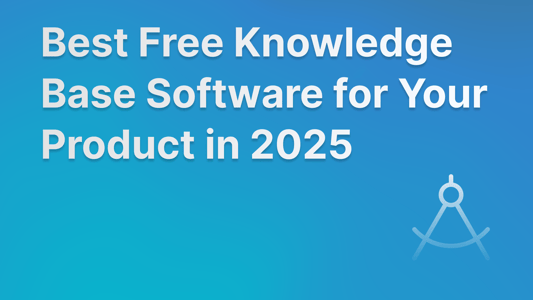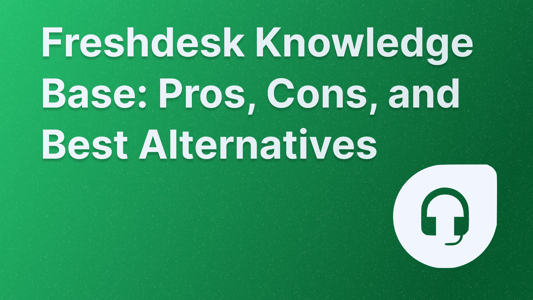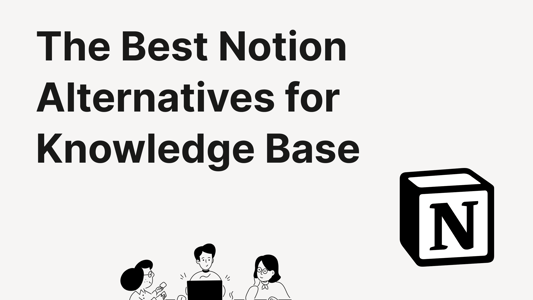Blog ComparisonsBest Open Source Knowledge Base (Pros, Cons and Top Choices for 2026)
Best Open Source Knowledge Base (Pros, Cons and Top Choices for 2026)
Find out what an open source knowledge base is, its good and bad sides, and some top choices for your next project.
Mile Zivkovic
Content @ Featurebase

✨ Create a modern, hosted knowledge base with Featurebase for free →
A knowledge base is one of the finest ways to educate and guide your customers through your product. When executed well, knowledge bases can increase product adoption, customer retention, and revenue, all the while reducing churn. If you're looking at your first knowledge base software, you may be facing the choice: open source or closed source.
Today, we'll make that decision easier for you. We explain what open source knowledge bases are, their pros and cons, and the top choices for open source knowledge base software. 👇
In short, here are the best open-source knowledge base tools:
✨ Bonus: Featurebase as a modern & free hosted alternative
What is an open-source knowledge base?
An open-source knowledge base software is a tool that helps businesses create, organize, and manage information in a centralized repository. This information can be shared internally (with your team) or externally (with your customers).
Being open source means that the code for the knowledge base is publicly available, allowing users to modify, enhance, or extend the software to meet their unique needs and requirements.

The pros of using an open-source knowledge base
Aside from the obvious benefit of the lower cost, there are a few other things that make open-source knowledge base software a great choice.
1. It's completely free
The premise of open-source software is that no one owns the code. This means that anyone can take the knowledge base solution for free and not pay for a license or a recurring monthly fee.
However, some open-source software providers charge extra fees for better customer support, premium hosting, and better features. Examples include Documize and Bookstack and we'll talk about them briefly.
2. It's highly customizable
You can take the code from the software provider and add or remove features as you see fit. Instead of getting something built for every product, you create a completely customized platform that matches your product and website.
Many open-source knowledge base options offer a wide variety of ready-made integrations or an API you can use to connect to your existing tech stack.
3. Community-driven innovation
These tools don't have rich companies and investors behind them, but they do have volunteer community members. They often create new plugins, integrations, and extensions and give these platforms regular updates - for free. For example, the Mozilla Public License Version is constantly updated.
And if you need to troubleshoot, your support team will be that exact community.
Needless to say, one of your primary concerns when choosing an open-source knowledge base software is to pick one with a vibrant, active community.
4. It's scalable
With paid knowledge base software, adding new users or upgrading your features requires purchasing extra seats or upgrading your plan.
Open source SaaS knowledge base software means you can write code for the missing features and add or remove users as you please.
5. Increased security and transparency
You can take a peek at the code and see exactly what it says, without hidden surprises. With a handy developer by your side, you can determine if there are any vulnerabilities or chances for exploitation.
On top of that, you can code in your own custom security measures later on.
6. You have more ownership and control
You're not getting locked into a single vendor or platform. Switching to a different open-source or closed knowledge base software is easy.
Also, you host your own data. If you use different knowledge base software, migrating is as simple as plugging your database into another platform.
The cons of using an open-source knowledge base
Using open-source technology for external and internal knowledge management has its downsides. These are the things you must know before opting for an open-source knowledge base tool.
1. Requires technical expertise
Open-source knowledge base solutions require someone technical in your team to set up, configure, and maintain the software. If you have no previous experience with computer development, you'll have a steep learning curve at the very start.
Your new knowledge base software can be open source only if you have the right technical support—whether an in-house developer, a remote part-time developer, or a reliable external partner.
2. Limited customer support
These software solutions are built to be free, and the vendors typically get paid from donations. This means that there is no team behind the product. More specifically, your open source solution will have little to no customer support.
Choose a self-service knowledge base with a large and active community if you want to solve problems more quickly and easily.
3. Customization can be time-consuming
Connecting your knowledge base with content management systems or project management software can require significant changes to the source code. If someone's done it before, you're in luck.
However, if you want to build something completely custom, this will require significant investments in time and money. At this point, buying a product off the shelf may be cheaper.

4. Potential security issues
Open source software means that everyone has access to the source code. This includes people who may not mean well to your business.
For example, a hacker or a competitor could seek for vulnerabilities in the open source software code and hack you, causing significant damage in time, money and reputation.
5. Lack of features out of the box
Open-source knowledge base software typically has only the standard features out of the box.
If you're looking for something more advanced, such as AI-powered search functionality, detailed analytics or relevant integrations, you'll have to develop this on your own or look into other knowledge base solutions that have this as a paid add-on.

6. Ongoing maintenance requirements
Open source software requires constant updates to stay secure, and the burden of doing them is on your business. This is just one part of the problem.
With different versions of one open source knowledge base solution, there could be clashes between integrations and plugins, requiring even more development work.
One major hidden risk is that the people behind open source software can suddenly drop the project and stop updating it, leaving you stuck and forcing you to migrate.
7. Reliance on documentation
Open-source solutions should have consistent documentation across different versions. You should be able to find out how to set up and edit your company's knowledge base just by looking at the documentation for the software solution.
As the platform grows, it's hard to maintain this base of helpful knowledge. With outdated documentation, it becomes very hard for non technical users to make changes or develop new features.
8. Data privacy
If you opt for open-source knowledge base software, you store your own data, which is a great benefit. But at the same time, it means that you are the one responsible for ensuring that data stays private. Even more importantly, you have to comply with relevant laws such as GDPR and CCPA.
Top open-source knowledge base choices for your business
Now that you know the good and bad sides of using them, let us help you find the right knowledge base software for your product, website, or mobile app. 👇
1. Logseq

Logseq is a privacy-first, open-source knowledge base tool designed for researchers, knowledge workers, and anyone looking to organize their thoughts in a structured way. Known for its simplicity and flexibility, Logseq operates on local files, ensuring data ownership and security.
With a markdown-based workflow and bi-directional linking, it caters to users seeking a personal knowledge management system that encourages creativity and deep thinking.
Top features
- Privacy-focused design: Store all data locally for full ownership and security.
- Bi-directional linking: Create a connected network of ideas and notes.
- Graph view: Visualize relationships between notes through an interactive graph interface.
- Markdown-based: Use standard file formats for portability and ease of use.
- Customizable workflows: Integrate plugins and tasks to suit your needs.
2. TWiki

TWiki is an open-source collaboration platform designed for teams that need a centralized system for managing projects, sharing documents, and organizing information.
TWiki is highly customizable, making it suitable for businesses, educational institutions, and communities looking to create their own knowledge base.
Top features
- Collaboration-focused: Facilitate teamwork with shared workspaces, document versioning, and collaborative editing.
- Customizable interface: Adjust the platform to suit your organization's branding and workflows.
- Plugin architecture: Extend functionality with various plugins for added features like task tracking or workflow automation.
- Access control: Manage permissions to ensure secure and role-specific access to content.
- Built-in search engine: Quickly locate information across all topics and documents.
3. xWiki

XWiki is a robust open-source knowledge base and collaboration platform designed for teams and organizations looking for a solid, enterprise-grade solution. With its highly customizable architecture, XWiki is suitable for creating everything from simple knowledge bases to complex, tailored applications.
It is ideal for businesses, educational institutions, and developers who want a flexible and extensible platform.
Top features
- Customizable templates: Build tailored knowledge bases and applications using predefined or custom templates.
- Advanced rights management: Control access at the user or group level for enhanced security.
- Extensible architecture: Leverage plugins, macros, and APIs to adapt the platform to your specific needs.
- Integrated WYSIWYG editor: Edit pages easily with a user-friendly interface.
- Version control: Track changes and maintain a complete history of edits for all pages.
4. phpMyFAQ

phpMyFAQ is an open-source knowledge base system for creating and managing FAQ platforms. It is ideal for businesses, support teams, and organizations looking to streamline customer support, reduce repetitive inquiries, and provide self-service solutions through knowledge sharing.
With its user-friendly interface and multilingual support, phpMyFAQ suits global teams and diverse audiences.
Top features
- FAQ-focused design: Easily organize, categorize, and present frequently asked questions in an intuitive format and a solid user interface.
- Multilingual support: Create and manage content in multiple languages.
- User-friendly editor: Use a WYSIWYG editor to simplify content creation and formatting.
- Customizable themes: Adjust the appearance of your FAQ content management system to align with your branding.
- Role-based permissions: Manage user access and roles for content creation, editing, and administration.
5. myBase

myBase is an open-source knowledge base tool designed for individuals and small teams who need a personal database for organizing notes, documents, and other information. It is especially well-suited for researchers, writers, and professionals seeking a lightweight, customizable solution for managing their knowledge.
Unlike cloud-based tools, myBase stores data locally, ensuring complete privacy and control, whether it's an external or internal knowledge base.
Top features
- Local data storage: Keep all your information offline for enhanced privacy and control.
- Rich text editing: Create and format notes with an intuitive editor supporting text, images, and attachments.
- Hierarchical organization: Structure your data into nested categories for easy navigation and retrieval.
- Search capabilities: Quickly find information with an advanced search function.
- Cross-platform support: Use myBase on Windows, macOS, and Linux.
6. OpenKM

OpenKM is an open-source knowledge management and document management system designed for organizations of all sizes. It provides a centralized platform for storing, organizing, and sharing documents, making it ideal for businesses seeking to streamline workflows and improve document accessibility.
Features like automation and collaboration tools mean that OpenKM caters to teams needing efficient document management solutions.
Top features
- Comprehensive document management: Store, organize, and retrieve documents with ease.
- Workflow automation: Automate repetitive tasks like document approval and notifications.
- Collaboration tools: Share documents and collaborate with team members directly within the platform.
- Version control: Maintain a complete history of document changes for tracking and recovery.
- Robust search engine: Quickly locate files using metadata, keywords, or full-text search.
7. eXo

eXo Platform is an open-source digital workplace and knowledge management tool designed for enterprises and teams looking to enhance collaboration and streamline knowledge sharing.
It combines various features, including document management, social networking, and project collaboration, making it ideal for large organizations seeking an all-in-one solution.
Top features
- Integrated knowledge management: Organize, share, and manage knowledge resources within a unified platform.
- Social collaboration tools: Encourage team interaction with activity streams, forums, and social networking features.
- Document management: Store, share, and collaborate on documents with versioning and access control.
- Customizable dashboards: Personalize your workspace to display relevant tools and content.
- Cross-platform accessibility: Access the eXo Platform from desktop or mobile devices.
8. Documize

Documize is an open-source knowledge management software for teams and businesses seeking a centralized collaboration and knowledge sharing space.
With its blend of simplicity and power, Documize supports technical and non-technical teams, making it ideal for organizations looking to streamline workflows and unify knowledge management.
Top features
- Unified knowledge base: Centralize documents, policies, and workflows in one easy-to-navigate platform.
- Collaboration-ready: Work together on documents with features like real-time editing and commenting.
- Template-driven workflows: Speed up content creation using customizable templates for common use cases.
- Access control and permissions: Secure content with role-based access for teams and individuals.
- Search and organization: Quickly locate information with powerful search tools and folder-based organization.
9. MediaWiki

MediaWiki is a powerful open-source knowledge base platform best known for powering Wikipedia. It is designed for teams, organizations, and communities that need a collaborative environment to create and maintain extensive knowledge repositories.
MediaWiki is highly customizable and extensible, making it a popular choice for organizations looking for a flexible and robust solution.
Top features
- Collaborative editing: Enable multiple users to contribute and edit content in real-time.
- Version history: Track changes and view a detailed history of edits.
- Powerful extensions: Extend functionality with hundreds of available extensions, including templates and integrations.
- Comprehensive search: Locate information easily using its built-in, full-text search capabilities.
- Customizable interface: Tailor the look and feel of your wiki to match your brand or preferences.
10. Bookstack

BookStack is an open-source knowledge base platform designed to make content creation and organization simple and intuitive. It is perfect for small teams, organizations, or individuals looking for a user-friendly way to create and manage documentation or internal knowledge bases.
With its book-like structure and easy navigation, BookStack prioritizes accessibility and organization.
Top features
- Book-based structure: Organize content into books, chapters, and pages for a clear and logical hierarchy.
- WYSIWYG editor: Create and edit pages easily with a user-friendly what-you-see-is-what-you-get editor.
- Role-based permissions: Control access to content with user roles and detailed permission settings.
- Full-text search: Quickly find content with an integrated search function.
- Customizable branding: Personalize the platform with your organization's logo and theme.
11. TiddlyWiki

TiddlyWiki is a lightweight, open-source knowledge base and personal wiki platform designed for individuals seeking a portable, self-contained system for organizing notes, ideas, and projects.
It is especially popular among users who value flexibility and customization, making it ideal for personal knowledge management and creative workflows.
Top features
- Self-contained format: Save all your notes and configurations in a single HTML file, making it portable and easy to share.
- Customizable interface: Modify layouts, themes, and features to suit your preferences.
- Tag-based organization: Use tags to link and categorize notes for quick access.
- Dynamic content: Create interactive notes with macros and JavaScript support.
- Offline functionality: Access and edit your wiki without requiring an internet connection.
12. PHPKB

PHPKB is an open-source knowledge management software designed for organizations seeking to create, manage, and share a centralized knowledge base. It is particularly suited for businesses looking to improve customer support, streamline internal processes, and enhance team collaboration.
With its user-friendly interface and robust feature set, PHPKB is ideal for both technical and non-technical users.
Top features
- Efficient knowledge management: Organize and categorize articles for easy navigation and access.
- Role-based access control: Manage user permissions to ensure secure and appropriate access to content.
- Multilingual support: Create knowledge bases in multiple languages to cater to a global audience.
- Powerful search engine: Quickly locate articles using full-text search and advanced filters.
- Customization options: Tailor the platform’s look and features to align with your organization’s branding.
13. DokuWiki

DokuWiki is an open-source, lightweight knowledge base and wiki platform that is simple yet highly versatile. Designed for teams, organizations, and individuals, it creates and manages documentation without requiring a database.
Its plain-text file system and extensive plugin library make it ideal for users looking for a straightforward, customizable solution.
Top features
- No database required: Store data in plain text files, making setup and maintenance easy.
- Easy-to-use syntax: Write content using a simple and intuitive wiki syntax.
- Access control: Manage permissions for users and groups to maintain content security.
- Customizable with plugins: Extend functionality with a wide range of plugins.
- Version control: Track changes and recover earlier versions of documents with built-in revision management.
9 reasons you should get Featurebase instead ✨
But why pay for hosting and go through the trouble of custom setup when you can get all of it for free?
Featurebase (👋 that's us) is one of the best free modern tools that lets you create beautiful product documentation in minutes—without code.

Here are some key reasons why building a knowledge base in Featurebase is the best choice:
- Completely free: you don't have to pay anything for hosting and can get your help center out in minutes.
- AI search answers: Users can quickly find what they're looking for, without spending hours fumbling through the knowledge base.
- Notion-style text editor: Intuitive editor with many formatting options and code blocks.
- Embeddable widget: Embed a neat help widget in your SaaS app or website to provide users with instant support
- Fully customizable: Have your docs match your brand identity, including custom colors and domain.
- Detailed access control: Control exactly which users see specific articles and create internal documentation with your team.
- SEO optimized out of the box: Optimized to ensure your articles rank in Google and other search engine results.
- Multilingual support: Publish content in 40+ languages, automatically showing the correct version based on users' browser settings.
In addition to knowledge bases, Featurebase offers feedback collection, survey, and changelog features to help you build the best product on the market.
You don't have to spend money on hosting or time on setting it up. It comes with a completely free plan and affordable pricing. 👇
✨ Create a beautiful knowledge base for free with no code →