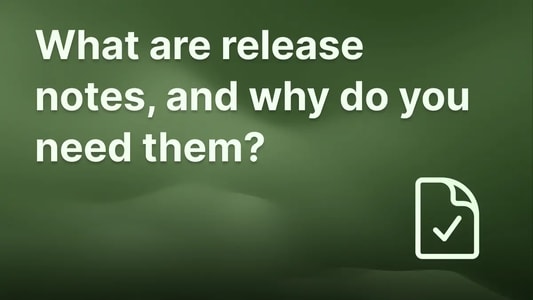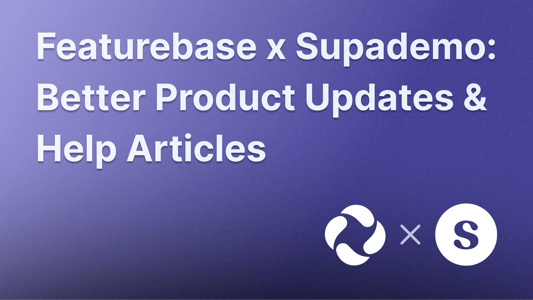Blog Customer FeedbackChangelog vs. Release Notes: Key Differences and Examples
Changelog vs. Release Notes: Key Differences and Examples
Ever wondered about the difference between release notes and changelogs? While these terms often get used interchangeably, they serve different purposes. In this post, we’ll break down their key differences and help you decide which one to use for your product updates.
Mile Zivkovic
Content @ Featurebase

✨ Start announcing updates & drive engagement with Featurebase for Free →
"If a tree falls in a forest and no one is around to hear it, does it make a sound?" is the famous philosophical question. 🤔
Similarly, if you build new features and don't tell anyone you built them, are they really published? Changelogs and release notes are two common ways to communicate changes to your product.
And while these terms are often used interchangeably, changelogs and release notes are actually two separate things. Today, we go over their key differences and discuss which one you should use. 👇
Changelog vs. release notes: key differences
What are release notes?
Release notes are product announcements aimed at end-users. They highlight new features, improvements, and fixes. Release notes are written in a simple, readable way, avoiding any jargon. The focus is on explaining the effects on users.
What are changelogs?
On the other hand, Changelogs are detailed diary entries of every change made to the software. They're more technical and are often aimed at developers or users with a deeper interest in the software's internals. They provide a comprehensive history of the software's evolution, useful for debugging or understanding the development process.

But these concise descriptions can still be a bit superficial, so let's break down exactly what makes them different:
1. The target audience
The audience for release notes is end-users, customers, and all types of stakeholders who want a user-friendly update on what is new in the product and how it benefits them.
Changelogs communicate technical details to developers, technical teams, and power users who want to understand how a product works in detail.
2. The content
The content in release notes is focused on the user and how the new changes can make their lives easier and solve their problems. You'll typically see mentions of features, relevant product improvements, small or big bug fixes, and significant issues resolved in the latest product release.
On the other hand, changelogs contain comprehensive, technical information sorted in reverse chronological order. They cover minute details, such as technical changes, additions, fixes, and removals.
3. The format
Software release notes are made for non-technical users, and as such, they have more narrative and can often look like a story. The writer has more freedom in structuring it, and the format usually includes a summary with the main highlights of the software product updates, which can be especially helpful when explaining lifecycle changes such as FortiGate end of life in a clear and accessible way.
The changelog format is pretty rigid and often includes detailed categories such as "Added," "Fixed," "Deprecated," and similar. There are not many surprises regarding what a changelog will look like.
4. The tone of voice
In release notes, the tone of voice is engaging, user-centric, and promotional. The company showcases the new features, what they can do, and how they are used. If possible, they'll promote the plans where you can get that feature, too, hoping to get an upsell.
In changelogs, the tone of voice is adjusted for technical users such as your development team. It's neutral, technical, and concise. The main focus is on the changes, updates, and other technical details—not the story.
5. The frequency
Release notes are typically published with larger software releases when there is something more meaningful for the end users.
Changelogs are published more frequently. A company should publish a changelog outlining the details whenever a product change happens (big or small). For example, you would publish a changelog every time you make some bug fixes.
6. The use case
Release notes are primarily intended as a marketing and communication tool to promote the product and increase adoption.
Conversely, the use case for changelogs is to have internal and external technical documentation handy for reference and debugging.

Featurebase’s changelog tool aims to be a combination of release notes and changelogs. It's an innovative way to keep your users in the loop and show them you are constantly improving.
You can use it as a separate page or embed it into your product using a neat widget. It also automatically sends emails to your users about new updates.
✨ Start announcing updates & drive engagement with Featurebase for Free →
When should you use release notes?
Release notes are a better format when your audience is more varied, and you have more room to be creative with your copy. You can use a dedicated release notes tool or simply publish them on your website using a release notes template.
This is when publishing a release note makes sense:
- When you have major feature enhancements or updates you want to inform everyone about
- To inform your users about bug fixes, typically big ones that affect the user experience greatly
- For versioned releases: when you're publishing a completely new version of a product and want a brief description of what has been changed
- For customer communication: release notes provide customers with the most essential information about the product, and they're especially prevalent in industries such as SaaS
- For onboarding, education and product adoption: to educate users on what they can do with the new features, step-by-step
- For building transparency: effective release notes show your target audience that you're actively working on the product, addressing user feedback, fulfilling feature requests, and generally, that you care about your users
And when should you avoid release notes? In situations where the changes are so granular, it would not make sense to share them with a bigger audience. Or with changes like infrastructure updates, which don't directly impact the end-users.
When should you use changelogs?
You should use a changelog whenever you want to maintain a detailed, ongoing record of changes to your product or software. But that doesn't tell you all that much, so here are specific use cases when a changelog is a good idea:
- When you're communicating with developers and technical teams who need detailed technical information, e.g. they need an update every time commit messages go live
- For continuous deployment, when your product undergoes frequent updates
- When you want to enhance internal collaboration and align technical teams (QA, developers, product, and others) who need all the technical jargon, such as compatibility details
- When you want to help customer support teams quickly understand what is going on in the product
- When you want to be transparent about the updates in your product (internally and externally)
- When you need to create a timeline of your product for historical reference
As for avoiding changelogs, you should not use them when your audience is non-technical.
Examples of changelogs and release notes
Wondering what great changelog entries and product release notes look like? Here are some great examples to copy and learn from. 👇
1. Sound Alerts' changelog

The Sound Alerts product changelog is as beautiful as their website. Built with Featurebase, it translates the same design and user interface, including the background, brand colors, font and all the small details. Visitors can leave reactions and comments on the release note update.
2. Poggio's changelog
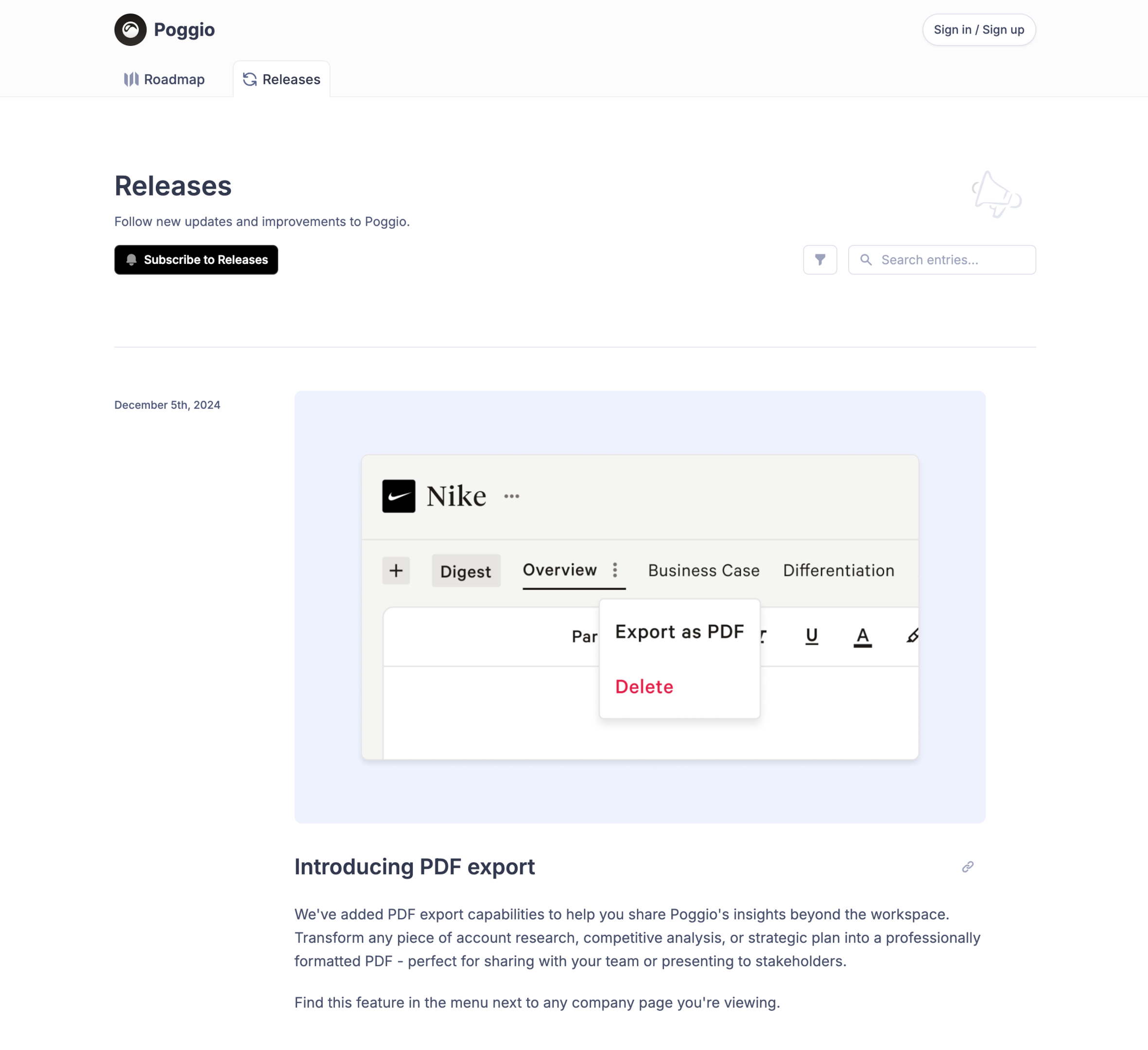
Poggio's changelog is a prime example of the power of minimalism. The information is laid out clearly, and the narrative is nice for the reader to follow. Besides the latest updates in software development, there are announcements for future updates, encouraging users to stop by again.
3. Featurebase's changelog
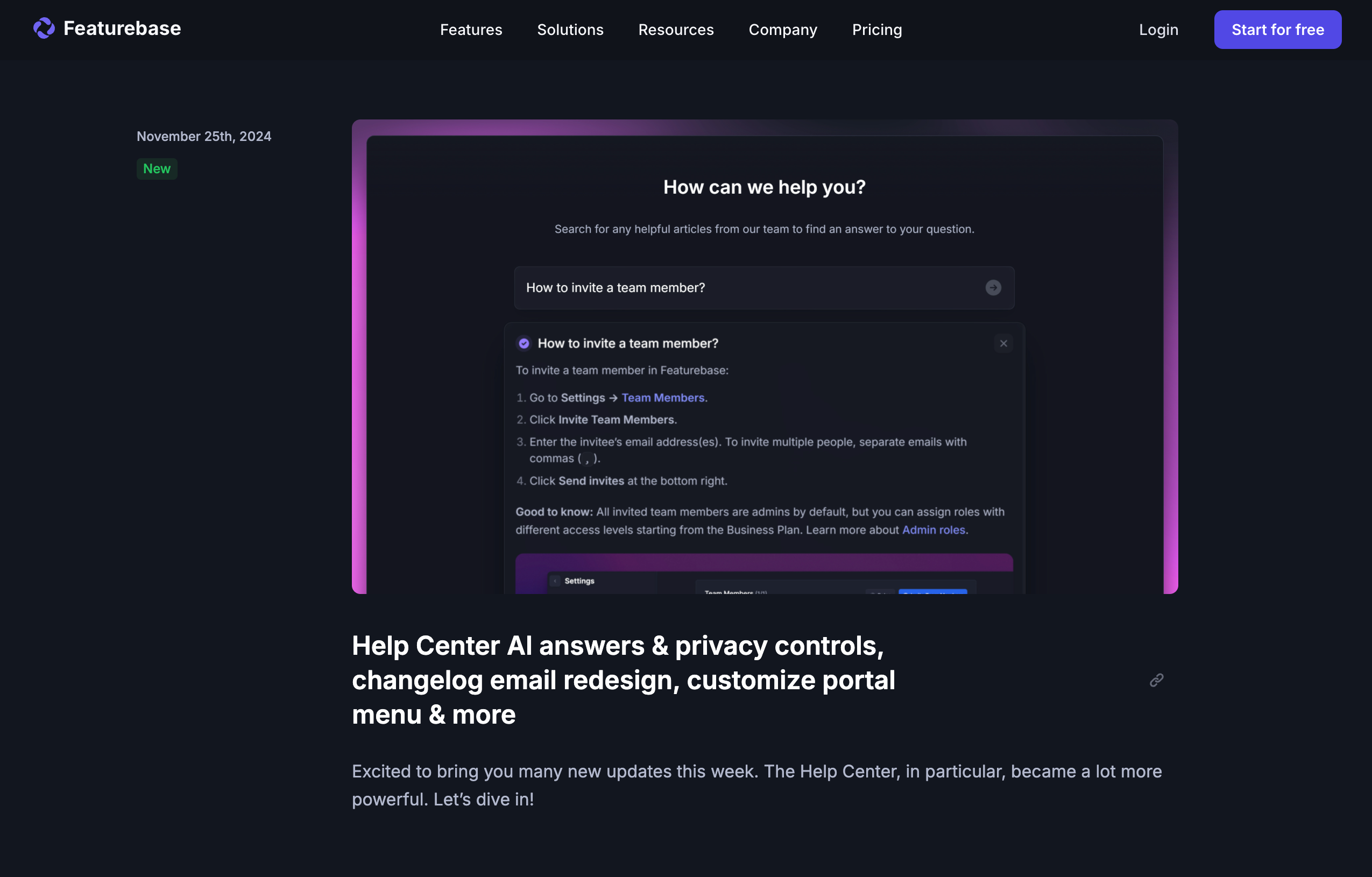
At Featurebase, we eat our own dog food and use our product to build our startup. Our changelog is embedded directly on the marketing page, and we use it to keep our users updated and increase new feature adoption.
4. Senja's changelog

Senja has one of the best examples of bringing changelogs into their product and in front of their users to boost engagement.
The in-app popup mirrors the changelog page, so writing an update will automatically queue it in your app—no extra work needed. You can see a live demo of it here.
It will also send out the following notification email:

Wrapping up
By now, you should have a clear idea of the key differences and similarities between release notes and changelogs. Both are excellent ways to communicate product updates but cannot be used interchangeably. You may use a simple changelog or concise release notes, depending on who's reading.
Featurebase helps you keep your users updated with changelogs, in-app popups, and automatic emails. It has an AI changelog writer, a powerful editor, and supports over 40+ languages.
It comes with affordable pricing and a Free plan with unlimited changelogs. You can set it up in minutes, so there's no downside to trying it. 👇
✨ Start announcing updates & drive engagement with Featurebase for Free →