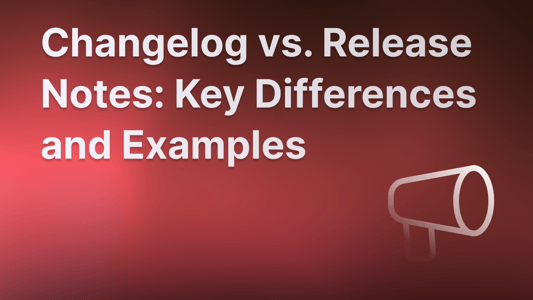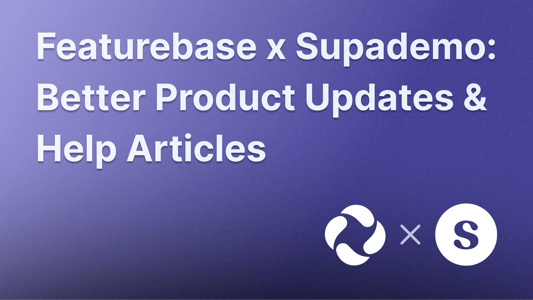Blog Customer FeedbackWhat are Release Notes? Definition, Examples & How-to Guide
What are Release Notes? Definition, Examples & How-to Guide
Communicating product updates is crucial to increase new feature adoption. This guide will show you how to create release notes and changelogs that keep your users informed and engaged. This is your last stop for everything you need to know about release notes.

When you ship a product update, it's crucial to let everyone know. Without proper communication, those releases will go unnoticed.
This post covers the different types of release notes and changelogs, their importance, and best practices.
We'll also look at some of the best examples, templates, and insights on choosing the best changelog tool to manage your announcements efficiently.👇
What are release notes?
Release notes are product announcements aimed at end-users. They highlight new features, improvements, and fixes. Release notes are written in a simple, readable way, avoiding jargon. The focus is on explaining what the users gain from your updates.
Release notes vs changelogs
On the other hand, changelogs are detailed diaries of every change made to the software. They're more technical and often aimed at developers or users with a deeper interest in the software's internals.
Changelogs provide a comprehensive history of the software's evolution, useful for debugging or understanding the development process.
For a more detailed overview, check out our guide on release notes vs changelogs.

Featurebase’s changelog tool aims to be a combination of release notes and changelogs. It's an innovative way to keep your users in the loop and show them you are constantly improving.
You can use it as a separate page or embed it into your product using a neat widget. It also automatically sends emails to your users about new updates.

✨ Start announcing product updates & release notes with Featurebase for free →
Why do you need product announcements?
Product announcements are crucial for anyone aiming to engage with their audience effectively and drive growth. Here's a closer look at why they're so important:
1. Build excitement & anticipation
Announcements are a powerful way to communicate new updates, such as feature enhancements and get your target audience excited about what is coming. They capture the audience's attention and keep them engaged, eagerly waiting for what's next.
This sense of anticipation can lead to increased engagement on social media, forums, and other platforms such as Google Play Store or Google Apps, keeping your product or service at the forefront of discussions.
2. Educate your audience
Informing your users about new features, improvements, or entirely new products is essential. Detailed product announcements help them understand updates' functionality and benefits, enhancing their overall experience and teaching them about app quality improvements, e.g., how you managed to improve battery life with simple fixes.
Educated customers are more likely to utilize your product to its full potential, increasing satisfaction and usage rates.
3. Increase new feature adoption (+ help with sales)
Highlighting the latest updates or launches helps increase new feature adoption and can directly impact your sales figures.
By clearly communicating what's new and how it benefits the user, you can motivate your audience to purchase or upgrade to higher plans. Announcements in the form of a brief overview can often act as the last push for users on the fence, nudging them to make the purchase.

4. Strengthen brand loyalty
Continuous communication through product announcements shows your commitment to growth and improvement. This consistency helps make users feel more connected and informed about the product's journey.
Customers appreciate being kept in the loop and are more likely to remain loyal to a brand that actively communicates their progress.
5. Help collect product feedback
Launching a new feature through an announcement provides an immediate platform for customer feedback (especially if you're using a tool like Featurebase). This direct line to user opinions is invaluable and helps your product management team identify areas of improvement and understand what works well.
The feedback gathered after the announcement can guide future development efforts, ensuring that the feature/product evolves in line with user expectations.

Who prepares release notes?
In startups and smaller companies, product release notes are typically written by product managers or whoever is in charge of the product.
However, in larger companies, they could fall under the collaborative effort between the product, development, and marketing teams.
Developers provide the technical details of what has changed, product managers ensure the updates align with user needs and company goals, and marketing helps communicate these changes in an engaging, user-friendly manner.
Types of release notes
There are different types of announcements. Each one serves a specific purpose, catering to the diverse needs of your user base:
1. New product launches
Target audience: leads, users, team members
Product launches introduce the audience to something entirely new - highlighting key features, benefits, and the problems these products solve. This is the standard format of release notes.
These announcements are often larger and more detailed, aiming to generate excitement and interest from potential first-time users.
A good release note is one that gets a lot of promotion so that existing and potential customers can notice it without going on a treasure hunt.
2. Feature updates
Target audience: users, team members
When existing products get new features, these updates need their own spotlight.
Feature updates focus on explaining the added functionality, how it improves the user experience, and instructions for users to make the most out of the new features.
They're essential for keeping your users educated and engaged with your product. They translate what the product or development team have done into actual value for the customer.
3. Bug fixes
Target audience: users, developers
Not all changes are about adding new things - some are about improving the current experience and communicating the fixed issues.
Announcements that cover bug fixes and performance improvements communicate your commitment to quality and reliability.
These entries are typically straightforward, listing the issues addressed and the impact on the user experience.
4. Beta releases
Target audience: (power) users, developers, team members
Beta releases are a critical step in product development, and their announcements serve a dual purpose:
- inviting users to test new features, improving customer loyalty
- collecting user feedback
They detail what's included in the beta, what feedback is needed, and how users can participate. It's a collaborative approach to help product owners perfect the feature with end-users' help.
5. Security updates
Target audience: users, developers
Announcements for security updates are critical for transparency and trust. They inform users about vulnerabilities that have been addressed, any actions users may need to take, and how the update improves their security.
While the technical details might be complex, the communication should always be clear and reassuring. No one wants to read long technical descriptions, so keeping them concise is important.
6. Changelogs
Target audience: (technical) users, developers
Unlike other announcement types, changelogs are detailed and technical, aimed at those who want to know exactly what has changed. They usually include:
- Version release number
- Release date
- Description of the latest release
- User impact
- Manual for future use
- Screenshots and links
Developers use changelogs to track updates, troubleshoot issues, and stay informed about software changes through technical details. Many great changelog tools are on the market to help with this.
Product update formats
Choosing the right format for your product updates ensures your message reaches your audience effectively. Different formats offer unique advantages and cater to various platforms and user needs. Let's explore the most common formats for presenting product updates.
Changelog format
The traditional changelog format style is a staple in the software product industry. It's a structured document that lists updates chronologically, often starting with the most recent.
Each entry typically includes the version number, release date, and a categorized list of changes that can include:
- Added (for the latest features)
- Changed (for updates to existing features)
- Fixed (for bug fixes)
- Removed (for deprecated features)
This structured approach is especially beneficial for developers and technical users who need an easy overview of feature enhancements and new updates.

✨ Start announcing product updates & release notes with Featurebase for free →
Text file
The text file format is the most straightforward method for documenting software release notes. Simply put, it's a text document that lists changes in reverse chronological order, with the newest updates at the top. You'll typically see this in mobile app platforms such as Google Play Services.
For each update, you should include the version number, a concise description of the change, and any other pertinent details. This format is universally accessible, making it easy for anyone to create and read.
However, its simplicity also means it lacks the visual appeal and interactive elements possible in other formats.
HTML
HTML is the way to go for those looking to add a visual punch to their product release notes. It offers extensive flexibility in styling and layout, enabling the inclusion of links, images, and other multimedia elements.
It takes product updates to the web, offering a rich presentation that can include hyperlinks, styling, and multimedia elements like images and videos.
This format is ideal for more engaging and interactive announcements, though it requires web app development skills to create and update.
Markdown
Markdown is a lightweight markup language designed to format text easily and intuitively. It's become increasingly popular for writing product updates, especially in environments that support Markdown rendering, like GitHub or CMS platforms.
It offers a middle ground between the simplicity of plain text and the rich formatting of HTML. With Markdown, you can easily create readable documents with headers, lists, links, and other formatting elements without advanced HTML knowledge.
Note: Consistency in your chosen format is key - it helps your audience know what to expect and where to find the information they need.
What to include in product announcements
When creating a product announcement, you want to ensure it grabs attention and delivers the message. Including the right elements can make all the difference. Here's what you should consider adding:
Bullet points
Use bullet points to break down the key features or updates. This makes the information easy to scan and understand. If you have a long release note, break it down so readers can get a short description before jumping into more details.
Highlight the essentials by listing the most significant changes or new features. This helps readers quickly grasp the main updates of your announcement.
Visuals
Adding images or graphics to your announcement can drastically enhance its attractiveness and engage your audience. Visuals are a powerful tool for " showing" rather than "telling" what's new.
If you've updated the design or added a new feature, showing it through a visual can deliver your message more effectively than words alone. If you've updated the design or added a new feature, showcasing it through design templates or polished visuals can deliver your message more effectively than words alone.
Videos
Videos offer a dynamic way to communicate your message and can strengthen your connection with your audience. They're handy for demonstrating how new features work or showing off product improvements in a way that text and images alone cannot.
A well-produced video can capture attention and deliver a comprehensive understanding of your updates in a format that's easy to consume and share.
Ahrefs is a prime example of this with their Rapid-fire Product Updates.
Links
Finally, include links to more detailed information, such as a detailed blog post, product documentation, or FAQ page.
Links can guide users to where they can try new features, sign up for a trial, or directly purchase, making it easy for them to take the next step.
Good to know: Featurebase allows you to link updates to existing feature requests on your feedback board. This way users can see the full request and its comments with a click of a button.
Best practices for release notes
Writing great release notes is important to ensure users read those updates. It's not just about listing many changes - it's about doing it in a way everyone can understand. Here are some top tips to get it right. 👇
1. Don't get overly technical
While providing enough detail to inform users about the changes is important, going too deep into technical jargon can scare away a large portion of your audience.
Aim to explain updates in a way accessible to all users, not just the technically savvy ones.
Use simple language and, if necessary, provide links to more detailed technical documentation for those interested in diving deeper.
2. Make them clear & concise
Clarity and conciseness should be your guiding principles when writing release notes. Users often skim through these documents to quickly find relevant information.
Clearly label each section (e.g., "New Features," "Bug Fixes," "Improvements") and keep descriptions brief but informative.
This approach helps users understand what has changed and how it affects their product use.
3. Post consistently
Consistency in posting product release notes builds trust and sets expectations for your users. Whether you release weekly, bi-weekly, or monthly updates, stick to a schedule. Even if you don't have a set schedule, publish an update about each feature you build.
Regular updates keep your users informed and demonstrate your ongoing commitment to improving the product. A predictable release cycle means users will know when to look for new information, keeping them engaged with your product's development.
4. Format consistently
Formatting consistency is just as important as posting consistency. Use the same structure, headings, and style in each set of release notes. This makes it easier for users to find the information they need quickly.
I strongly suggest using reverse chronological order for your release notes. Many users already expect this, making it easier for them to navigate.
Consistent formatting reduces the amount of thinking your users have to do and makes your updates more user-friendly.
5. Involve other departments
Creating effective release notes shouldn't be the sole responsibility of the development team. Involve other departments such as marketing, customer service, and even sales.
Other teams can provide valuable insights into what features or fixes should be highlighted, how to phrase updates in a user-centric way, and what information is most relevant to your audience.
Collaboration ensures that your release notes are comprehensive, covering all bases, from technical updates to user experience improvements.
Release notes and changelog examples
Understanding the theory behind effective release notes and changelogs is one thing, but seeing them in action is another.
Let’s examine how different companies utilize these tools to keep their users engaged and informed.
Many of our customers use Featurebase’s changelog tool. They find it simple to use and easy to engage users.
Here's how Reword ships their release notes. Their updates feature a relevant image while being short and simple to read.
The changelog page features a collaborative comment section and reaction where users can engage with it and leave additional feedback.

Many of our customers especially love the ability to integrate the updates into their own products using beautiful widgets.
"We want to increase new-feature adoption in our SaaS, so we moved to Featurebase. We love the way we are now able to share updates from our product." - Olly, Co-Founder of Senja.io
Here's an example of how Senja brings changelogs into their product to boost engagement:

The in-app popup is connected to the changelog page (seen in the previous example). So, writing an update there will automatically queue one in your app - no extra work needed.
Moving forward, we love Daybridge's changelogs for their user-friendliness. The illustration already helps you understand the key updates. The release notes are also easy to read with the help of emojis and headings.

If you like the layout of the full changelog page but want to have the updates inside your app, consider a changelog widget. It can be easily connected to a button and will display a notification badge when you post a new update.

If you're looking to publish a more technical changelog in GitHub, for example, this is a handy template.
Conclusion
Overall, there's no better way to keep all your users involved, engaged, and updated than through release notes.
Managing and sharing these updates doesn't have to be a headache. Tools like Featurebase make writing release notes a child's play and help engage your users with automated emails and in-app popups.
✨ Start publishing release notes with Featurebase for free →