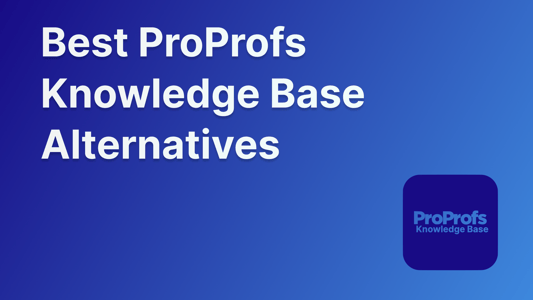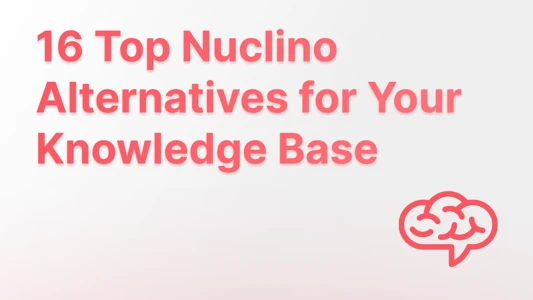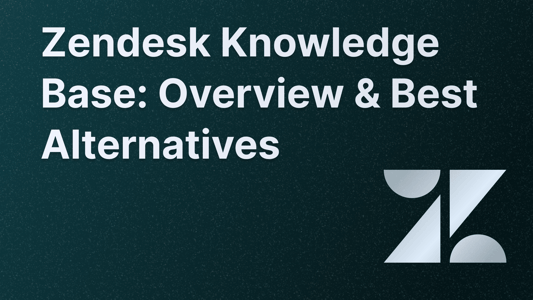Blog ComparisonsBest Fusebase Alternatives for SaaS Businesses in 2026
Best Fusebase Alternatives for SaaS Businesses in 2026
Looking for Fusebase alternatives for your help center or knowledge base? You're in the right place.
Mile Zivkovic
Content @ Featurebase

Fusebase, formerly known as Nimbus, is a tool built for SaaS companies. Fusebase does so many things it's hard to pinpoint just one. You can use it as a client portal, knowledge base, project management system, and a deal room for sales teams.
Is it a jack of all trades and a master of none? Or a foolproof client management, file sharing, and task tracking platform? Today, we look at the best Fusebase alternatives and find out what makes people seek them out.
TL;DR: the top alternatives to Fusebase
- Featurebase ✨ – Best all-in-one feedback, documentation, and knowledge management platform with AI-powered search, roadmaps, and changelogs.
- Notion – Best for highly customizable team collaboration, combining knowledge bases with project and database management.
- Moxo – Best for secure client collaboration with automated workflows, built-in messaging, and enterprise-grade compliance.
- Copilot – Best for a modern, user-friendly client portal with invoicing, task management, and integrated messaging.
- Clinked – Best for white-labeled client portals with secure file sharing, project management, and built-in group chat.
- SuiteDash – Best for an all-in-one CRM, client portal, and invoicing solution with full white-label customization.
- Coda – Best for teams needing an interactive, document-driven workspace with advanced automation and database functionality.
- ClickUp – Best for project and task management with built-in docs, workflow automation, and extensive integrations.
- Monday.com – Best for customizable work management with automation, collaboration tools, and time tracking.
- ManyRequests – Best for agencies and freelancers looking for a streamlined client portal with task tracking and invoicing.
- Guru – Best for AI-powered knowledge retrieval and browser-based knowledge management.
Why look for Fusebase alternatives?
Fusebase is a flexible project management tool with many other valuable features. However, a good portion of Fusebase users are looking for another platform. Here's why.

The secure client portal, the powerful project management tool, team collaboration features, workflow automation... They're all fine, but the average user does not need all of them in one place. At a starting place of $38 per month, Fusebase is not restrictively expensive. However, what if you don't need the client communication features and all you're after is task management or the knowledge base?
Here's how one user put it:
"It has a lot of features I don't need, but I like that it's still simple and easy to use. Like, I can just not use some client portal functionality and not fall back in the user experience."
And here is one more account:
"Working on small projects, I don't need so wide functionality the tool offers. But ignoring what I don't use, the core features I leverage daily have been great."
And that's pretty much it. Fusebase has solid automation features and collaboration tools, but in reality, it just might be too much for someone looking for a simple knowledge management or client collaboration tool.
Top Fusebase alternatives to try in 2025 and beyond
Need a document management tool instead of Fusebase? Something to build white-label client portals and safely manage client data? Here are the very best Fusebase alternatives to try in 2025 and beyond.
1. Featurebase ✨

Featurebase (👋 that's us) provides a modern customer portal that helps companies collect feedback, release product updates, and provide self-serve help with a knowledge base. This makes it a great alternative to Fusebase for companies that want all of their customer-facing tools in one place.
- Feedback collection & voting: Create a community where users can request, vote, and comment on features or ideas, fostering user engagement and collaboration. Prioritize ideas by customers' revenue to build the most impactful features first.
- Changelog announcements: Announce product updates and increase feature adoption with neat in-app popups, notification emails, and a dedicated updates page.
- Help Center: Provide self-serve support with a beautiful knowledge base & bring help articles inside your product with a lightweight widget.
- Surveys (NPS, CSAT, etc.): Create targeted in-app surveys to ask users anything and measure customer satisfaction.
Plus, it integrates with your favorite tools already in your workflow, such as Linear, Slack, Intercom, Zendesk, and many more.

How it’s better than Fusebase: Featurebase offers a more powerful and flexible knowledge base system, improved by AI-driven search and a rich text editor. Integrating feedback collection and management tools provides a unified platform, so you can handle everything in one app instead of purchasing three different subscriptions.
It comes with a Free plan and affordable pricing starting at $29 per user per month. You can try the paid plans without a credit card, so there's no downside to giving it a go.
✨ Start building products users love with Featurebase for free →
2. Notion

Notion is an all-in-one workspace that combines note-taking, project management, and knowledge sharing. Its database-driven structure and highly customizable interface make it a better choice than Fusebase for many companies. It's a solid choice, especially for teams looking for a centralized hub for knowledge, tasks, and workflows.
Top features
- Rich content blocks – Organize documentation using text, images, tables, code snippets, embeds, and more for a dynamic knowledge base.
- Real-time collaboration – Edit documents simultaneously with team members, leave comments, and track changes.
- Database and task management – Structure projects using Kanban boards, tables, lists, and calendars for workflow organization.
- Powerful search and linking – Quickly find and connect related content with inline links, backlinks, and a robust search function. These features are valuable for White Label SEO providers.
- Integration with team tools – Sync Notion with Slack, Trello, and GitHub to centralize work and documentation in one place.
How it’s better than Fusebase: Offers a more flexible and visually intuitive documentation experience, integrates database-driven organization with task tracking, and provides a highly customizable interface for team collaboration.
3. Moxo

Moxo is a client engagement platform that helps businesses streamline workflows, manage communication, and securely collaborate with clients. The focus on automation and compliance makes it a solid alternative to Fusebase for organizations that need a structured, high-security client portal.
Top features
- Secure client portals – Offer a branded, encrypted space for clients to access documents, track projects, and communicate.
- Workflow automation – Automate repetitive processes, approvals, and task assignments to improve efficiency.
- Integrated messaging and video conferencing – Communicate with clients through chat, voice, and video calls within the platform.
- Document collaboration and e-signatures – Share, edit, and approve documents with built-in e-signature capabilities.
- Enterprise-grade security and compliance – Ensure data protection with end-to-end encryption and regulatory compliance tools.
How it’s better than Fusebase: Provides higher security for client collaboration, built-in video conferencing, and advanced workflow automation to streamline business operations.
4. Copilot

Copilot is a sleek and intuitive client portal platform that helps service-based businesses manage client relationships, payments, and collaboration in one place. It has great user experience and streamlined workflows, which makes it a good alternative choice to Fusebase.
Top features
- Customizable client portals – Provide a branded and personalized experience for clients to access invoices, documents, and messages.
- Built-in payments and invoicing – Send invoices and accept payments through Stripe integration for seamless financial management.
- Task management and file sharing – Assign tasks, track progress, and share documents securely with clients.
- Messaging and communication tools – Maintain direct client communication with an integrated messaging system.
- API and automation support – Automate workflows and integrate with other tools to streamline business operations.
How it’s better than Fusebase: Offers a more modern and user-friendly client portal experience, integrates payments and invoicing, and includes built-in messaging for smoother client interactions.
5. Clinked

Clinked is a client portal platform that helps businesses collaborate with clients, share documents, and manage projects in a secure environment. It has a strong focus on external collaboration and branding, which makes it a decent alternative to Fusebase if you need a white-labeled client management solution.
Top features
- Branded client portals – Customize the platform with your company’s logo, colors, and domain for a fully white-labeled experience.
- Secure file sharing – Store and share documents with clients using bank-grade security and access controls.
- Task and project management – Assign tasks, set deadlines, and track progress within the portal.
- Group chat and discussions – Communicate with clients and team members through integrated messaging and discussion boards.
- Mobile access – Access client portals from any device with a fully functional mobile app.
How it’s better than Fusebase: Offers stronger branding and customization for client portals, enhanced security for file sharing, and built-in chat for direct client communication.
6. SuiteDash

SuiteDash is a comprehensive platform that combines CRM, project management, invoicing, and client portals into a single solution. It is an okay alternative to Fusebase for teams and businesses that need an all-in-one workspace to manage client relationships, projects, and payments.
Top features
- Customizable client portals – Provide clients with a secure, branded portal to track projects, messages, and invoices for complete business management.
- CRM and contact management – Store client details, track interactions, and automate customer engagement workflows.
- Task and project management – Assign tasks, set deadlines, and track progress for client projects within a structured workflow.
- Invoicing and payment processing – Generate invoices, accept online payments, and automate recurring billing.
- White-label customization – Customize the entire platform, including domain, branding, and email templates, for a seamless user experience.
How it’s better than Fusebase: It provides a fully integrated CRM, invoicing, and client portal system, making it ideal for businesses that need a comprehensive solution beyond knowledge management.
7. Coda

Coda combines documents, spreadsheets, and databases into a powerful collaboration platform. Teams consider it because of its modular structure and interactive elements. If you're looking for a dynamic workspace that integrates documents with task management and data tracking, consider Coda.
Top features
- Docs with interactive elements – Create documents with embedded tables, buttons, and formulas to enhance collaboration.
- Customizable workflows – Automate processes and streamline project management with interactive workflows.
- Database-powered organization – Use structured tables and filters to organize and track data efficiently.
- Collaboration tools – Work in real time with team members, leave comments, and assign tasks within documents.
- Integration with productivity tools – Connect with Slack, Google Drive, Notion, and Zapier for seamless data sharing.
How it’s better than Fusebase: Provides a more flexible, document-driven approach to knowledge management and task tracking, offering interactive elements and database capabilities for advanced customization.
8. Clickup

ClickUp is a highly customizable project management and collaboration tool that helps teams streamline tasks, documentation, and communication. With its extensive set of features, it is a tool of choice for teams looking for a centralized workspace for project management, knowledge sharing, and automation.
Top features
- Customizable task and project management – Organize work with lists, boards, timelines, and Gantt charts tailored to your workflow.
- Built-in docs and wikis – Create, edit, and collaborate on documentation within ClickUp’s integrated knowledge base.
- Automations and workflow optimization – Automate repetitive tasks and create custom workflows to improve efficiency.
- Time tracking and resource management – Monitor team workloads and track time spent on tasks for better planning.
- Extensive integrations – Connect with over 1,000 apps, including Slack, Google Drive, and Jira, to centralize work in one place.
How it’s better than Fusebase: Offers more advanced task and project management features, built-in automation for workflow optimization, and a fully integrated knowledge base within the same platform.
9. Monday.com

Monday.com is a powerful work management tool that helps teams organize tasks, track projects, and collaborate efficiently. Its customizable workflows and automation capabilities are a great fit for teams needing an intuitive project and task management platform.
Top features
- Customizable project boards – Organize tasks, assign owners, set deadlines, and track progress in an easy-to-use visual layout.
- Automation and workflow management – Set up automated triggers to streamline repetitive tasks and improve efficiency with advanced features.
- Collaboration tools – Communicate with team members through comments, file sharing, and task updates.
- Time tracking and workload management – Monitor time spent on tasks and balance workloads effectively.
- Extensive integrations – Connect with tools like Slack, Google Drive, Zoom, and Jira to centralize workflows.
How it’s better than Fusebase: Offers deeper project management features, advanced workflow automation, and built-in time tracking to improve productivity.
10. ManyRequests

ManyRequests is a client portal platform for agencies, freelancers, and service-based businesses. It offers tools for managing client communication, invoicing, and task tracking, making it a good option instead of Fusebase for teams looking for a streamlined client portal solution.
Top features
- Customizable client portals – Provide clients with a branded, self-serve portal to track requests, files, and invoices.
- Built-in invoicing and payments – Manage payments and send invoices directly from the platform.
- Task and request management – Organize client requests into structured workflows with deadlines and status updates.
- Knowledge base for client support – Create a help center with FAQs and documentation to assist clients.
- Integration with third-party tools – Connect with Stripe, Zapier, and project management tools to automate workflows.
How it’s better than Fusebase: Offers a more specialized and streamlined client portal experience with built-in invoicing, structured request tracking, and automated client workflows.
11. Guru

Guru is a knowledge management tool that helps teams capture, organize, and retrieve company information in real-time. The AI-powered knowledge surfacing and browser-based access make it ideal for teams prioritizing fast and contextual knowledge sharing.
Top features
- AI-powered knowledge suggestions – Automatically delivers relevant knowledge to users as they work, reducing search time.
- Browser extension for quick access – Retrieve and share documentation directly within apps like Slack, Google Docs, and Salesforce.
- Collaborative knowledge verification – Assign subject matter experts to verify and update content, keeping knowledge accurate.
- Structured organization with tags and cards – Categorize information into bite-sized knowledge cards for easy retrieval.
- Deep integrations with communication tools – Connect with Slack, Microsoft Teams, and other platforms to bring knowledge into daily workflows.
How it’s better than Fusebase: Guru provides faster, AI-driven knowledge retrieval, better browser-based access, and automatic knowledge verification to keep information accurate and up to date. However, it can cost a bit more.
Conclusion
Do you really need Fusebase or will several smaller tools for file management, client onboarding and knowledge bases do a better job? If you run an agency that has complex projects and you need to centralize communication... Then maybe Fusebase is for you.
However, if you have a SaaS product and you want to collect and analyze feedback, build roadmaps, share knowledge base entries with internal and external stakeholders... Then Featurebase is the obvious choice.
Featurebase is a modern & powerful Fusebase alternative. It lets you collect feedback, create a beautiful knowledge base, run surveys, and release product updates. It has affordable pricing and a Free plan. We can migrate your content from any existing tool with zero data loss. 👇
✨ Start building products users love with Featurebase for free →