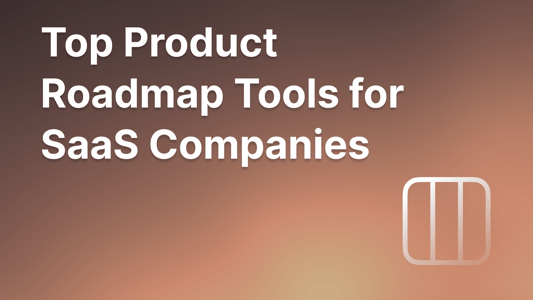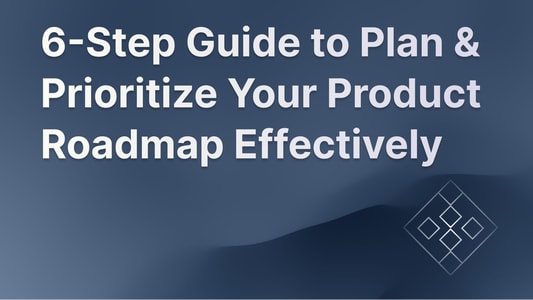Blog Product Management8 Best Product Roadmap Examples for SaaS Startups
8 Best Product Roadmap Examples for SaaS Startups
Here you'll find the best examples of SaaS product roadmaps and get a step-by-step guide on creating your own. We'll go over the product roadmaps of some of the most popular SaaS companies like Clickup and Mixpanel. Let's get into it!

✨ Create your internal & public roadmap with Featurebase for free →
Product roadmaps are tools that allow product managers to outline the vision, direction, priorities, and progress of a product over time. It is a visual representation of what your development team will be working on and how it aligns with the overall product vision and mission.
Great product roadmaps help internal teams stay on the same page and align on future product strategy. They are also an excellent way to communicate what's coming to your customers.
Before we explain how to create a product roadmap and whether you should have one or multiple product roadmaps, let's show you some amazing examples of product roadmaps. 👇
The 8 best product roadmap examples for SaaS startups
1. Checkly
Checkly is a powerful synthetic monitoring tool for developers and DevOps teams. Their public roadmap was built with Featurebase and is used alongside their public feedback portal and changelog.

Their process starts with feedback. Users can submit their ideas for Checkly’s product roadmap as posts to the public feedback portal using the “Feature Request” tag. These posts collect votes and comments that help the team prioritize and understand the value of each feature idea.

Once Checkly decides to proceed with a suggestion, it is added to the public roadmap. The team sets the status based on where the suggestion is in the development process. Users who suggested the feature automatically receive email updates about the status changes.
Key takeaways
- Make user feedback easy: Make user feedback simple, accessible, and transparent. Featurebase helps with this by letting your users automatically transition from your app to your feedback portal without creating an account or signing in.
- Use voting for priorities: Look for a tool like Featurebase that supports voting. This will help your team with surface-level prioritization that considers the wants and needs of your users.
- Connect with customer data: Dive deeper into user data when prioritizing features. Use tools like Featurebase to enrich customers’ feedback with additional info like MRR, industry, and more to prioritize better.
- Automate updates & notifications: Don’t leave updates and notifications up to chance. Use tools like Featurebase to automatically notify users of product updates as you complete your roadmap.
✨ Create internal & public roadmaps with Featurebase for free →
2. Buffer
Buffer is a social media management tool that’s constantly pushing new features.

Their public feedback portal and roadmap were built with featureOS. Users log in using their Buffer credentials and can vote on existing features or submit new ideas. Everything is searchable (with both keywords and tags), and users can follow features to receive release notes.
Key takeaways
- Maintain a dynamic roadmap: Buffer’s roadmap is always being tweaked and updated, and you should strive for the same. Keep your users informed and engaged by regularly adding new features and improvements to your roadmap.
- Reflect your iterative development: If you’re only building out part of a feature at a time, make sure your roadmap reflects that. Give users details on what specific updates they can expect.
3. ClickUp
ClickUp is a cloud-based platform that provides a complete set of project management and collaboration tools. It lets teams handle tasks, documents, goals, and chats in one place, making work more efficient using one app instead of many.

ClickUp's public roadmap uses the standard “Planned, In Progress, Completed” structure. It also supports feature requests and voting, so anyone searching the roadmap can see what’s in the pipeline, add suggestions, and vote on existing ones.
Key takeaways
- Use tags: ClickUp uses tags to help users (and admins) organize their feedback and feature requests into categories. This helps keep things from getting too overwhelming—even with almost 20k+ requests in total.
- Summarize your roadmap: ClickUp has a separate “roadmap” (really more of a changelog) that categorizes everything they’ve launched in the past quarter. It’s a great way for users to get up to speed without scrolling all the way through the “Completed” tab.
4. SocialBee
SocialBee is an AI-powered tool that simplifies social media management.

Their roadmap is a (relatively) simple Trello board with columns for “Maybe”, “Next Up”, “In Progress”, “Done”, and “On Hold”. Users can vote and comment on suggestions in the “Maybe” column to increase their chances of moving to “Next Up”.
The entire roadmap is also color-coded by product area, with a key located on the left-hand side. This gives users a quick way to identify the features that are relevant to them.
Key takeaways
- Create a roadmap key: Make it easy for your users to understand your roadmap by giving them tools to understand different product areas. Color coding, definitions, and other visual aids can make a complex roadmap more digestible.
- Use your roadmap to create marketing assets: Every quarter, SocialBee creates a polished graphic to showcase their roadmap on social media. This increases visibility and creates excitement around upcoming features.
- Get active in the comments: SocialBee always has someone from their team monitoring the comments and responding to questions or feedback. This shows users that their opinions are valued and helps build a sense of community.
5. Linkish
Linkish makes saving, organizing, and managing web links easy. It offers features for bookmarking, shortening links, and embedding, plus folders and tags for organization.

Linkish’s roadmap approach is simple, and focuses on the customer. They have a simple board with clearly written feature cards, comments, voting, and hashtags for easy searching. They’ve also customized their roadmap’s statuses quite a bit, with columns for:
- Voting
- Consideration
- Planning
- Upcoming
- Developing
- Testing
This delivery focused roadmap gives users even more visibility into the process.
Key takeaways
- Customize your roadmap: You don’t need to stick to the standard roadmap format. If you want to make it more relevant and useful for your team or customers, feel free to add your own columns, statuses, or categories.
- Get input from users: Linkish’s approach of including voting and comments on their roadmap allows them to gather valuable feedback from their customers. They also respond to comments to let users know their feedback is being taken onboard.
6. Front
Front provides a shared space for emails, apps, and teamwork. It helps teams manage shared inboxes and boost customer service by uniting communication and business tools.

Front uses customers’ votes and feedback to decide what features and bugs to work on next. After discussing the plan internally, they move the feature to their public roadmap. It’s a simple one—there are no categories or expected delivery dates, just an announcement that the feature is “in the works.”
According to Front, you want to give users visibility into what you’re working on without making any strict promises about delivery. This allows for flexibility in timelines and avoids disappointing customers if things don't go according to plan and company objectives go in another direction.
Key takeaways
- Keep it simple: Roadmaps don’t need to be complicated—at their most minimalist, they’re essentially just lists of planned features and updates. Users tend to appreciate more transparency, but it isn’t necessary for every company.
- Use tagging and analytics: Front organizes customer feedback with tags and tracks trends and requests volumes with analytics. This makes roadmap planning more informed and systematic.
- Use shared inboxes for feedback: The Front team uses a shared inbox so everyone can see what’s coming in, making prioritizing and tracking feedback easier. This also allows for collaboration and discussion on potential features.
7. Mixpanel
Mixpanel is a powerful data analytics platform that helps businesses track and analyze user behavior.

While they don’t have a public roadmap, their engineering, design, and product teams share a private product roadmap built with Notion. It’s designed to give everyone at-a-glance insights into their development efforts: why, and how far along it is.
They’ve prioritized tons of documentation for things like FAQs, background context, and prioritization so that everyone can make progress without constantly checking in and getting approval.
Key takeaways
- Over-document processes: Okay, maybe not to the point of insanity, but having everything documented means fewer meetings and more time for actual work. Notion is an excellent tool for organizing and sharing this documentation.
- Create cross-functional roadmaps: Products are cross-functional, meaning you need to give all functions visibility into what’s being shipped and when. Just make sure you still have spaces where teams can focus on their specific tasks.
8. Loom
Loom is a video messaging tool for recording and sharing videos, offering a more personal touch than texts. Businesses use it to boost teamwork with video updates and feedback that don’t need real-time responses.

Loom’s roadmap is key to its product-led growth plan. They use three categories to keep things simple—”Coming Soon”, “Under Consideration”, and “Launched”. Their board is also divided horizontally into categories based on product area.
In addition to this public roadmap, Loom uses Google Sheets to organize the internal side of roadmapping—prioritizing features, setting timelines, and assigning owners. They also use their own product to share high-level roadmap updates without calling meetings.
Key takeaways
- Internal tools don’t need to be polished: Everyone wants their internal tools to look nice—but a basic tool that does the job is better than a beautiful tool that doesn’t. External tools like public roadmaps need to balance both.
- Leverage product-led growth: Aim for product-led growth, making the product key in gaining and keeping users. Make sure it’s easy to use, valuable from the start, and makes users want to spread the word.
- Engage stakeholders regularly: Keep in touch with all stakeholders, like team members, investors, and users. Frequent updates and chances for feedback keep everyone involved and committed to the product’s success.
What is a product roadmap?
A product roadmap is a visual plan that outlines the vision, direction, and progress of a product over time. It shows what features and improvements are planned, when they will be delivered, and how they align with the overall product strategy and goals.

It can take all kinds of forms, but typically, it's in Kanban view. Product roadmaps can also include key features, votes and comments, and any other vital information to guide the development process.
For example, take Structured’s product roadmap:

Each card represents a feature or a bug requested by users (or added by the team). The roadmap is public, and users have voted and commented on suggestions to help product managers prioritize. Each card is organized into a column to show its current status—“Planned,” “In Progress,” or “Completed.”
It’s a simple way to keep users informed while also guiding the product development process.
Types of product roadmaps
Product teams can choose one of the many available types of product roadmaps, based on their strategic objectives.
Broadly, they can be split up based on their intended audiences. Customer focused roadmaps are primarily a means of communication with your target audience, while internal roadmaps are mainly built to align product teams and other key stakeholders on product initiatives.
Once we put the audience aside, these are some of the main roadmap types that product managers build in 2025 and beyond.
1. Timeline-based roadmaps
An objective timelines roadmap show planned features, milestones, and releases along a timeline. They are useful for setting expectations but can be rigid if priorities change.
- Release roadmap – Focuses on upcoming releases, often with dates or timeframes.
- Development roadmap – Details the engineering work required for product development.
- Strategic roadmap – High-level roadmap showing long-term plans (e.g., next 6-12 months).
A Kanban roadmap is a typical example of a timeline-based roadmap that shows strategic initiatives in a way that is easy to follow and understand.
2. Goal-oriented roadmaps
Also known as theme-based roadmaps, these focus on goals rather than specific deadlines. Each section highlights what the team is working toward, allowing for flexibility in execution.
- Outcome-driven roadmap – Prioritizes business outcomes and user impact over specific features.
- Now-Next-Later roadmap – Groups initiatives based on priority rather than rigid timelines.
3. Feature-based roadmaps
These roadmaps outline specific features and when they are expected to be delivered. They are useful for communicating upcoming functionalities to stakeholders and customers.
- Feature release roadmap – Lists features planned for different releases.
- Agile product roadmap – Supports iterative development with flexible priorities.
4. Audience-specific roadmaps
Different stakeholders need different levels of detail. These roadmaps cater to their needs.
- Internal roadmap – Used for internal teams (product, development, marketing).
- Executive roadmap – High-level, strategic roadmap for leadership and investors.
- Customer-facing roadmap – A public version that informs customers about upcoming features.
5. Technology roadmaps
These focus on technical improvements, infrastructure, and backend updates.
- IT roadmap – Covers system upgrades, security enhancements, and infrastructure changes.
- DevOps roadmap – Outlines improvements in deployment, automation, and reliability.
6. Portfolio roadmap
A high-level roadmap for companies managing multiple products. It helps align different product teams and prioritize initiatives across a product suite.
Benefits of using a product roadmap
There are tons of things we could talk about here, but we’ll stick with the highlights:
- Better data: A public roadmap is a great source of high-quality data. The kinds of users who seek out roadmaps (generally) tend to be the ones who are most passionate about the product. They have insights, and a roadmap (especially when paired with voting, comments, feature requests, etc.) allows them to share those insights.
- Better user transparency: Users like to be in the loop—that’s why they found the roadmap in the first place. A product roadmap is a place where they can see what’s in the works, what’s up next, and how their feedback influences the product.
- Better team alignment: Whether your product roadmap is public or private, it can help you align your team. When everyone has a clear idea of where the product should be 3, 6, 9, and 12 months down the line, they have a better idea of what they need to focus on daily.
✨ Create internal & public roadmaps with Featurebase for free →
How to create a product roadmap
Building a product roadmap is pretty straightforward and you don't need any special knowledge or skills.
Here’s a quick overview of the process:
- Choose a roadmapping tool: Unless you intend to build a custom roadmap, you’ll need a tool. Look for a tool that offers all the features you need (and want)—including voting, comments, automation, etc. At Featurebase, we offer all these features and more, making it easy to create and share your roadmap with others.

- Set your product strategy: Decide on your product's main goals and the actions it will take to get there. Understand your market, customer needs, and company’s aims. Your release plan will guide the creation of your roadmap, showing what you’ll deliver and when.
- Capture the “Why:” Tell your team and stakeholders why you’re developing your product and what problems it will solve. This unites everyone with a common aim and ensures your roadmap aligns with your product strategy and goals.
- Collect multiple viewpoints: Collect feedback from customers, your team, and stakeholders. This will make your roadmap well-rounded and inclusive. Tools like Featurebase make it easy to collect feedback by letting you set up an intuitive feedback portal. Be sure to use different methods like surveys, polls, and in-app feedback forms to get even more responses.
PS. you can make multiple roadmaps for different needs and target audiences. You can create visually appealing, informative roadmaps to keep customers interested and informed. And on the other hand, company roadmaps can contain your strategic goals and details relevant to the entire organization, but not your customers.

- Use a prioritization framework: Decide how you’ll prioritize features and fixes. Roadmap votes are a great start. But, with tools like Featurebase, you can prioritize features with prioritize features popular with value/effort frameworks and even link customers’ revenue to their feedback.

- Communicate clearly and often: Make sure everyone knows about the roadmap and its updates. Featurebase makes this easy with automatic updates for every user who interacts with a given suggestion.

- Be transparent and realistic: Be clear, and don’t promise too much. Your roadmap should be bold but doable, showing a true picture of what your team can achieve in the set time.
Conclusion
Product roadmaps are strategic guides for growth and engaging customers. They focus on what’s important, listen to users, and bring new tech to improve products. For any SaaS company, these steps are key to a better product and happy users.
As we’ve seen, SaaS product roadmaps vary quite a bit. You have extremely minimalist product roadmaps that essentially just list features and more complex ones, including detailed timelines, user feedback, automated updates, and more.
The right approach is whatever works for you—but at Featurebase, we believe your roadmap is a powerful opportunity for data-driven decision-making. We’ve built our product around this principle, and we’re proud to see the difference it makes for our customers.
✨ Create internal & public roadmaps with Featurebase for free →

More reading: