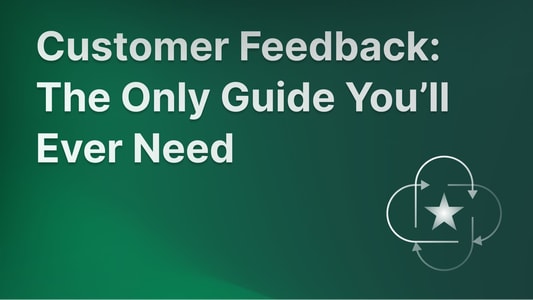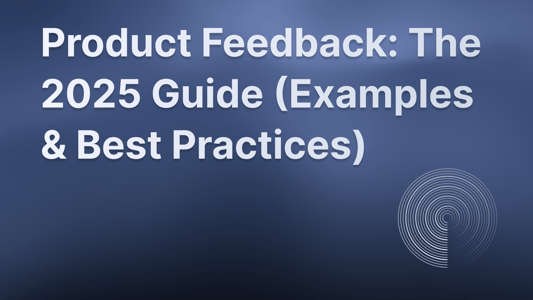Blog Customer FeedbackCollecting In-App Feedback: The Ultimate Guide + Best Tools
Collecting In-App Feedback: The Ultimate Guide + Best Tools
What is in-app feedback, and why should you start collecting it? This is the only complete guide you'll ever need to get started with in-app feedback for your startup. We'll go over the different methods, tools, and best practices, so let's get started!

✨ Start collecting & managing feedback with Featurebase for free →
Building a product is like setting sail on uncharted waters. Unless you're Steve Jobs, you'll most definitely need user guidance, or you'll end up lost.
In-app feedback is one of the most effective ways to understand your customers' needs, preferences, and pain points.
Letting users submit feedback straight within your app increases engagement and helps gather everything neatly in a single place.
In this article, we review the best practices and top tools to help you effectively collect in-app feedback and put it to use. 👇
TL;DR - The best in-app feedback tools in 2026:
- ✨ Featurebase - Best value for money, in-app feedback collection, feature voting, product roadmaps, and changelogs in one modern platform.
- Canny - Best for larger enterprises needing a structured in-app feedback system with high pricing.
- UserBack - Ideal for large teams managing multiple products, with strong visual feedback and survey tools.
- Frill - Lightweight and easy-to-use tool with simple design and embeddable feedback widgets.
- Sleekplan - The most affordable option, offering an in-app feedback collection with fewer advanced features.
- featureOS - A solid choice for collecting user feedback, but lacks strong prioritization and workflow automation.
- Upvoty - An affordable feedback tool with a functional in-app widget but an outdated UI.
- UserSnap - Highly customizable feedback tool with strong visual annotation features, best suited for enterprise use.
- Nolt - Simple and budget-friendly feedback collection tool with limited widget customization options.
- UserVoice - A complete enterprise-grade feedback suite with AI-driven insights and high pricing.
- Zonka Feedback - Best for product and CX teams that need flexible, targeted in-app feedback with deep AI insights.
What is in-app feedback?
In-app feedback is collected directly from users while using a product or app. It allows users to share their thoughts and suggestions or report issues without leaving the app, providing valuable insights for improving the user experience in real-time.

Types of in-app feedback
There are two main types of feedback your users will submit - general and contextual. It's your job to know how and when to collect each type.
1. General feedback
General feedback is not focused on any particular part or feature of your app. It deals with your product's experience as a whole. Users can freely share whatever feedback they want about your app.
Examples of general in-app feedback:
- Feature requests: Users can ask for new features, updates to existing ones, or even new integrations with other apps. It's one of the most common feedback types.
- Bug reports: Users can submit issues, glitches, or bugs they encounter while using the app. Usually sent together with screenshots, OS system version, etc.
- Overall satisfaction & NPS: When users express their general satisfaction with your app, including whether they would recommend it to others
You should always collect general feedback. If you're starting, this will give you the most insights into your product's overall experience.
2. Contextual user feedback
Contextual feedback is more specific. It focuses on a particular process or part of your app (e.g. a checkout process or a new feature). You want to ask it automatically after the user has interacted with that process.
Examples of contextual in-app feedback:
- Feature usage feedback: When a user tries a new feature for the first time, you can automatically ask their thoughts on it, measure its usefulness, and discover any difficulties they encounter.
- Setup process feedback: After a user completes the initial setup, you can queue a pop-up asking about their level of ease, any problems, etc.
- Post-update feedback: Following an app update, you can ask users who have interacted with the updated sections their thoughts on the changes.
- Check out more examples of feedback from this post.
They're very good for validating new features. You can quickly build the MVP, publish it for a set group of people, and use the customer feedback for the finishing touches.
So, instead of building the feature from start to finish based on guesswork, you can make it exactly the way your users want it to be (without any failed tries and wasted time).
✨ Start collecting & managing feedback with Featurebase for free →
Why collect in-app feedback?
Tracking customer feedback is crucial for startups, especially if you're in the early stages. When you collect user feedback, it helps you understand what customers expect from your product so you can build the right features instead of guessing what someone might need.
But you probably know that by now. So, leaving the general benefits of collecting feedback aside, let's consider why you should do it from inside your app. 🤔
Benefits of integrating feedback collection in your app:
- Increased submissions: Users can find the feedback form more efficiently, which increases the amount of feedback you get
- Better user experience: Users don't have to leave your product to visit external sites or forms. Most feature voting tools even allow native screenshots during submissions. You don't have to wait for someone to message the customer support team to determine if things are not working.
- Real-time feedback: Enables users to submit bugs/suggestions quickly and helps you fix them faster
- Contextual relevance: Using specific in app feedback tools lets you easily see where users were on your app when leaving feedback. You can also track additional data like their OS system, app version, etc.
- Increased user satisfaction: customers are more likely to stay with you and continue using your product, growing their lifetime value and your product revenue.
Collecting and analyzing user feedback is one of the most effective ways to improve product/market fit. Why not gather it from everywhere you can?
How to collect in-app feedback?
- Customer feedback widgets: A simple button that opens a widget inside your app that users can click to request features, report bugs, or simply share valuable user feedback.
- Community forums: An in-app link to a community forum or discussion board where users can post their feedback, vote on feature ideas, and offer suggestions for the app's improvement on a more general level.
- In-app surveys: You can periodically queue popups to invite users to answer surveys like Net Promoter Score (NPS), Customer Effort Score (CES), or Customer Satisfaction (CSAT).
- Ratings & reviews: Remind your users to rate and review your app in the app store or review sites like Capterra. In addition to direct feedback, this also enhances visibility and credibility on app platforms.
- Email feedback: Have your (support) email inside your app so users can write feedback or feature requests. This is the simplest but least effective way to collect feedback.

Pro tip: Many of the tools below allow you to connect the feedback forms & widgets with the community forum, so everything ends up conveniently in one place. Users can then discuss and vote on each other's ideas for more insights.
The 10 best in-app feedback tools in 2025
Here are the very best in-app feedback tools you can get your hands on today, with their respective pros, cons, and pricing.
1. Featurebase ✨

Featurebase is a modern user feedback tool that helps SaaS companies collect user feedback through in-app widgets, integrations, surveys, and a feedback voting forum. It’s loved by thousands of product, marketing, and support teams from companies like Lovable, Polymarket, and OpenSea.
Features
- In-app feedback widgets – Embeddable widgets, allowing users to submit feedback without leaving your product.
- Feedback forums – Public feedback forum where users can submit ideas and vote on features helping you know what customers want.
- Automated email updates – Automatically notify users when their requested features are implemented.
- AI duplicate detection – Featurebase's AI automatically suggests similar feedback to reduce duplicate ideas, streamlining feedback management.
- Prioritize based on customer revenue – Connect feedback with customer data like revenue, company size, and much more to better understand the impact of ideas
- Integrations – Slack, Linear, Intercom, Jira, Hubspot, Zendesk, Clickup and many others.
- Plus, product roadmaps, changelogs, knowledge base, and customer surveys—all in one place
Pricing: Featurebase offers a free plan with unlimited feedback. Paid plans start at $29 per user per month. The onboarding is super fast, so there's no downside to trying it. 👇
✨ Start collecting & managing feedback with Featurebase for free →

2. Canny.io

Canny is a user feedback management platform designed to help businesses collect, organize, and analyze customer insights directly within their applications. Its in-app feedback collection features enable companies to gather valuable customer feedback seamlessly, facilitating informed product decisions.
Pros:
- Embedded feedback widget – Canny provides an embeddable widget that integrates into your application, allowing you to collect customer feedback without anyone leaving the platform.
- Single sign-on (SSO) support – With SSO integration, users can provide feedback without additional authentication steps, enhancing the user experience.
- Customizable feedback boards – Businesses can tailor feedback boards to align with their brand and categorize feedback for organized analysis.
- Integration with existing user accounts – Canny links feedback to existing user profiles, providing context and facilitating personalized follow-ups.
Cons:
- Learning curve for new users – Some users may find the platform's extensive features and interface challenging to navigate initially.
- Limited free plan – The free plan offers basic features with restrictions, which may not suffice for growing businesses.
Pricing: Canny offers a free plan with basic features. Paid plans start at $79 per month and you can learn more about Canny pricing from our blog.
3. UserBack

Userback is a comprehensive in-app feedback tool designed to help businesses gather real-time insights from users directly within their applications. Userback enables companies to collect, manage, and analyze user feedback efficiently by integrating visual feedback, surveys, and session replays.
Pros:
- Visual feedback collection – Capture annotated screenshots and record videos within the application, providing detailed context for their feedback while enhancing the customer experience.
- Customizable feedback widget – The platform offers a customizable widget tailored to match the application's design, ensuring a seamless user experience.
- In-app surveys – Userback allows the creation of targeted in-app surveys, including NPS and CSAT, to gather specific user insights - even negative feedback.
- Session replays – The tool includes session replay functionality, enabling teams to watch user interactions and better understand reported issues.
- Integrations with popular tools – Userback integrates with various project management and communication tools, such as Jira and Slack, streamlining the feedback process.
Cons:
- Limited free plan – The free plan offers basic features with restrictions, which may not be enough for growing businesses.
Pricing: Userback offers a 14-day free trial, with paid monthly plans starting at $49.
4. Frill

Frill is a user feedback platform designed to help businesses collect, organize, and act upon customer insights directly within their applications. Frill facilitates a seamless customer feedback loop between app users and product teams by integrating feedback boards, product roadmaps, and announcement widgets.
Pros:
- In-app feedback collection – Frill offers an embeddable widget that allows users to submit ideas, suggestions, and feedback without leaving the application, enhancing user engagement.
- Public roadmap integration – Frill enables businesses to share their product roadmap with users, providing transparency and informing users about upcoming features and improvements.
- Announcement widget – The platform includes a widget for announcing product updates and new features directly within the application, keeping users informed and engaged.
- Single sign-on (SSO) support – Frill supports SSO, allowing users to access the feedback system without additional login requirements and streamlining the feedback process.
Cons:
- Limited advanced analytics – Frill may lack in-depth analytics features, which could be a limitation for businesses seeking detailed insights into user feedback trends.
- Basic prioritization capabilities – The platform's feature prioritization tools might be less advanced compared to some competitors, potentially making it challenging to manage a large volume of feedback.
Pricing: Frill offers a free plan with basic features. Paid plans start at $25 per month.
5. Sleekplan

Sleekplan is an all-in-one in-app user feedback tool designed to help businesses collect, manage, and act on customer insights directly within their web-based applications. By offering a comprehensive suite of features, including feedback boards, roadmaps, changelogs, and satisfaction surveys, Sleekplan facilitates a seamless feedback loop between users and product teams.
Pros:
- Embeddable feedback widget – Sleekplan provides an easily integrable widget that allows users to submit feedback, suggestions, and bug reports directly within the application, enhancing user engagement.
- Anonymous submissions – The platform supports anonymous voting and posting, enabling users to share their thoughts without registering, which encourages more open and honest feedback.
- Custom categories and status tags – Businesses can set up custom categories and status tags to organize feedback effectively, making tracking and prioritizing user suggestions easier.
- Merge similar posts – Sleekplan allows the merging of similar feedback posts, reducing redundancy and consolidating insights for more efficient management.
Cons:
- Limited mobile SDKs – While Sleekplan offers an in-app widget, it currently lacks dedicated SDKs for iOS and Android, which may limit seamless integration into mobile applications.
- Advanced analytics – The platform may lack in-depth analytics features, which could be a limitation for businesses seeking detailed insights into user feedback trends.
Pricing: Sleekplan offers a free plan with basic features. Paid plans start at $13 per month when billed annually.
6. featureOS

featureOS is a comprehensive product lifecycle management platform designed to help businesses collect, manage, and act on user feedback directly within their applications. By offering a suite of tools, including feedback boards, roadmaps, changelogs, and a knowledge base, FeatureOS facilitates a seamless feedback loop between users and product teams.
Pros:
- In-app feedback widget – featureOS provides a customizable widget that can be embedded directly into your application, allowing users to submit feedback without leaving the platform.
- Public and private boards – featureOS allows businesses to create both public and private feedback boards, enabling controlled access and fostering open communication with selected user groups.
- Customizable branding – The platform offers extensive customization options, allowing businesses to tailor the appearance of feedback boards and widgets to align with their brand identity.
- Integration capabilities – featureOS integrates with various tools, such as Jira, ClickUp, Salesforce, Intercom, and Zendesk, to streamline workflows and enhance productivity.
Cons:
- Limited language support – featureOS primarily supports English, which may be a limitation for businesses with a diverse, multilingual user base.
- No built-in prioritization frameworks – The platform lacks built-in frameworks for prioritizing feedback, which could be a drawback for teams seeking structured methods to assess and act on user suggestions.
Pricing: featureOS offers a 14-day free trial, with paid plans starting at $60 per month.
7. Upvoty

Upvoty is an in-app user feedback platform designed to help businesses collect, manage, and prioritize customer insights directly within their applications. By offering features such as feedback boards, in-app widgets, and product roadmaps, Upvoty enables companies to gather actionable feedback seamlessly.
Pros:
- In-app feedback widgets – Upvoty provides customizable widgets that can be embedded directly into your application, allowing users to submit feedback, feature requests, and bug reports without leaving the platform.
- Feedback boards – The platform offers organized boards where users can post suggestions and vote on existing ideas, helping businesses identify and prioritize popular requests.
- Product roadmap sharing – Upvoty enables companies to create and share their product roadmap with users, providing transparency and informing customers about upcoming features and improvements.
- Integration capabilities – Upvoty integrates with various tools, such as Slack and Intercom, to streamline workflows and enhance productivity.
Cons:
- Limited free plan – The free plan offers basic features with restrictions, which may not suffice for growing businesses.
- Customization constraints – While offering customizable widgets and boards, some users may find the level of customization limited compared to other tools.
Pricing: Upvoty offers a 14-day free trial, with paid plans starting at $15 monthly.
8. UserSnap

Usersnap is a versatile user feedback platform that enables businesses to collect, manage, and act upon customer insights directly within their web and mobile applications. By offering features such as visual feedback, in-app surveys, and customizable widgets, Usersnap facilitates seamless communication between users and product teams.
Pros:
- Visual feedback collection – Users can capture annotated screenshots and record videos within the application, providing detailed context for their feedback.
- Customizable feedback widgets – The platform offers customizable widgets tailored to match the application's design, ensuring a consistent user experience.
- In-app surveys – Usersnap allows the creation of targeted in-app surveys, including NPS and CSAT, to gather specific user insights.
- Mobile SDK support – Usersnap provides SDKs for iOS and Android, enabling in-app feedback collection within mobile applications.
Cons:
- Complex setup for new users – Some users may find the initial setup and configuration process challenging, especially when integrating with other tools.
- Limited free plan – The free plan offers basic features with restrictions, which may not suffice for growing businesses.
Pricing: Usersnap offers a 15-day free trial, with paid monthly plans starting at 39EUR per month.
9. Nolt.io

Nolt is a user feedback platform that provides businesses with a centralized space to collect, organize, and prioritize customer insights. Designed for simplicity and efficiency, Nolt lets users submit suggestions, vote on ideas, and engage in discussions, facilitating a collaborative approach to product development.
Pros:
- User-friendly interface – Nolt offers a clean and intuitive design, making it easy for users to navigate, submit feedback, and participate in discussions without any learning curve.
- Private and public boards – Nolt allows the creation of public and private feedback boards, providing flexibility in managing user input and controlling access as needed.
- Single sign-on (SSO) support – The platform supports SSO integration, enabling users to access feedback boards seamlessly using their existing credentials, enhancing security and user convenience.
- Integration capabilities – Nolt integrates with various tools, such as Slack and Intercom, to streamline workflows and ensure that feedback is efficiently managed within existing systems.
Cons:
- Limited advanced features – While Nolt excels in simplicity, it may lack some advanced functionalities, such as in-depth analytics or complex prioritization frameworks, which could be a limitation for larger organizations with more sophisticated needs.
- Basic customization options – Although Nolt offers branding customization, some users may find the level of customization limited compared to other tools, particularly in terms of layout and design flexibility.
Pricing: Nolt offers a straightforward pricing model at $29 per board per month, with no free plan available.
10. UserVoice

UserVoice is a customer feedback management platform designed to help businesses collect, analyze, and act on user insights. By providing tools for in-app feedback collection, feature request tracking, and user engagement, UserVoice enables companies to align their product development with customer needs.
Pros:
- In-app feedback widgets – UserVoice offers customizable widgets that can be embedded directly into web or mobile applications, allowing users to submit feedback, feature requests, and bug reports without leaving the app.
- Feature request voting boards – The platform provides voting boards where users can suggest new features and vote on existing ideas, helping businesses prioritize development based on user demand.
- Advanced analytics and AI-driven insights – UserVoice includes analytics tools and AI capabilities to help businesses identify trends, address user experience issues, and transform feedback into actionable data.
- Integration with customer support systems – The platform integrates with various customer support tools, enabling seamless user inquiries and feedback management across different channels.
Cons:
- High pricing – UserVoice’s pricing plans can be expensive, especially for smaller businesses or startups.
- Complex setup and configuration – Some users may find the initial setup and customization process challenging, particularly when integrating with existing systems and workflows.
Pricing: UserVoice offers multiple pricing tiers, with the cheapest plan priced at $899 per month.
11. Zonka Feedback

Zonka Feedback is an AI-powered Customer Feedback & Intelligence Platform that helps SaaS and mobile app teams collect in-app feedback through a lightweight SDK, personalized targeting, and event-driven triggers.
It enables you to capture user insights at the right moment, run NPS, CSAT, and feature surveys inside your application, and analyze all responses with AI for themes, sentiment, urgency, and key drivers.
Pros:
• Mobile SDK for iOS, Android, and React Native apps with quick setup and in-app survey delivery based on events and segments.
• Advanced targeting, including device rules, behavioral triggers, user identification, and dynamic segments for precise in-app feedback collection.
• AI Feedback Intelligence offering automated sentiment analysis, themes, intent, and entity insights for faster decision-making.
• Unified inbox and workflows to manage responses, trigger alerts, and close the loop without switching tools.
Cons:
• Some advanced analytics and automation features may require onboarding to leverage fully
• Pricing is not publicly listed and must be requested from the team.
Pricing: Zonka Feedback offers flexible plans with pricing available on request.
Best practices for gathering users' feedback In-app
Setting up a good customer feedback tool will be a huge improvement to your feedback game but there are even more steps you can take to refine your workflow. To set yourself up for success, there are certain best practices to collect feedback and ensure it provides value for your business.
Tips for effectively collecting and using in-app feedback:
- Make it simple: Ensure the feedback process is straightforward and accessible, encouraging more users to participate.
- Incentivize: Have a reward system or gamification features for users who take the time to provide feedback, boosting participation.
- Follow-up: For users who provide detailed feedback or report issues, follow up with them after addressing their concerns to show appreciation and confirm resolutions.
- Connect user data: Enrich feedback with customer data like company size, revenue contribution, etc., to effectively prioritize ideas based on impact.
- Time it right: Request feedback at moments when users are most likely to respond positively, such as after achieving a milestone or completing a task.
- Collect contextual feedback: In addition to general ideas, gather feedback about specific features or experiences within the app to make sure you get the details right. It's essential for parts of your product that users engage with daily.
- Keep surveys short: Limit the number of questions in your surveys to respect users' time and increase completion rates. Asking specific questions instead of broad ones also helps.
- Ensure privacy: Make it possible to submit feedback anonymously to encourage honesty and ensure users that their privacy is protected.
- Act on feedback: Show users that their feedback is valued by implementing their suggestions and, most importantly, communicating these improvements.
Conclusion
Collecting in-app feedback from users is one of the most effective ways to find impactful ideas and improve your product. Nowadays, there are many tools that help you gather in app feedback. However, finding one that ticks all the boxes is quite tricky.
Featurebase is a modern & powerful feedback tool with surveys, in-app widgets, and a feedback forums. It’s loved by thousands of product, marketing, and support teams from companies like Lovable, Polymarket, and OpenSea.
It comes with a Free Plan that allows unlimited feedback. You can automatically import your existing feedback in seconds, so there's no downside to trying it. 👇
✨ Start collecting & managing feedback with Featurebase for free →

FAQ
What is in-app feedback?
In-app feedback means collecting user feedback and suggestions directly within an app, making it easier and more immediate than traditional methods like email surveys. It simplifies feedback collection by removing extra steps, like following a link or contacting support, and can include various methods like pop-up surveys. You can understand user behavior without putting the user through lengthy submission forms.
What are the benefits of collecting in-app feedback?
Integrating feedback collection into your app makes it easier for customers to tell you what they think, which leads to increased feedback submissions. Moreover, it offers real-time relevant feedback, allowing for quicker resolutions on the company's side. Also, you benefit from easy mobile app feedback collection.
What is the best in-app feedback tool in 2025?
Featurebase is the best in-app feedback tool in 2025, providing the best overall value. In addition to feedback widgets, it offers voting boards, roadmaps, and changelogs to help you build your product in every stage. It stands out for its user-friendly interface and advanced functionalities, which include AI duplicate post detection, prioritization frameworks, and gamification features.