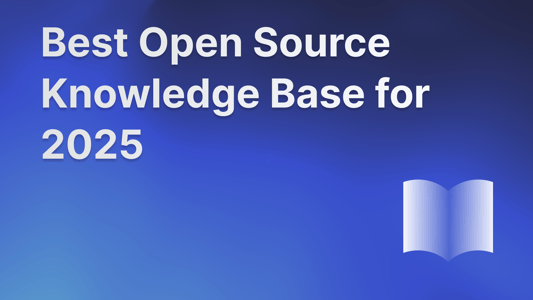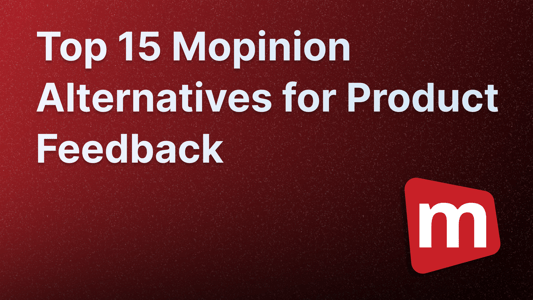Blog ComparisonsThe 10 Best Docusaurus Alternatives for 2026
The 10 Best Docusaurus Alternatives for 2026
Looking for an open-source / affordable Docusaurus alternative for product docs? Whether you're a dev or a non-technical teammate, this post breaks down all the best tools you should consider!

Searching for an open-source / affordable Docusaurus alternative for product docs? Whether you’re a developer looking for more flexible docs or just frustrated by the setup and maintenance of Docusaurus, you're in the right place!
While Docusaurus has its strengths, it lacks features like in-app widgets, collaborative editing, user auth, and requires hands-on technical setup and maintenance.
In this post, I've analyzed 10 of the best alternatives to Docusaurus that are leading the market right now with their features, pricing, and general offering. Let's get into it! 👇
TL;DR - Top 10 Docusaurus alternatives:
Hosted Docusaurus alternatives:
- ✨ Featurebase - Best overall modern, affordable alternative
- Archbee - Best detailed control over the design, expensive
- Confluence - Best for native Atlassian integrations
- GitBook - Best for technical teams using GitHub
- Document360 - Best hosted alternative for enterprise
- Readme - Best for interactive API docs with live calls
- HelpJuice - Best for large teams needing advanced features for a flat fee
Open-source Docusaurus alternatives:
- Read the Docs - Best for Sphinx users needing versioned docs hosting
- BookStack - Best for simple, self-hosted knowledge bases
- Sphinx - Best for Python projects & customizable technical docs
What is Docusaurus

Docusaurus is a widely used, open-source static site generator primarily used to create technical product documentation. Launched by Meta in 2017, it runs on React and uses Markdown to make creating documentation sites easy.
Key features like Algolia-powered search, translation support, and versioning have made Docusaurus a popular choice for many technical teams. Plus, as an open-source tool, it's completely free and offers the flexibility some are looking for.
Alright, if Docusaurus is so wonderful, why even look for alternatives? 🤔
Docusaurus limitations
Like any tool, Docusaurus also has some drawbacks and may not be the best choice for your needs:
- Time-consuming technical setup & maintenance: Since it's open-source software, you must set up, host, and maintain it yourself. This can be unideal for teams looking to cut dev time on simple projects like creating a knowledge base.
- No collaborative editing: It doesn't offer any collaborative editing functionalities, and it can also be confusing for non-technical team members if they need to start contributing.
- Missing features: Lacks some very useful features like embeddable in-app widgets, article reactions, analytics, and privacy options. You either need to build them yourself, or if you're lucky, you'll find a plugin for some of them.
- No visitor auth: There's no easy way to implement or have a user authentication to control who can access your documentation and who can't. It's present in a lot of the alternatives on this list.
With this out of the way, let's look at some of the best alternatives to Docusaurus you should consider before pulling the lever. 👇
The 10 Best Docusaurus Alternatives
1. Featurebase ✨

Featurebase (👋 that's us) is a modern, no-code alternative to Docusaurus. You get all the features Docusaurus offers and more with our free plan. And if you need more advanced features like in-app widgets or analytics, you can go with the paid ones anytime. It's loved by thousands of fast-growing teams from companies like Lovable, Raycast, and n8n. 💫
Featurebase's key features
- Public and internal documentation
- Custom domain & branding
- In-app help widgets (see live demo)
- Notion-style text editor with code blocks
- Support for 40+ languages
- Lightning-fast AI search summaries
- Article reactions with follow-up questions
- Powerful article analytics
- Changelog announcements
- SEO optimized out of the box
- Integrations with Linear, Slack, Jira, Github, etc.
- Plus, a whole suppot inbox, mobile app, automations, and much more
Featurebase's pricing
Featurebase has a free plan equivalent to Docusaurus' offering, but you don't have to host or maintain it yourself. To get more advanced features like in-app widgets, analytics, etc., you can go with the $29/user/month plan. All paid plans have a 10-day free trial.
Conclusion
Featurebase is a simple & modern Docusaurus alternative that lets you create beautiful, on-brand product documentation in minutes. You can have a custom domain, serve articles from your app, and translate them into different languages without ever writing a single line of code.
In addition to documentation, Featurebase also includes a support inbox, feedback collection, surveys, and a changelog to help you build a product that users love.
✨ Create a beautiful public documentation for free →

2. Archbee

Archbee is a hosted Docusaurus alternative that mainly serves larger companies and is good for internal knowledge bases. However, it gets quite expensive, especially as popular features like the in-app widget, API, and AI assistant are all $100/mo add-ons.
Archbee's top features
- Public & private knowledge base
- Update notifications to inform you about outdated articles
- Custom domain & branding
- In-app widget ($100/mo add-on)
- API ($100/mo add-on)
- Integrations with Jira, Slack, Intercom, etc.
Archbee pricing
Archbee's pricing starts at $50/month with no free knowledge base option available. The two other tiers are $200/mo and a custom enterprise plan. None of the plans include add-ons like in-app widgets, API access, and AI writing assistants, most of which cost an extra $100 per month.
Conclusion
Archbee is a hosted documentation tool focused on larger customers and often the internal knowledge base side of it. It has all the core features you'd expect, but gets expensive, especially if you need add-ons like the embeddable widget and API
3. Confluence

Confluence, like Docusaurus, is a popular knowledge management platform that's part of the Atlassian product suite. It's mostly used by large companies for internal collaboration rather than public-facing documentation, but it can still be used for that use case.
Confluence's main features
- Real-time collaboration, including editing and commenting.
- Internal spaces for different teams and docs
- Version history
- Multilingual
- Page analytics
- Strong native Jira and other Atlassian integrations
Confluence pricing
Confluence charges differently based on the number of members using it. For example, their cheapest paid plan costs a total of $121/month for 20 teammates. They also offer a free plan, which can only be used for an internal knowledge base. All plans include unlimited articles.
Conclusion
Confluence is a good hosted Docusaurus alternative for larger teams that are already deep in the Atlassian ecosystem. While it has many advanced features and knobs, the user interface can be a bit confusing and feel outdated. However, the native Jira and Atlassian integrations can be worth it for enterprises.
4. GitBook

GitBook is another hosted alternative to Docusaurus. It comes with a modern UI and all the core features, including version control, markdown editor, and multiple languages. GitBook is a nice option for technical teams looking to collaborate on API and SDK docs.
GitBook's key features
- Public and private documentation
- Visitor authentication
- Version history
- Custom domains
- AI search, writing, and translations
- Page analytics
- API support
- Integrations (Github, Linear, Google Analytics, etc.)
GitBook pricing
Gitbook has a free plan that allows for one member and basic customizations. The most useful plan is their highest (Premium) plan, which gives access to AI features, SSO, and user auth and costs $299/month. Users are priced separately.
Conclusion
GitBook is a nice hosted Docusaurus alternative for teams looking for a technical documentation tool with some nice extra features. While it's a lot more newby friendly, it'll likely still be pretty confusing for large teams that have non technical users.
5. Document360

Document360 is a documentation tool that serves mostly enterprises. It has many advanced features that Docusaurus is missing, like admin roles, embeddable widgets, and AI writing assistant, but it can get pretty expensive.
Document360 key features
- Public and private documentation
- In-product widgets
- Custom branding and domains
- Manual support for up 5 languages
- AI writing tools
- Admin roles (editors, reviewers, readers)
- API
Document360 pricing
Document360 doesn't have publicly available pricing.
Conclusion
Document360 is a robust documentation tool offering many features that Docusaurus doesn't have, but also costs a lot according to some reviews. The problem is that you have to reach out to get a quote to find out the exact cost as of late 2025.
6. Readme

ReadMe is a technical documentation tool that also has a changelog and discussion forum features. It focuses on improving the API reference experience by allowing users to try out API calls directly within the docs, log metrics on API usage, and provide dynamic content based on the user's interactions. However, it can get pretty expensive compared to most tools on this list.
Readme's key features
- Public and private docs
- Visual markdown editor
- Very basic changelog & feedback forum features
- Version control
- Single Sign-On
- Analytics history
Readme pricing
Readme offers a free plan with API versions, basic analytics, and key integrations. However, their paid plans get pretty expensive quickly, with three paid plans: $99, $399, and $3000+ per month.
Conclusion
Readme could be an okay choice for some larger enterprises. However, you can get a more modern interface with loads of advanced features at much more affordable prices from competitors.
7. HelpJuice

HelpJuice is a good Docusaurus alternative primarily focused on public-facing knowledge bases. It comes with all the core features you'd expect and a single $120/month plan that unlocks all the paid features from the start.
HelpJuice's key features
- Public knowledge base page
- Version control
- AI-powered search and in-app chatbot
- Admin roles
- Support for 50+ languages
- Documentation analytics
- Integrations with Slack, Salesforce, Confluence, etc.
HelpJuice pricing
You will unlock all of HelpJuice's features starting from the first $120/month plan. The only difference comes from the number of teammates you need. For unlimited teammates, it will cost $659/mo.
Conclusion
All in all, HelpJuice is a good choice for teams that want a simple hosted solution and need all of the advanced features up front for a simple flat fee. Most smaller teams that don't necessarily need all of the features will benefit from flexible pricing elsewhere.
8. Read the Docs

Read the Docs is a platform that hosts documentation created using tools like Sphinx, MkDocs, and others. When you push your code and docs to a version control system like GitHub, Read the Docs can pull it, build the documentation site (using Sphinx, for example), and host it on their platform.
Read the Docs's key features
- Integrated search
- Preview each pull request before releasing any changes
- Version control
- Private repository support (paid)
- Visitor authentication with SSO (paid)
Read the Docs pricing
Read the Docs offers two pricing versions: Business and Community. The community pricing is meant for open-source projects and has a free tier that shows ads on your public docs, which you can remove for $5/month.
The Business pricing starts at $150/month and offers advanced features like custom domains, search and pageview analytics, and single sign-on.
Conclusion
Read the Docs is an okay Docusaurus alternative if you qualify for their community pricing and don't need the advanced features. Otherwise, all of the most useful features are on their paid, hosted plans, which start at $150/month. And at that price point, there are better, more modern options out there.
9. BookStack

BookStack is an open-source, self-hosted documentation tool that helps create and manage content in a simple, user-friendly way. It's ideal for internal knowledge bases, wikis, and technical documentation, offering a straightforward interface with a hierarchy of shelves, books, chapters, and pages to structure content effectively.
BookStack's key features
- Full-text search
- User roles & permissions
- Edit history
- Visual editor (WYSIWYG) for formatting content without any markdown or code
- Multilingual support
BookStack pricing
BookStack is free and open-source.
Conclusion
BookStack is a free documentation tool for creating and managing documentation sites. The visual editor makes formatting content more accessible for non-technical users, but there are more intuitive options out there. Though, among self-hosted solutions it's one of the more user friendly ones.
10. Sphinx

Sphinx is an open-source documentation generator, primarily used to generate documentation from reStructuredText or Markdown files. It's a Python-based tool that can generate HTML, PDFs, and other formats. Developers most commonly use it to document Python projects, but it can also be used for other languages or general documentation needs.
Sphinx's key features
- Markdown support
- Version control system
- Multilingual docs support
- Multiple output formats (HTML, LaTeX, ePub, etc)
- Automatic API docs generator for Python projects
- Integration with Read the Docs for easy online hosting
Sphinx pricing
Sphinx is fully free and open-source. If you want to use Sphinx with hosting platforms like Read the Docs, then it can get expensive, depending on what you need.
Conclusion
Sphinx is a powerful and highly customizable Docusaurus alternative. However, it has a steep learning curce and can basicaly only be operated by technical people. Plus, there are no fancy features like AI writing assistant and search that most modern alternatives offer.
Conclusion
In the end, finding the right product documentation tool comes down to your requirements and budget. If you're looking for an open-source Docusaurus alternative, give BookStack a go.
If you want to save time on implementation and have a user-friendly interface, check out Featurebase (👋 that's us). You can create beautiful product documentation in minutes, provide in-app help with embeddable widgets, use a custom domain, and much more.
Like Docusaurus, you can start with a completely free plan and upgrade when you need more advanced features. 👇
✨ Create beautiful product docs with Featurebase for free →