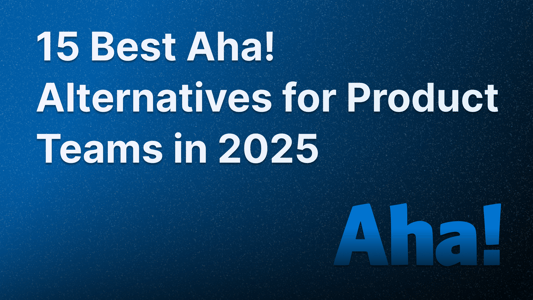Blog Comparisons11 Modern GitBook Alternatives for Documentation in 2026
11 Modern GitBook Alternatives for Documentation in 2026
Are you after modern and beautiful alternatives to GitBook? In this post, I analyzed all of the 11 best GitBook alternatives on the market. Let's jump in!

If you're looking for a GitBook alternative that's modern, affordable, and simple, you're in the right place!
In this post, I have listed the top 11 GitBook alternatives you should consider before pulling the trigger. I've handpicked each option, comparing their features and pricing to GitBook. Let's get into it! 👇
In short - the best GitBook alternatives:
- ✨ Featurebase - Best overall modern and affordable alternative
- HelpJuice - Best for getting advanced features upfront with an ok flat fee
- Archbee - Best detailed control over the design, but quite expensive
- HelpDocs - Best for large teams looking for a good deal on many seats
- Document360 - Best for enterprise, in-app widget costs a lot
- Docusaurus - Best for open-source, self-hosted
- HelpKit - Best if you want to manage your help center from Notion
- Mintlify - Best for developers looking to build a custom solution
- KnowledgeBase - Best for teams in the Text product suite, affordable
- Confluence - Good for teams using Jira, but it can look and feel quite outdated
- Stonly - Best for those who also need interactive product guides, can be expensive
What is GitBook?
GitBook is a popular product documentation platform focused mainly on serving technical teams. It lets you create both internal and external documentation and is most used for SDK and API documentation. You can customize the knowledge base with your own colors, logo, custom domain, and more.
Gitbook stands out from other stagnating knowledge management tools with its modern interface and AI features like search, writing, and automatic translations. It also offers many integrations, with the most notable being the GitHub integration, allowing you to keep GitBook content synced with your codebase on GitHub.

Why look for an alternative to GitBook?
Like any tool, GitBook also has its downsides.
Firstly, some users have said that it can be confusing to use. At the end of the day, GitBook is aimed at technical teams, so when you're unfamiliar with branching, GitHub, etc., you may get lost. Fortunately, there are loads of more user-friendly options available.
The confusion is not made better by the fact that many reviews say GitBook itself lacks clear documentation to learn to use it.
Lastly, many teams feel GitBook's prices are simply out of reach. With essential features like AI-powered search and collaboration for just 5 team members easily surpassing $150/month, it's understandable why teams are looking for more user-friendly and affordable alternatives.

However, there are also many reviews that didn't find anything particularly wrong with GitBook and say their experience was pleasant.
Either way, it's always best to try out multiple tools and decide for yourself. So, let's take a look at the top GitBook alternatives you should consider. 👇
Top 11 GitBook alternatives for technical docs
1. Featurebase ✨

Featurebase (👋 that's us) is a modern, easy-to-use GitBook alternative. It helps you create beautiful product docs quickly and bringe articles to your users with in-app widgets. It comes with affordable pricing and a free plan. You can set it up in minutes, and we can help you migrate over from your old knowledge base with zero data loss.
Featurebase's key features
- Public & internal knowledge base
- Beautiful design with light & dark modes
- Embeddable in-app widget to provide self-serve support from your product
- AI search summaries
- Custom branding and domain
- Intuitive Notion-style editor
- Localization for 40+ languages
- Article reactions & feedback
- Real-time analytics
- SEO optimized out of the box
- Plus, feedback voting community, product roadmaps, changelogs, and satisfaction surveys—all in one place
Featurebase pricing
Featurebase comes with a generous Free plan, and you can try the paid ones with a 10-day free trial. Pricing starts at just $29/user/month.
For comparison, you'll get the equivalent plan to GitBook's most popular (Pro) for just $99/month instead of the $158/month they ask for 6 users.
We can help you seamlessly migrate from any existing knowledge base tools. 👇
✨ Create a beautiful Help Center with Featurebase for free →

2. HelpJuice

HelpJuice is a GitBook alternative that's mainly focused on external product documentation. It has most of the features you'd need, like AI-powered search, multilingual articles, version history, etc. However, it doesn't have a conventional in-app help widget—only an AI chatbot.
HelpJuice pros:
- Simple one-plan pricing that unlocks all features upfront.
- Flexible customization options with custom templates and components
- Supports over 50 languages
HelpJuice reviews:
- G2 - 4.5/5
- Capterra - 4.7/5
- GetApp - 4.7/5
While HelpJuice doesn't offer a free Help Center option, they have a single-plan pricing that allows for 4 members and unlocks all the paid features for $120 per month. This is good if you need all these features, but expensive if you don't—you must pay extra for something you don't need. Additional members also cost.
3. Archbee

Archbee is another GitBook competitor aimed at larger companies. It's a static site generator that lets you publish documentation for external users and team members.
It offers all the key features you'd expect, including custom domain and internal knowledge bases, as well as notifications to inform you about outdated articles.
Archbee pros:
- Has reusable components
- Updated notifications for outdated content
- Offers pretty flexible control over the design
Archbee reviews:
- G2 - 4.5/5
- Capterra - 4.7/5
Archbee can get quite expensive, with the most popular plan costing $200/month. It's even more expensive if you need features like the in-app widget, API, and AI assistant, which are all $100/mo add-ons.
4. HelpDocs

HelpDocs is another documentation tool with loads of flexible customization options, from custom CSS and JavaScript to HTML templates. It's a good GitBook alternative for non-technical users.
HelpDocs pros:
- Flexible customization options with custom CSS & JavaScript
- Easier to use than GitBook for non-technical users
- Version control for articles
HelpDocs reviews:
- G2 - 4.3/5
- Capterra - 4.1/5
You can publish both public and internal knowledge bases in different languages and view their performance statistics. It also has an embeddable help widget. It falls into a similar price group with GitBook. The most popular plan costs $139/mo and comes with 15 managers, 90 days of analytics data, language support, and an in-app help widget.
5. Document360

Document360 is an alternative to GitBook that focuses more on enterprises. It has all of the key features, but to access the most useful ones, like the in-app widget, you'd have to be on their more expensive plans. Pricing is not publicly available as of December 2025.
Document360 pros:
- Very feature-rich, good for large teams looking for a lot of flexibility
- AI assistant to serve knowledge base articles based on the context of the question
Document360 reviews:
- G2 - 4.7/5
- Capterra - 4.7/5
- GetApp - 4.7/5
Document360 is essentially a static site generator that lets you generate whatever documentation you need. That makes it both flexible but also confusing, which can be a big downside for teams looking for a simple plug-and-play solution.
6. Docusaurus

Docusaurus is a popular static site generator that runs on React and requires coding skills to set up and maintain. It may not be the best choice for non-technical users and those looking to collaborate on writing docs. It also doesn't have many advanced features like widgets, analytics, etc.
Docusaurus pros:
- Open-source, free
- Algolia-powered search
- Translate docs using git or any other translation manager
Docusaurus reviews:
- Product Hunt - 4.9/5
Since Docusaurus is an open-source documentation tool, it's also completely free. Like with any open-source project, you "pay" for it with hosting and your implementation efforts.
7. HelpKit

HelpKit is a pretty unique GitBook alternative that allows you to turn your Notion pages into public documentation. It's a fairly affordable documentation platform that helps you display a more professional Help Center while still managing it from Notion. It comes with an embeddable widget, article reactions, and even custom CSS.
HelpKit's pros:
- Quite affordable, with the most expensive plan being $63/month
- Can manage everything from Notion, which can be very convenient for non-technical Notion power users
HelpKit reviews:
- G2 - 4.9/5
- Product Hunt - 5/5
While HelpKit doesn't offer any free plans, it has pretty affordable pricing, and you can try the paid ones with a 7-day free trial.
8. Mintlify

Mintlify is a modern alternative to GitBook aimed at developers who need to write technical content. It has AI-powered search and templates for a knowledge base, SDK, and API docs.
Its largest downside is the fact that it can only be set up with custom coding, which can make it unideal for non-technical teams and those who don't want to waste developer time.
Mintlify pros:
- Modern UI and sleek design
- Good for building a custom solution if that's what you're after
- Custom CSS and JavaScript
- AI answers and translations
Mintlify reviews:
- G2 - 4.8/5
Mintlify's pricing offers a free plan for up to 80 articles. The paid plans start at $150/month for all the main features like analytics, AI response summaries, and unlimited articles, which pretty much matches GitBook's most popular plan.
9. KnowledgeBase

KnowledgeBase is an affordable GitBook alternative that can be used for public and internal process documentation. It's part of the Text product suite, together with their other products: LiveChat, HelpDesk, and ChatBot.
KnowledgeBase is a good choice if you're already in their suite or on a budget. However, as a standalone documentation tool, it doesn't have some of the more advanced features that you'd get from the modern alternatives.
KnowledgeBase pros:
- An affordable option with simple single-tier pricing costing $59/month
- Native integration with Text product suite, including LiveChat (costs extra)
KnowledgeBase reviews:
- N/A
It has a simple pricing of $59/month that you can try out with a 14-day free trial. It comes with all the features, unlimited articles, and unlimited seats.
10. Confluence

Confluence is a popular knowledge management platform in the Atlassian product suite. It's actually more focused on internal collaboration than publishing product documentation for users, but you can still use it for that. It has all of the standard knowledge base features, but it can get a bit confusing and feel outdated in terms of its user interface.
Confluence pros:
- Good for larger teams looking to stay in the Atlassian ecosystem
- Has many flexible features for all kinds of team collaboration, management, and limiting access permissions
- Best for internal knowledge base and documentation
Confluence reviews:
- G2 - 4.1/5
- Capterra - 4.5/5
- GetApp - 4.5/5
Confluence's main target is software development teams since they already use their other products like Jira, Trello, etc. However, it doesn't necessarily shine for writing technical content like SDK and API documentation.
The pricing is also quite tricky and depends on how many team members you need. For 20 people on their first paid plan, you'd pay a total of $121/month.
11. Stonly

Stonly is another GitBook alternative that helps you create documentation and also interactive guides. It offers all the core features, such as multilingual articles, an embeddable widget, and even version control. Stonly could be a good GitBook alternative for those looking for interactive guides in addition to public and private documentation.
Stonly pros:
- In addition to hosting documentation, you also get interactive product tours
- AI answer summaries and search
- Version control systems
Stonly reviews:
- G2 - 4.8/5
- Capterra - 4.4/5
Unfortunately, they don't show their pricing publicly, so I'd expect it's likely more on the expensive side. The historical pricing from G2 shows their most popular plan to be $249/month, which confirms it.
Conclusion
GitBook is a popular documentation tool among software teams and is mostly used for SDK and API documentation. However, it can be a bit confusing to use, especially for non-technical people. Fortunately, there are loads of more user-friendly options available.
Featurebase is one of the best GitBook alternatives that lets you create beautiful product documentation in minutes—without code. You can easily serve your help articles right from your app with embeddable widgets, use a custom domain, and much more.
It comes with affordable pricing and a free plan, and we can help you seamlessly migrate from any existing knowledge base tools. 👇
✨ Create a beautiful product docs for free with Featurebase →