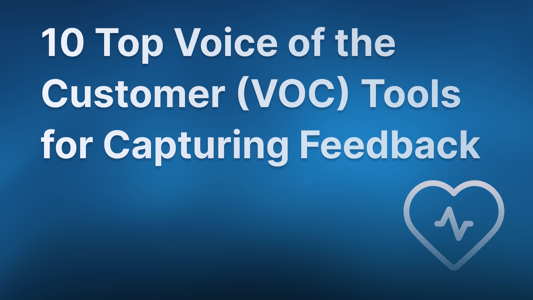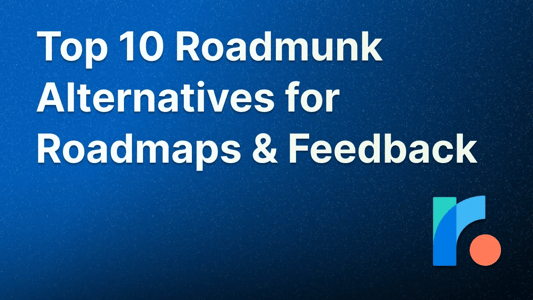Blog Customer FeedbackWhat are Feedback Boards and Why Use Them in SaaS Product Management?
What are Feedback Boards and Why Use Them in SaaS Product Management?
Feedback boards help SaaS startups gather, organize, and act on user feedback. Learn how these invaluable feedback collection tools work and how to set them up to collect actionable feedback for your product.

Hamza Zakir
Content @ Featurebase

Collecting and managing customer feedback is essential for SaaS products to thrive.
But, without a structured approach, getting feedback in the beginning can be hard... and when you're big, it can become overwhelming.
Feedback boards solve this by providing a central platform for gathering and organizing users' ideas. They also often have intuitive in-app widgets to help with the collection.
In this guide, we’ll explore feedback boards in detail and how you can use them to build better products for your customers! 👇
What is a feedback board?
A feedback board is a central platform for collecting feedback from your users and letting them vote on them.
It allows your customers and employees to suggest feature ideas or report bugs in a collaborative manner, giving you a better overview of everything in one place.
Then, you can manage and prioritize this feedback to identify larger trends from the noise, focus on the most impactful ideas first, and avoid building unnecessary features.
You can either publicly share your feedback board with customers or internally with team members.

✨ Create your feedback board with Featurebase for free →
How do feedback boards work?
Feedback boards are invaluable tools for engaging people and gathering product-related feedback.
Not only is it helpful to you, but it also empowers your customers and makes them feel heard.
1. Collecting feedback
One of the most popular ways to collect feedback on your voting boards is by using in-app widgets. They're great because users can seamlessly submit ideas without ever having to leave your product.
However, you can also use integrations to push feedback to your board from other places (like Intercom and Slack chats).
Once you've got all the feedback in one place, users can easily vote and comment on them.

2. Managing & prioritizing feedback
With the help of comments and upvotes, the community comes together to highlight the best feature requests for your product. In the same way, an employee recognition program allows valuable contributions inside the company to stand out, ensuring that individual efforts don’t go unnoticed.
Moreover, you can also manage and prioritize this feedback to identify larger trends from the noise using filters, customer revenue, and different prioritization frameworks.
This collaborative feedback plays a huge role in the user-centric product development process.

3. Communicate product updates
Closing the feedback loop is super important to show users that their ideas are listened to and implemented. But doing it manually gets hard quickly.
Once you’ve implemented your customers' ideas, the feedback tool automatically notifies all upvoters of that post via email.
You can also have a public roadmap to provide a quick overview of the work that’s been completed and what's ahead.
This ensures your users are always up-to-date with the latest updates and helps increase new feature adoption.

Why you should use a feedback board
Feedback boards offer many benefits for managing feature requests and improving your product development process.
From your developers to your customer support teams, everyone benefits from effective feedback management.
Here are some key advantages:
- It centralizes user feedback collection
Boards serve as a single hub for feedback, helping gather product suggestions in one place. This way, you can get a much better overview and prioritize than having everything scattered on your Slack and Intercom chats! - It helps you build the right features
Understanding what your users want and actually need is the key to creating a good product and a successful startup. Feedback boards are the best and one of the most popular ways of gathering feature requests, bug reports, etc. - It boosts user engagement
Feedback boards show users you care and encourage active participation by allowing them to vote and comment. This makes users feel more involved, which fosters loyalty. - It encourages transparency and trust
Feedback boards and public roadmaps provide transparency by showing users your plans and the status of their requests. This openness builds trust, manages expectations, and strengthens customer relationships. - It provides beta testing opportunities. Engage beta testers by inviting them to participate in feedback boards. This fosters the engagement and the feeling of a community, which helps significantly with all aspects of your startups.
✨ Create your feedback board with Featurebase for free →
When to use feedback boards?
There are two key instances when companies start using product feedback boards:
- From the start: Right when a startup first launches to get early feedback
- When you're scaling: When a growing startup has hit the product/market fit and the volume of feedback becomes unmanageable
1. From the start
A great time for SaaS to use a feedback tool with an open feedback form is right after you launch your product!
A product is only as good as the experience it delivers to the end user. Having a feedback loop in place from the start helps you quickly get actionable feedback, learn, and iterate.
For instance, is your MVP good enough that it solves the problem? Is your product easy to use for everyone? What bugs are there?
Each piece of product feedback can be crucial for answering these questions. With public feedback boards, you can crowdsource suggestions from your customer base to see what’s working and what isn’t.
Doing this early on ensures you engage your customers immediately, gaining their loyalty and trust. You also get a headstart on product improvement because you know exactly what you need to change moving forward!
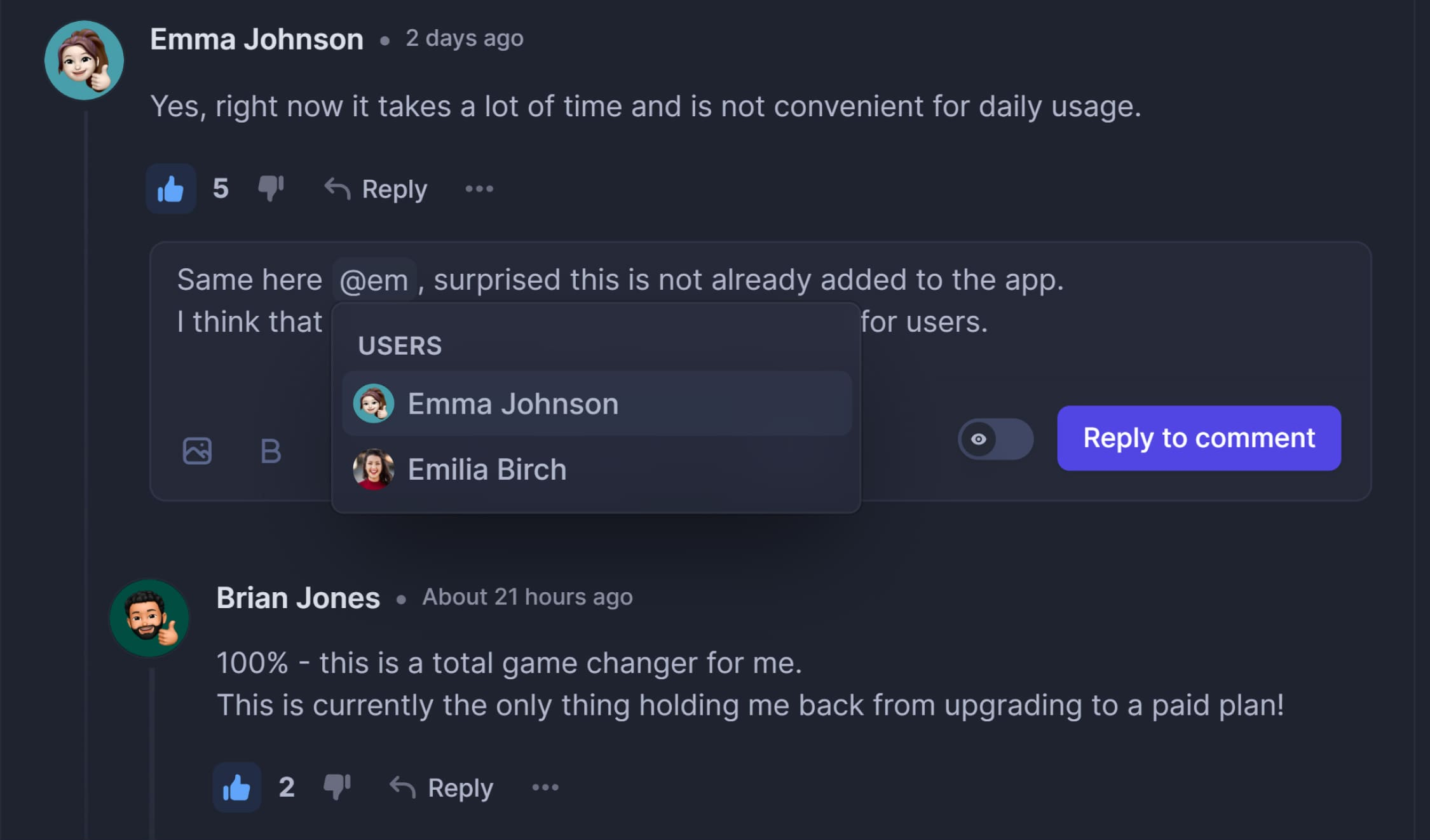
2. When you scale
The second excellent time to leverage the power of customer feedback boards is when the volume of feedback increases.
At one point, you'll hit product/market fit, drastically increasing the number of users. As a result, you’ll find yourself dealing with mounds of feedback that will be difficult to organize.
So, feedback boards that help you centralize feedback will be lifesavers compared to manually sorting ideas from support chats.
Who should use feedback boards?
Anyone involved in the success of the product can benefit from an interactive feedback board. Here are three of the biggest beneficiaries:
- SaaS founders:
- Get early feedback to know the right features to build next.
- Build a loyal and highly engaged customer base.
- Build a user-centric product that meets market demands.
- Many also collect internal feedback from their team
- Product managers:
- Organize and manage user feedback efficiently.
- Make data-driven decisions based on customer feedback.
- Conveniently push user ideas from Featurebase to issue-management tools like Jira and Linear for developers to implement.
- Customer support teams:
- Using integrations, push user feedback from support chats like Intercom into a feedback board for better management.
- Automate the follow-up process of users' requests with automated emails.
- Improve user satisfaction through customer support channels by ensuring the feedback is addressed.
How to set up and use a feedback board
Setting up a board is straightforward with the right feedback board software.
Let’s look at the five main steps for gathering valuable feedback from your community of customers.
1. Finding the right tool
There are many feedback management tools to choose from, so you’re bound to find something that fits your budget and requirements. Ideally, the tool offers everything you need as a single, affordable solution.
For example, we at Featurebase offer feedback collection, roadmaps, changelogs, surveys, and even a Help Center - all as a single and simple solution. But you can find more options in this section of this post.

2. Categorizing user feedback
Once you find the right tool, the first thing to do is set up different feedback categories, like:
- 💡 Feature Requests
- 🐛 Bug Reports
- 📥 Feedback
But you can create whichever ones you like.
Categorization plays a key role in effective feedback management. It keeps everything neat and organized, making it accessible in the future.
Featurebase helps categorize all customer suggestions automatically using AI. And don't worry, you can manually overwrite it if needed.

3. Sharing your feedback board
There are many different ways to share your feedback boards. One of the easiest ways would be to share the URL of the board on social media or in your website footer.
However, it’s best to have the feedback portal from inside your app, either through a simple “suggest a feature” button or one of our widgets.

4. Analyzing & implementing ideas
Once you've gathered user feedback, it's time to start prioritizing and shipping these ideas. But how do you do that?
One way to determine a feature request's potential impact is by examining its popularity. Most customer feedback tools have a voting feature, so you can see the most in-demand requests.
However, upvotes are not always perfect for showing the most valuable ideas. After all, not all customers are equal.
With Featurebase, you can also connect customers' revenue with their feedback and sort feedback by its monetary value.

5. Close the customer feedback loop
Finally, after you've chosen to implement certain feature requests, you can change their status in Featurebase, which automatically notifies all upvoters about it via email. This way, they know that you started working on it. The same happens once you've completed the post.

Most feedback boards also offer changelogs for larger updates. With Featurebase, you can even use in-app popups to bring new updates to your users when they log back in again.

Key features of feedback boards
The best feedback board tools streamline feedback collection for you with a neat, intuitive interface.
Here are some of the key features to look for when choosing the a feedback board software:
- Public and private feedback boards
- Feature voting
- Comment sections for discussions
- Customer segmentation
- Sorting feedback by user revenue
- Categorizations and prioritization features
- Single Sign-On to allow users signing in with your company's existing account
- Translation
- and more
Most popular tools also offer changelogs and roadmaps to go with feedback collection, which can be super useful!
Top 5 feedback boards for SaaS
Now, lets take a look at the most popular feedback board tools in the market that can significantly boost your workflow:
1. Featurebase

Intuitive UI with all the neccsary features like feature voting, changelgos, surveys, anonymous boards, customer segmentation, tags and duplicate post-detection.
Free plan that allows for unlimited feedback →
2. Nolt

Simple and user-friendly feedback board with anonymous comments and posts. Lacks many advanced features for this price point.
3. Canny

Feedback tool that's focused on enterprises. Pretty expensive - the most viable plan costs $400/month.
4. Frill

Minimalistic UI that is simple to use. It also has changelogs and roadmaps but lacks some of the more advanced feedback collection features.
5. Rapidr

Decent feedback tool, but misses in-app changelog widgets and has a crispy pricing for what it offers.
Final thoughts
Feedback boards are essential tools for any SaaS product strategy. They provide a structured way to track feedback and simplify the prioritization of user ideas.
Using a feedback board tool also enhances customer engagement. Users feel more involved in the development process and see that their voices are heard.
Featurebase lets you create customizable boards for effective feedback collection. It has a neat interface with all the necessary features like voting boards, changelogs, roadmaps, prioritization frameworks, and embeddable widgets.
The onboarding is incredibly quick, and the Free Plan allows you to make unlimited feature requests. So, there is no downside to trying it. 👇
✨ Start collecting & managing feedback with Featurebase for free →