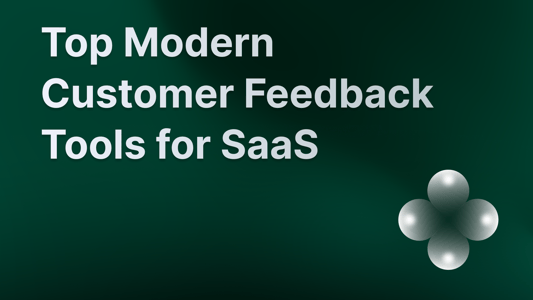Blog Customer FeedbackTop 21 Feedback Management Tools For 2026
Top 21 Feedback Management Tools For 2026
The very best customer feedback management tools to help you collect, manage and analyze feedback from various channels.
Mile Zivkovic
Content @ Featurebase

Building a successful product in 2026 is all about focusing on the customer. This means closely listening to their feedback and implementing any suggestions they have. The problem is, customer feedback comes from all over the place these days and making sense of it is a lot of work.
Customer feedback tools do the heavy lifting for you. These platforms aggregate customer feedback data, helping you analyze and prioritize it so you know what to build or fix next.
Today, we'll be taking a close look at some of the best customer feedback software and show you their top features and price points, so you know what to choose for your product and business. 👇
Shortlist of the best customer feedback tools
Looking for the easy answer? Here are the top picks that you can't go wrong with:
- ✨ Featurebase - Best overall customer feedback management tool for comprehensive feedback gathering, prioritization, and transparency.
- Productboard - Ideal for teams focused on centralizing feedback and strategically prioritizing features.
- Canny - Best for companies prioritizing structured user feedback collection and roadmapping.
- Userback - Ideal for teams focused on visual feedback, user surveys, and session replay.
- Pendo - Best for businesses seeking combined analytics, feedback, and in-app engagement features.
- FeatureOS - Great for product teams that want an integrated tool for feedback, roadmapping, and changelogs.
- SurveyMonkey - Ideal for organizations looking for flexible, multi-purpose online surveys.
- UserVoice - Best suited to medium-to-large companies needing advanced feedback prioritization and analytics.
- Nolt - Ideal for small-to-medium businesses wanting simple, affordable feedback boards.
- Usersnap - Best for teams requiring visual user feedback and detailed bug tracking.
- Survicate - Great for businesses wanting multi-channel surveys with advanced targeting.
- Beamer - Best for companies looking to enhance user engagement with in-app updates and notifications.
- Announcekit - Ideal for businesses aiming to combine product announcements with user feedback.
- Aha! - Best suited for strategic planning and comprehensive product roadmapping.
- Dovetail - Ideal for teams managing qualitative customer research and feedback analysis.
- Roadmunk - Best for product teams looking for versatile, collaborative roadmap visualizations.
- Savio - Ideal for SaaS companies prioritizing customer feedback management and feature voting.
- Frill - Best for businesses needing simple idea management with integrated user feedback and roadmapping.
- Ducalis - Ideal for teams focusing specifically on structured prioritization of product tasks.
- Jira Product Discovery - Best suited for Jira users seeking integrated idea management and product discovery.
- Mopinion - Ideal for businesses wanting detailed analytics and multi-channel digital feedback.
What is a feedback management tool?
A feedback management tool lets you collect, manage, and organize product feedback to gain valuable insights. This feedback can come from the product's users, internal team members, or other key stakeholders.
Feedback management tools are great because they allow you to capture and organize feedback in one central place rather than letting it fall through the cracks like normal.

Having everything together in one place makes extracting valuable insights extremely easy.
Many tools allow you to prioritize feedback based on factors like upvotes, company monthly spending, user sentiment, etc., to identify the most impactful product ideas easily.
In short, feedback management tools help you regain control of unorganized customer feedback processes, uncover important product ideas, and build products your customers love by closely listening to their feedback.
21 best feedback management tools
Now that you have a good overview of customer feedback management tools and why they are crucial, let's examine some of the best choices regarding features and value for money.
1. Featurebase ✨

Featurebase is a modern customer feedback management tool that helps SaaS companies collect and manage feedback through integrations, in-app widgets, surveys, and a feedback forum. It’s loved by thousands of product, marketing, and support teams from companies like Lovable, Polymarket, and OpenSea.
Top features:
- Feedback forum – Let users submit and vote product ideas to find and prioritize the most impactful ones
- In-app feedback widgets – Easily embed customizable widgets into your app or website and collect customer feedback where it matters.
- Automated email updates – Notify all users automatically when their requested features are released
- Roadmaps – Create internal and public product roadmaps to better plan and increase transparency
- Prioritize based on customer revenue – Connect feedback with customer data like revenue to better understand the impact of ideas
- AI-powered duplicate detection – Automatically identify and merge similar feedback
- Customer segmentation: Group feedback by user demographics, plan types, or revenue to prioritize effectively
- Integrations: Slack, Jira, Linear, GitHub, Intercom, Zendesk, Zapier, and many more
- Plus, live chat, changelogs, knowledge base, and surveys—all in one place
Best for: Modern startups looking for an all-in-one solution to manage customer feedback, prioritize development based on user insights, and enhance overall customer satisfaction.
Pricing: Offers a generous free plan with unlimited feedback collection. Paid plans start at $29 per user per month. The onboarding is super fast, so there's no downside to trying it. 👇
✨ Collect and manage customer feedback with Featurebase for free →

2. Productboard

Productboard is a customer-centric product management platform designed to help teams gather user insights, prioritize features effectively, and communicate clear product strategies.
Top features:
- Centralized feedback: Combine customer insights from multiple channels and gather customer feedback in a single, organized repository.
- Feature prioritization: Rank feature ideas using customizable frameworks like RICE and WSJF to identify impactful developments.
- Dynamic roadmaps: Build interactive, tailored roadmaps that align with stakeholder expectations and strategic goals.
- Customer segmentation: Analyze user feedback based on demographics or behavior for targeted product improvements, helping you improve customer loyalty where it matters.
- Integrations: Seamlessly connect with popular platforms such as Jira, Slack, Trello, and Salesforce to enhance team collaboration.
Best for: Product teams looking for a robust solution to manage user feedback, prioritize features strategically, and maintain transparent stakeholder communication.
Pricing: Productboard's pricing starts with a free Starter plan. Paid plans start at $19 per maker/month (billed annually) for Essentials, with advanced features available in higher tiers.
3. Canny.io

Canny is a customer feedback management platform that enables businesses to collect, prioritize, and track user feedback to inform product development and enhance customer satisfaction. It's a solid option for those with a little bit more money in the bank, because all the great options come in high-tier pricing plans.
Top features:
- Feedback boards: Centralized spaces where users can submit, vote on, and discuss feature requests and ideas.
- Prioritization: Tools to help teams identify and focus on the most impactful features based on relevant customer feedback data.
- Roadmaps: Visual representations of planned features and updates, keeping stakeholders informed about development progress.
- Changelog: Communicate product updates and new features to users effectively.
- Integrations: Seamless connections with tools like Jira, Slack, and Intercom to incorporate feedback into existing workflows.
Best for: Companies seeking a structured approach to gather, prioritize, and act on customer feedback to drive product improvements.
Pricing: While Canny's pricing can get expensive, they offer a free plan. The most popular plan is $399/month.
4. UserBack

Userback is a visual feedback and bug-tracking platform designed to help teams efficiently organize, manage, and gather feedback directly from their websites or applications.
Top features:
- Visual feedback: Users can submit annotated screenshots and video recordings to illustrate issues or suggestions clearly.
- User surveys: Create and deploy customizable surveys like NPS and CSAT to quickly gauge user satisfaction.
- Session replay: Watch recordings of real user interactions to pinpoint and resolve usability problems effectively.
- Comprehensive integrations: Easily connects with popular tools like Jira, Slack, Trello, and GitHub.
- Feedback management: Efficiently organize, prioritize, and track user feedback to ensure timely follow-ups and issue resolution.
Best for: Teams looking for a user-friendly tool for collecting visual feedback, conducting surveys, and managing bug tracking.
Pricing: Userback plans start at $49/month for the Starter plan. A free trial is also available.
5. Pendo

Pendo is a comprehensive platform designed to help businesses analyze user behavior, collect actionable feedback, and improve product experiences with in-app engagement tools.
Top features:
- Product analytics: Gain insights into user actions and product usage to inform decisions and improvements across the customer journey.
- In-app guides: To increase customer satisfaction, deliver targeted messages, onboarding tutorials, and announcements directly within your application.
- Session replays: Observe real user interactions to pinpoint usability issues and optimize product experience.
- NPS surveys: Easily capture user sentiment and satisfaction directly within your app.
- Seamless integrations: Connect smoothly with platforms such as Salesforce, Slack, and Jira to enhance productivity. You can also leverage an API for marketing and advertising to integrate creative assets or media directly into your feedback loop–enhancing engagement, personalization, and campaign testing.
Best for: Companies seeking a unified platform combining analytics, user feedback management, and in-app engagement to improve user experience and satisfaction across the customer journey.
Pricing: Pendo offers a free plan for up to 500 monthly active users (MAUs). Paid plans are custom-priced based on user count and required features.
6. featureOS

featureOS is a comprehensive product lifecycle platform that manages customer feedback, enhances product roadmaps, and maintains clear user communication.
Top features:
- Feedback boards: Centralized spaces for users to suggest, discuss, and vote on product ideas.
- Roadmap visualization: Clearly present product plans and priorities with visual roadmap tools.
- Changelog management: Keep users informed with timely updates about feature releases and product changes.
- Knowledge base: Organize product documentation and FAQs for easier user support.
- In-app feedback widgets: Easily collect user feedback directly from your app or website.
- User segmentation: Categorize and analyze feedback based on user demographics, behavior and other customer feedback data.
Best for: Product teams that need an integrated solution to manage customer feedback, roadmaps, and user communications effectively.
Pricing: Starts at $29/month for the Runway plan, including 2 boards and 1 integration. A 14-day free trial is available.
7. SurveyMonkey

SurveyMonkey is a popular online survey platform enabling individuals and businesses to easily create, distribute, and analyze surveys for customer feedback, market research, and internal assessments.
Top features:
- Customizable surveys: Create surveys quickly with customizable templates and various question types for different stages of the customer journey.
- Advanced logic: Personalize survey experiences with skip logic, question piping, and randomization features.
- Powerful data analysis: Access detailed analytics, including filtering, cross-tabulation, and statistical significance testing.
- Integration support: Integrates smoothly with popular tools like Salesforce, Microsoft Teams, and Mailchimp.
- Multilingual surveys: Conduct surveys in multiple languages to reach a broader audience.
Best for: Individuals and organizations of any size needing a versatile solution for creating and managing comprehensive surveys.
Pricing: SurveyMonkey offers a free basic plan. The Advantage plan offers paid individual plans starting at $39/month (billed annually), and team plans starting at $30/user/month (billed annually).
8. UserVoice

UserVoice is a customer feedback management tool that helps organizations effectively collect, analyze, and respond to user suggestions to drive product decisions and improve customer satisfaction.
Top features:
- Centralized feedback portals: Users can submit and vote on ideas through customizable web portals and embedded widgets.
- Prioritization tools: Voting and scoring features highlight user priorities, enabling product teams to identify high-impact opportunities.
- Analytics and reporting: In-depth analytics reveal user trends, feedback themes, and overall engagement levels.
- Status tracking: Keep users updated on feedback progress with clear status labels, promoting transparency and continuous engagement, while also boosting customer satisfaction.
- Robust integrations: Easily integrates with tools such as Salesforce, Jira, and Slack to fit seamlessly into existing processes.
Best for: Medium to large companies looking for an advanced solution to manage extensive customer feedback and align it closely with product development.
Pricing: Uservoice's pricing starts at $899 per month (billed annually) for the Pro plan, with higher tiers available for larger-scale needs. A 21-day free trial is also available.
9. Nolt.io

Nolt is a simple yet powerful feedback management platform designed to help businesses collect, organize, and prioritize customer feedback efficiently.
Top features:
- Feedback boards: Customizable boards for users to submit, discuss, and vote on feature ideas.
- Anonymous submissions: Allow users to give feedback without requiring login, increasing participation rates and improving overall customer experience.
- Voting and prioritization: Users can vote on ideas, enabling clear prioritization of the most requested features.
- Embeddable widget: Integrate feedback collection directly into websites or applications for easy access.
- Weekly email reports: Automatically receive summaries highlighting key feedback trends and user insights.
Best for: Small to medium-sized companies looking for an easy-to-use, affordable platform for capturing user feedback and guiding product improvements.
Pricing: Nolt pricing starts at $29 per month, with a 10-day free trial available.
10. UserSnap

Usersnap is a versatile customer feedback management tool designed for businesses to efficiently capture, analyze, and respond to user insights directly within websites or apps.
Top features:
- Visual feedback: Users can submit screenshots and recordings with annotations, clearly illustrating issues or suggestions.
- Micro surveys: Create targeted, brief surveys like NPS and CSAT to quickly gather actionable insights on user satisfaction and measure customer satisfaction across the customer journey.
- AI-powered insights: Automated analysis and summaries highlight critical issues and commonly requested improvements.
- Contextual feedback: Automatically collect technical details like browser version, console logs, and user data alongside submissions.
- Comprehensive integrations: Easily connect with over 50 popular platforms, including Jira, Slack, Trello, and GitHub.
Best for: Companies aiming for detailed and actionable user feedback to drive product improvements and customer satisfaction.
Pricing: Usersnap pricing starts at $39/month (billed annually) for the Starter plan. Higher-tier plans offer increased feedback volumes and advanced features. A free trial is available.
11. Survicate

Survicate is a comprehensive customer feedback and survey platform that allows businesses to efficiently gather, analyze, and respond to customer insights across multiple channels. Use survey types such as CSAT (customer satisfaction score), CES (customer effort score), NPS (net promoter score) and many others.
Top features:
- Multi-channel surveys: Easily deploy surveys via email, websites, in-product messages, and mobile apps.
- AI-powered survey creator: Quickly design surveys using AI assistance, along with a library of expert-designed templates.
- Advanced targeting: Reach specific user segments based on their behavior or demographics to collect relevant feedback.
- Real-time analytics: Access live survey responses and actionable insights through clear, intuitive dashboards.
- Seamless integrations: Integrate with popular tools such as HubSpot, Intercom, and Slack for streamlined data management.
Best for: Companies seeking a versatile, user-friendly platform to gather meaningful customer insights across various interaction points.
Pricing: Survicate offers a free plan with up to 25 responses per month. Paid plans start at $49/month (billed annually) for the Growth tier.
12. Beamer

Beamer is a user engagement platform that helps businesses announce product updates, collect user feedback, and improve customer interaction directly within their applications.
Top features:
- Changelog: Easily publish product news, announcements, and updates inside your app to keep users engaged.
- Feedback and reactions: Allow users to comment on and react to updates, providing valuable insights.
- Push notifications: Send targeted push notifications to ensure users notice key updates and announcements.
- User segmentation: Personalize messaging by segmenting users based on behavior, interests, or demographics.
- Integrations: Smoothly integrate with popular tools like Slack, Intercom, and Zapier to enhance workflows.
Best for: Businesses aiming to improve user engagement by clearly communicating product updates and collecting immediate feedback.
Pricing: Beamer offers a free plan for up to 1,000 monthly active users (MAUs). Paid plans start at $49/month, providing expanded features and higher user limits.
13. AnnounceKit

AnnounceKit is a user engagement platform designed for businesses to announce product updates, collect user feedback, and boost customer interaction through in-app notifications.
Top features:
- In-app notifications: Clearly communicate product updates and announcements directly within your app.
- Standalone changelog: Publicly share product improvements and release notes on a dedicated page.
- Feature request boards: Allow users to submit, discuss, and vote on new features to guide development.
- Audience segmentation: Send targeted announcements tailored to specific user segments.
- Analytics and insights: Gain valuable data on user engagement and gather feedback to shape future decisions.
Best for: Businesses looking for an effective tool to announce product updates, manage feature requests, and enhance user engagement.
Pricing: Plans start at $79/month for the Essentials tier, with higher tiers offering advanced segmentation, analytics, and customization features. A 15-day free trial is available.
14. Aha!

Aha! is a comprehensive product management suite that assists teams in setting strategies, capturing ideas, and creating visual roadmaps to drive product development effectively.
Top features:
- Strategic planning: Define clear product vision, goals, and initiatives to align teams.
- Idea management: Collect, prioritize, and evaluate customer and team ideas.
- Customizable roadmaps: Develop tailored visual roadmaps to communicate plans and progress.
- Integration capabilities: Seamlessly connect with tools like Jira, Slack, and Salesforce.
- Analytics and reporting: Gain insights into product performance and team productivity.
Best for: Organizations seeking a robust, all-in-one solution for strategic product planning and roadmap visualization.
Pricing: Starts at $59 per user/month (billed annually) for the Premium plan.
15. Dovetail

Dovetail is a user research and customer feedback platform that enables teams to analyze qualitative data and uncover actionable insights.
Top features:
- Data repository: Store and organize research data in a centralized location.
- Tagging and highlighting: Annotate transcripts, notes, and media for easy reference.
- Collaboration tools: Share findings and collaborate with team members in real-time.
- Customizable views: Visualize data through tables, boards, and charts.
- Integrations: Connect with tools like Slack, Zoom, and Google Drive.
Best for: Teams conducting qualitative research seeking to centralize and analyze data effectively.
Pricing: Offers a free plan with limited features; paid plans start at $15 per user/month.
16. Roadmunk

Roadmunk is a versatile roadmapping tool designed to help product teams create, share, and collaborate on product roadmaps.
Top features:
- Multiple roadmap views: Visualize roadmaps as timelines, swimlanes, or tables.
- Prioritization frameworks: Utilize methods like RICE and MoSCoW to prioritize initiatives.
- Feedback integration: Collect and incorporate customer feedback into the roadmap.
- Collaboration tools: Work with team members in real-time with commenting and sharing features.
- Export options: Share roadmaps through various formats, including PNG, HTML, and PowerPoint.
Best for: Product teams needing a flexible and collaborative tool for roadmap creation and sharing.
Pricing: Starts at $19 per user/month (billed annually) for the Starter plan.
17. Savio

Savio is a customer feedback management tool that helps SaaS companies centralize, prioritize, and act on user feedback to inform product decisions.
Top features:
- Feedback centralization: Aggregate feedback from multiple channels into a single repository.
- Feature voting: Allow customers to vote on feature requests to gauge demand.
- Prioritization tools: Rank feedback based on criteria like customer value and effort.
- Integrations: Connect with tools like Slack, Intercom, and Zapier for seamless workflows.
- Changelog updates: Communicate product changes and updates to customers effectively.
Best for: SaaS companies looking to collect and prioritize customer feedback and guide product development systematically.
Pricing: Starts at $49 per month for the Basic plan.
18. Frill

Frill is a simple and elegant customer feedback and roadmap tool that enables businesses to capture ideas, prioritize features, and announce updates.
Top features:
- Idea boards: Collect and manage customer suggestions in an organized manner.
- Feature voting: Empower users to vote on ideas, highlighting the most desired features.
- Roadmap visualization: Create public or private roadmaps to showcase planned developments.
- Changelog announcements: Inform users about new features and updates through in-app widgets.
- Custom branding: Tailor the appearance to align with company branding.
Best for: Businesses looking for a simple tool to manage customer feedback and communicate product changes.
Pricing: Offers a free plan with basic features; paid plans start at $25 per month.
19. Ducalis

Ducalis is a prioritization platform that assists teams in evaluating tasks and features to ensure alignment with business goals and objectives.
Top features:
- Prioritization frameworks: Apply models like RICE, ICE, and WSJF to assess tasks.
- Collaborative scoring: Engage team members in scoring tasks to gather diverse perspectives.
- Integration support: Sync with tools like Jira, Trello, and Asana for streamlined workflows.
- Custom criteria: Define unique factors and weights tailored to your organization's needs.
- Visualization tools: Use charts and matrices to visualize priorities and make informed decisions.
Best for: Teams aiming to implement structured prioritization processes to enhance decision-making.
Pricing: Offers a free plan with limited features; paid plans start at $10 per user/month.
20. Jira Product Discovery

Jira Product Discovery is a tool designed to help product teams capture insights, prioritize ideas, and create product roadmaps within the Jira ecosystem.
Top features:
- Idea management: Collect and organize product ideas and feedback in a centralized location.
- Prioritization: Evaluate and rank ideas based on impact, effort, and strategic alignment.
- Roadmapping: Develop and share visual roadmaps to communicate product plans and progress.
- Integration with Jira Software: Seamlessly connect discovery efforts with delivery workflows in Jira.
- Collaboration: Engage stakeholders and team members in the product discovery process.
Best for: Product teams seeking an integrated solution within Jira to manage product discovery and development processes.
Pricing: Jira Product Discovery offers a Free plan for up to 3 creators. The Standard plan is priced at $10 per creator/month.
21. Mopinion

Mopinion is a user feedback software that enables businesses to collect, analyze, and act on feedback from websites, mobile apps, and email campaigns.
Top features:
- Customizable feedback forms: Design forms tailored to specific touchpoints and user interactions.
- Real-time analytics: Monitor and analyze feedback data as it is collected.
- Sentiment analysis: Assess the tone and emotion behind user comments to gauge satisfaction.
- Advanced reporting: Generate detailed reports to uncover insights and trends.
- Integrations: Connect with tools like Google Analytics, Slack, and Trello to enhance workflows.
Best for: Companies aiming to improve digital experiences by systematically gathering and analyzing user feedback across multiple channels.
Pricing: Mopinion's Standard plan starts at €279 per month, with an Enterprise plan available from €999 per month.
How to pick the right feedback management tool?
After trying out tens of feedback tools and building one of the most comprehensive customer feedback tools on the market, we've realized that there are key factors to consider when choosing a feedback tool.
Here's an overview of them: 👇
- User-Friendly Interface
The tool should be intuitive and easy to navigate. This ensures your team and your customers can use it without a steep learning curve. - Essential Management Features
The goal of a feedback management tool is to be better than a spreadsheet. Therefore, look for features like post merging, duplicate post detection, status update emails, the ability to add feedback from various sources (e.g. customer support interactions) etc.. - Customization Options
The ability to customize the way you collect feedback to reflect your brand and the specific needs of your project is crucial. Customization can range from branding elements to unique layout designs. - Integration Capabilities
A good feedback tool should seamlessly integrate with other tools your company uses like Jira, Linear, Intercom, etc... - Analytics and Reporting
The ability to track engagement and gather insights from your feedback is valuable for understanding customer interests and their impact. - Affordability
There's no reason to pick a tool that costs 10 times as much as another while offering the same core features.
Conclusion
Choosing the right feedback management tool can be overwhelming, but hopefully, you've managed to find a few options to consider from this comprehensive guide.
If you're looking to take control of your feedback management processes with one tool, we really believe that Featurebase is probably your best choice.
Featurebase offers everything from feedback forums to in-app surveys and powerful prioritization tools so you can collect, prioritize, and manage feedback to build a product that truly resonates with your customers.
✨ Start collecting & managing feedback with Featurebase for free →