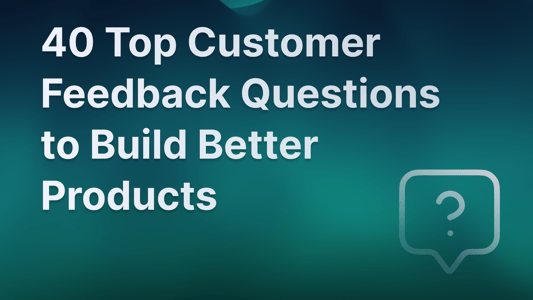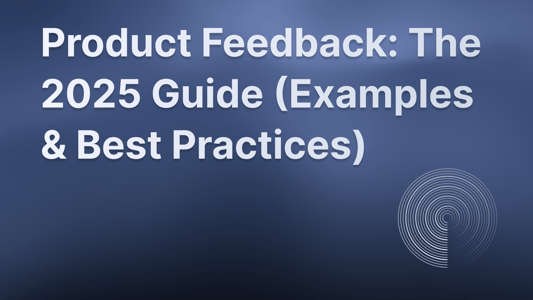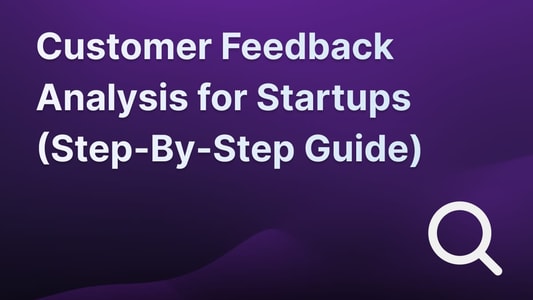Blog Customer FeedbackCustomer Feedback System: The 2026 How-To Guide
Customer Feedback System: The 2026 How-To Guide
Creating a customer feedback system helps everyone: the customers are happier, and you have a better product and more revenue. This is your one-stop guide to creating an effective customer feedback system.
Mile Zivkovic
Content @ Featurebase

Customer feedback in 2026 is not just nice to have. It’s the key ingredient to improving customer satisfaction, refining your product, and driving higher customer lifetime value.
However, with so many feedback tools, methodologies, and ways to prioritize feedback, it can be easy to feel like you’re running around in circles.
We’re about to show you what a customer feedback system is, what it means to close the feedback loop, and how to create an effective feedback system of your own. 👇
What is a customer feedback system?
A customer feedback system is a structured way of collecting, analyzing, implementing, and reporting customer feedback.
The keyword here is “structured,” which means that as a business, you look beyond just collecting feedback and want to improve the customer journey and customer experience for everyone. The end goal is to get customer feedback data, analyze it and make better decisions for your business growth.
Having a customer feedback system means you actively seek different types of feedback, analyze it to find out the feedback items relevant to your business, and then prioritize them. Last but not least, it means reporting back to the customers once their feedback has been implemented.

✨ Start collecting & prioritizing customer feedback with Featurebase for free →
Why is it important to effectively manage customer feedback?
Collecting feedback by default is a good idea for the future of your business, the happiness of your customers, and their total customer lifetime value. Customer feedback management is not just about ticking some boxes and piling up data you'll never use.
Let’s zoom in and look at some practical benefits of having a feedback system in place.
1. Improved customer satisfaction and loyalty
When you understand what your customers (don’t) want, you can achieve higher customer satisfaction, measured through methods like CSAT surveys or just by looking at revenue. At the same time, customers who feel understood tend to stay longer with a business instead of looking for alternatives.
2. Improved quality of products and services
Instead of looking at competitors or the latest market trends, you can find out what to build or improve simply by asking your customers through methods like online surveys. If you have an assumption about what you should improve or build in your product or service and what customer issues to fix, you can validate the idea through feedback before investing time or money into it.
Whether it's analyzing (and replying to) negative feedback to improve the customer experience or quantifying the positive feedback, the outcome is always positive.
3. Improved customer engagement
Make sure your customers feel valued and appreciated by asking them about their experiences with your product or service. When you build strong customer relationships, those customers are more likely to stay with you and keep returning for repeat purchases.
Driving customer loyalty does not have to entail expensive campaigns or hours spent reviewing online reviews. Just asking customers for positive or negative feedback can do the trick.
4. More strategic business decisions
Wondering whether to break into a new market? Expand your feature set? Invest more in a 24/7 answering service? Making those decisions without solid evidence can be a risky move, which is why a customer feedback process exists, so you can identify trends early and even anticipate future feedback.
Collecting feedback helps you tackle this problem head-on and make more informed decisions. You can get data-backed insights about where to invest time and money next.
5. Better reputation and brand image
You probably know which of your competitors don’t listen to their customers and ignore their pleas, because those customers are vocal about it online and on social media. Happy customers are not as eager to share, and you should use this knowledge to build a feedback mechanism for each of your main competitors.
By actively listening to your customers, you build a reputation as a brand that listens to and considers the customer's voice before making critical decisions. Feedback collection makes you look good in public. If you gather customer feedback, it shows that you're listening to customer concerns and willing to make changes for the better.
6. Gaining a competitive advantage
More often than not, customers will tell you what made them choose you over the competition. More importantly, they’ll tell you about the competitor features that almost made them choose someone else. When you collect customer feedback systematically, you keep your eyes peeled for competitors and what you could do to get a slice of their market share. The customer-centric approach is the foundation for product-led growth.
Thanks to media monitoring tools, you can also monitor what the Internet is saying about your competition in real time, but more on that later.
Closing the customer feedback loop: the ACAF approach
One of the common acronyms that came up in recent years is the ACAF approach to customer feedback collection. It stands for:
- Ask
- Categorize
- Act
- Follow up

It may sound overly simple, but it actually has all the necessary elements for a customer feedback system. Let’s walk through them. 👇
1. Ask
Do you find that when you don’t ask customers for feedback, and they provide it, the feedback is most often not very good?
When left on their own, customers will rarely tell you what they think unless they have no choice but to complain. Unhappy customers are usually the most vocal, while loyal customers tend to be quiet. Customer complaints come from a loud minority providing direct feedback.
This is why customer feedback should not be collected passively - you should go and ask customers how they feel about your products and services, customer feedback, shipping times and more.
Some of the ways you can ask for feedback include:
- With customer feedback tools such as Featurebase
- Through customer feedback surveys: NPS (Net Promoter Score), CSAT (Customer Satisfaction surveys), CES (Customer Effort Score), and many others
- In customer interviews and focus groups
- Through social media monitoring
Depending on your time and resources, you can use one or many of these feedback methods.
With a user feedback tool such as Featurebase, you can choose when and how to collect feedback. You can do it with feedback widgets, voting boards, or through in-app surveys—whatever works best for your specific use case.

To get the best response rate and achieve effects such as improved customer retention, ask where it makes the most sense.
For example, in-app feedback through surveys may be best if you want to ask about newly launched features and analyze the feedback survey responses. On the other hand, asking about the performance of your customer service team may make sense after a customer service call.
2. Categorize
When feedback comes in bulk, it’s like getting instructions for a road trip but written in Chinese. It seemingly makes sense but requires tons of additional work to be useful, even if it’s positive feedback about your user experience. 😅
Categorization means sorting the feedback according to different criteria. One of the basic ways is to sort it according to customer sentiment: positive, negative, and neutral. Based on how someone feels about your product in their piece of feedback, you sort their entry in the appropriate bucket after the analysis process.
Or you can sort based on the source and have a separate bucket for e.g. customer service feedback or product development feedback.
Of course, if you have hundreds of unsolicited feedback entries at a time, manually sorting them can be a chore that takes forever. The best customer feedback tools like Featurebase sort the feedback automatically based on the content used in the customer insights.

Not only that, but Featurebase also sorts the incoming feedback according to topic, helping you sort through as many entries as you wish without much manual input. This way, you can prioritize the feedback that matters and has an impact on your business while disregarding anything that won’t move the needle for you and your customer base.
The right customer feedback system doesn't drown you in data from multiple channels and countless customers. Instead, it makes it easy to sort through customer input and get to the next step, which is acting on the feedback provided.
3. Act
Once you’ve categorized and prioritized your most important feedback, it’s time to get to work. Whether it’s a feature request, a bug fix, or improving a broken customer support channel, you can add the task to your backlog or straight to your product roadmap.
If you’ve done everything so far with thoughtfulness and detail, delivering the work should be relatively easy. You’ll know the key steps to fixing it, how urgent it is, how many people to assign to it, and what the expected outcomes are.
It’s then up to the customer success team to deliver the news and showcase that you’re meeting customer expectations. The end result? Satisfied customers and a higher customer retention rate.
4. Follow up
Remember customer engagement as part of your customer feedback strategy? It won’t happen unless customers know what you did for them.
This is called closing the feedback loop, and it’s pretty simple: if you act on customer feedback and do some work, make sure to let the customer know about it. If you just gather feedback and leave it at that, the customers won't know what you did for them.
Eventually, the customer would find out about it, but it’s even better if you let them know about it personally. They’ll have a feeling of contribution because the feedback was implemented thanks to their entry.
Following up can be done in many ways, but ideally, it should be done through the channel where the feedback came in. Featurebase updates your customers automatically via email when you change the status of their request.

You can also use changelogs and in-app popups to communicate release notes one-to-many, so all your users are updated with the improvements.
How to create a customer feedback system in a few easy steps
Even if you don’t already have a list of tools or feedback collection methods in place, you can get started with creating a customer feedback collection system pretty quickly.
You can follow these steps and adjust each one based on your industry and business, company size, and customers' preferences.
1. Define your goals
Collecting feedback from customers is an admirable goal in itself, but you have to be a bit more specific than that. Ideally, you’ll have a goal in mind, such as:
- Improving your NPS score
- Prioritizing feature requests in your backlog
- Improving customer lifetime value by solving common customer pain points
- Collecting more qualitative or quantitative feedback
- Closing the feedback loop more effectively
Depending on the goal you choose, you’ll have different methods and channels for feedback collection.

For example, you may want to prioritize different types of questions based on your desired outcomes. Open-ended questions can lead to better, more detailed insights, but the feedback will take longer to analyze and prioritize.
2. Choose the right tool for the job
If you just want to distribute customer surveys, there are countless feedback survey tools on the market. They all come with templates and easy ways to distribute them. However, this just solves one part of the equation when it comes to feedback management and analysis.
Feedback tools such as Featurebase help you go from soup to nuts. You can use it to ask the right questions in the right places and close the feedback loop in just a few clicks. And the best part is, it’s completely free to try so you can gain actionable insights today.

Featurebase works well for product feedback, e.g. for user experience, testing if key features in a product work as intended, for feedback forms for mobile apps, etc.
3. Categorize and prioritize your feedback
Your customers’ idea of valuable insights may not always align with your business goals and the ideal customer journey. Many times, Product Managers have to work hard to find the gold nuggets that will be valuable for the product.
It’s ideal if your chosen feedback tool can do this on your behalf. For example, Featurebase sorts your feedback entries according to topic, which helps out massively if you have a large number of feedback entries to weed through. In fact, if you have a lot of qualitative feedback, sorting through this to gather insights can be a major chore, which is where tools for analyzing feedback come in.
You can also sort feedback by upvoters' total revenue, which is neat for prioritizing feedback from larger customers or just seeing the monetary value behind feature requests.

✨ Start collecting & prioritizing customer feedback with Featurebase for free →
4. Take action
Once you know what needs to be done, assign it to the right people and teams in your business. If a piece of valuable feedback or a feature request is urgent, you can put it in production immediately and assign it to the responsible person(s). Don't just create surveys, get responses and never get back to the people who took the time to submit their feedback.
You can also add the features/fixes/changes you planned to your public roadmap so it’s easy for both your customers and the product team to see how the progress is going.
5. Communicate the changes
Have you launched a new feature? Fixed a bug? Introduced a new channel for customer support? Let all of your customers know, but more specifically, the customers who sent in the feedback.
With a customer feedback tool such as Featurebase, the users who sent the request are updated automatically via email. You can also publish product updates as a changelog and even bring them into your app, right in front of users.

Conclusion
For many businesses, customer feedback is something they do “on the side”, without giving it the full attention it deserves. No matter your industry or niche, the opportunities to collect feedback are endless. The secret ingredient is thinking about it in the form of a system.
There are many tools to help you get there, but ideally, you need one that goes from start to finish, all in one app. With Featurebase, you can collect, categorize, and follow up on feedback on one platform. On your website, in your app, through email - you name it.
✨ Start collecting and managing feedback with Featurebase for Free →