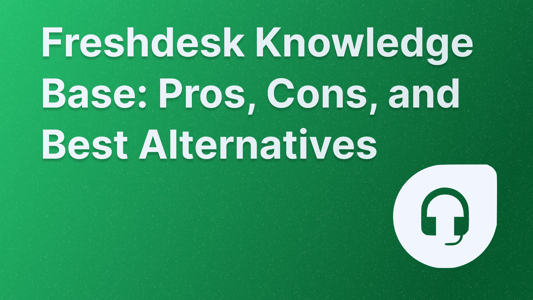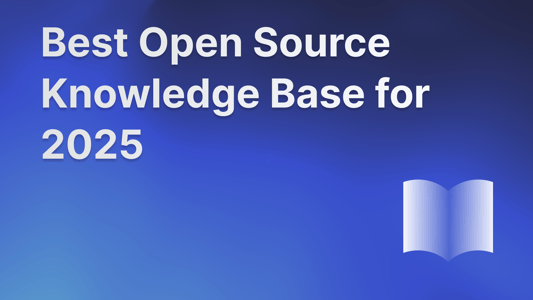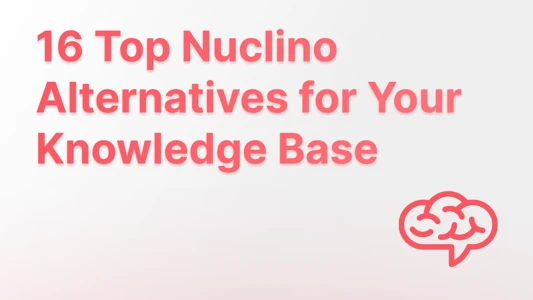Blog ComparisonsNotion Knowledge Base: Pros, Cons, and Top Alternatives
Notion Knowledge Base: Pros, Cons, and Top Alternatives
Should you use Notion for your knowledge base? Find out the pros, cons, pricing and the best alternatives to use instead.
Mile Zivkovic
Content @ Featurebase

When Notion was announced in 2016, the software landscape was vastly different compared to the one today, which is dominated by AI. Notion promised to replace several tools in one: note-taking, wikis, task management, and databases. And all of that in a super simple interface.
You can also use Notion as your company's or personal knowledge management system. In other words, on top of project management and tracking, Notion can be a fully functional knowledge base software. But is that really a good idea? Let's explore. 👇
TL;DR: the finest alternatives to a Notion knowledge base
- ✨ Featurebase - Best for teams that want a modern knowledge base with integrated feedback, changelogs, and AI-powered search.
- Slite - Best for small teams looking for a clean, collaborative space to organize and share internal knowledge.
- Nuclino - Best for teams that prefer a fast, minimalist platform for real-time collaborative documentation.
- Tettra - Best for internal knowledge sharing with built-in verification workflows and strong Slack integration.
- Bloomfire - Best for large teams that need AI-powered search and detailed content analytics to manage company knowledge.
- Guru - Best for delivering trusted, verified knowledge directly within tools like Slack, Chrome, and Microsoft Teams.
- Document360 - Best for creating scalable, structured knowledge bases with advanced customization and analytics.
- Evernote - Best for individuals and small teams who need a straightforward tool for capturing and organizing notes across devices.
Why it makes sense to use a Notion knowledge base (for internal documentation)
If you're already using Notion pages for project management and a centralized hub for company information, it makes perfect sense to use it as a knowledge base too. It can contain all the knowledge about your product and help your team and customers.
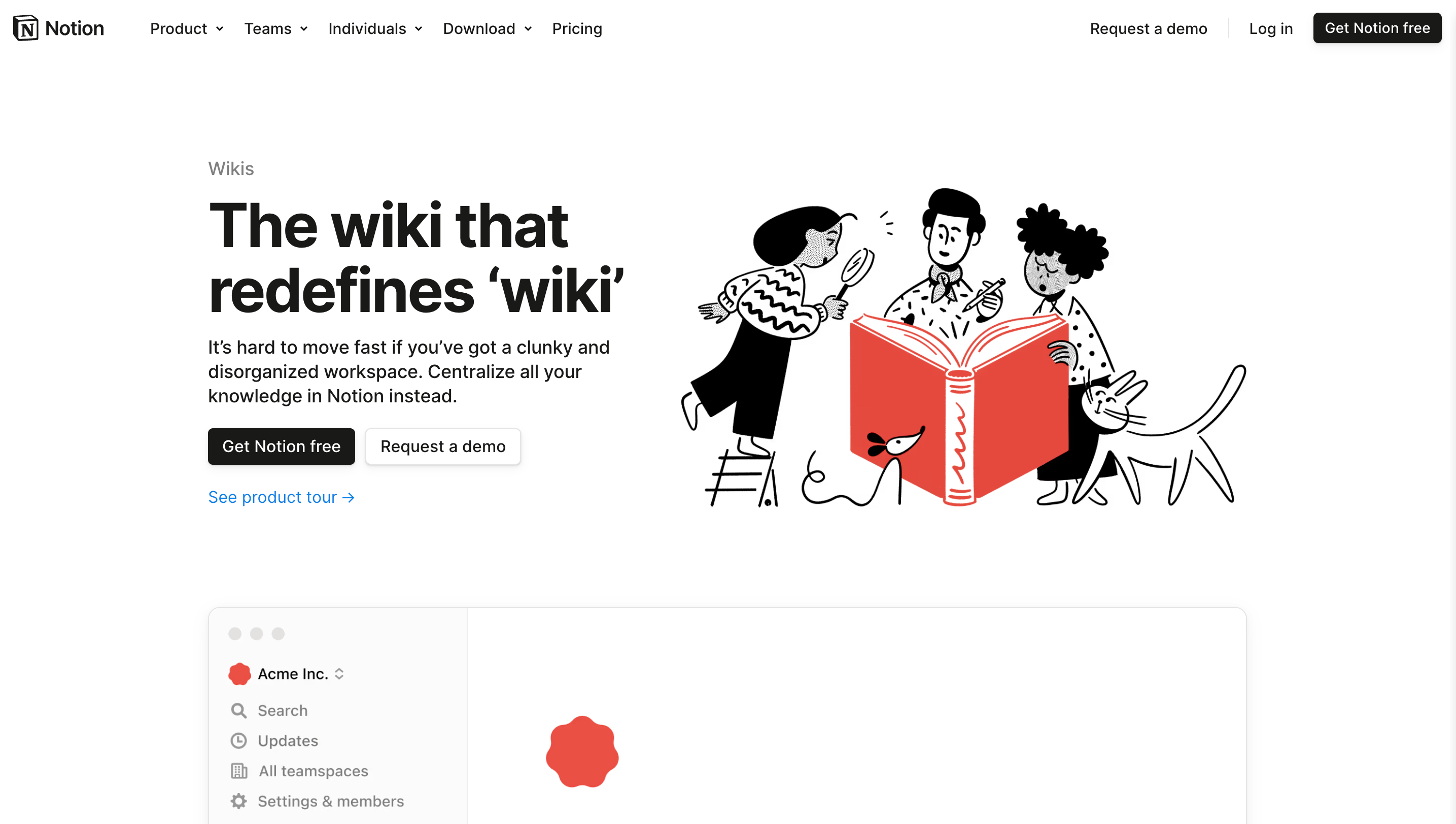
- It's highly flexible: you can build pages, subpages, and different databases exactly how you want without a rigid structure. It's easy to create internal documentation, SOPs, or project notes based on your own preferences.
- It has rich media support: Notion allows you to add text, images, videos, embeds (like Loom, Figma, Google Docs), code blocks, and more.
- Easy collaboration and commenting: team members can comment on any block, mention each other, and track edits in real time.
- Powerful databases: turn your knowledge base into a database with filters, tags database, and custom views. For example, you could build a help center with articles categorized by product area, and let users view the relevant information as a table, list, or kanban board, pulling the info from linked databases.
- Quick internal wikis: build internal knowledge bases without meddling around with too much code or design work. You can document and store company policies, wikis and more and create a "second brain" for your company or product documentation.
- Customizable templates and template sharing: create a Notion template for your favorite use case and share it with your team so they can replicate it.
- Easy permission management: define access to specific Notion pages: who can view, open and edit them.
Can a Notion knowledge base improve productivity for your internal team? Probably so. However, for customer facing knowledge bases, it's not as effective. Plus, you don't want to share the same data from the personal library with your customers.
Let's get deeper into the reasons why Notion may not be a good fit for your customers.
Some downsides of using Notion for a company/personal knowledge base or help center
Notion is primarily a collaboration, project and calendar management tool, which is why some of its features feel lacking compared to dedicated knowledge base software.
- The search is pretty basic: for a basic, personal knowledge management system, Notion will perform well, but if you want to use it for external knowledge bases, you'll need many pages. The search function in Notion is basic and doesn't have the advanced filters in some of their major competitors. If someone can't find what they need in Notion, they'll come to you for further assistance.
- There are no native public help center features: you can publish Notion pages to be available to everyone, but that's about it. Notion doesn't offer out-of-the-box features for building a branded public help center, like custom domains, ticket deflection, article analytics, or contact forms. This can be a deal breaker for teams looking to lean into knowledge bases to reduce their support tickets.
- Limited content governance: Notion doesn't have some of the core knowledge management system features, such as built-in content review workflow, version control, or page lifecycle management (like expiration dates or review reminders). This can make versioning and approvals almost impossible.
- Permissions are pretty basic: once again, Notion, as a personal knowledge management system, will work flawlessly. However, a proper knowledge base requires granular access levels, especially if you both internal and external knowledge bases. Permission settings in a Notion setup can get confusing or messy, especially when dealing with lots of nested pages or different roles (e.g., contractors vs employees)
How much does Notion cost?
You can purchase Notion for as little as $10 per user per month:
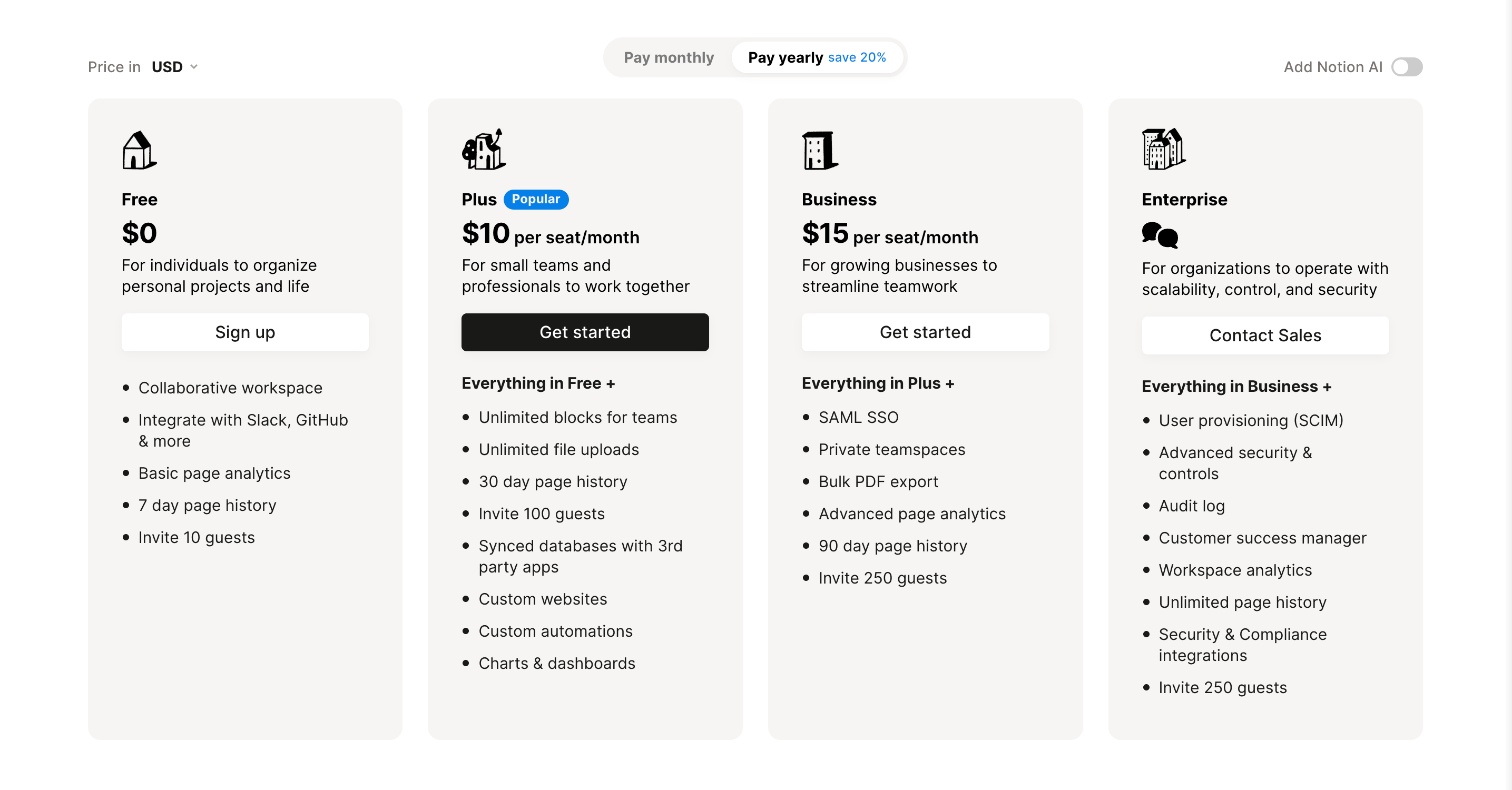
In the Plus plan, you can easily use Notion for personal knowledge management. However, if you want to create external knowledge bases, you'll be limited by how many guests you can invite.
Also, bear in mind that Notion AI is an add-on to the main plans and it incurs extra costs. For example, the cheapest plan (Plus) is $10 alone and $18 per user per month with AI features.
The best alternatives to Notion as a knowledge management system
A Notion knowledge base can be an excellent start if you want to share knowledge internally or externally. But a Notion database won't cut it if you have a large user base and complex knowledge management needs. Here are some of the best alternatives to Notion for your knowledge management needs. 👇
1. Featurebase ✨

Featurebase (👋 that's us) is a modern & powerful support platform for SaaS teams that helps you create beautiful product docs, provide live support, collect feedback, and much more. Its versatility and advanced features make it a strong alternative to Notion. It's loved by thousands of product, marketing, and support teams from companies like Lovable, Polymarket, and OpenSea.
Top features
- Public & internal knowledge base: Restrict access to certain articles only to select user groups or teammates
- AI search summaries: Summarise answers for users right in the search bar in seconds, with easy access to advanced search options
- Custom branding: Fully customize your help center with your brand colors and a custom domain
- In-app widget: Serve help articles directly within your app and deliver instant answers, to reduce repetitive questions
- Notion-style text editor: Tons of formatting options and custom components for easy content creation
- 40+ language support: Automatically display content in multiple languages, translated by AI
- Real-time analytics: See your articles scores and visits to improve the low performing ones and more
- SEO optimization features – SEO optimized out of the box to ensure your knowledge base ranks high in search engines, making it a powerful tool for discovery
- Plus, feedback voting community, product roadmaps, release notes, and customer surveys—all in one place, so on top of creating content, you can gather feedback across different areas of customer communication
Why it’s better than Notion for your knowledge base: Featurebase offers a more specialized and customizable experience for knowledge management compared to Notion.
The advanced features, such as AI-powered search, integrated feedback collection, and multilingual support, provide a comprehensive solution tailored for creating and maintaining an effective knowledge base.
On top of that, you get Fibi, our AI assistant that lets customers communicate with your business, based on the knowledge you stored in your knowledge base.
Pricing: Comes with a generous free plan, and the paid plans start at just $29/user/month + $0.29 for each succesful AI resolution. You can set it up in minutes, and we can help you migrate over from your old knowledge base in seconds.
✨ Create a beautiful Help Center with Featurebase for free →

AI answers in Help Center
2. Slite

Slite is a collaborative documentation platform designed to help teams create, share, and organize knowledge. Its AI-powered features and user-friendly interface make it a viable alternative to Notion for teams focusing on knowledge management.
Top features
- AI-powered search and assistance – Provides instant answers and content suggestions using AI, enhancing productivity.
- Collaborative editing – Supports real-time collaboration with team members on documents.
- Seamless integrations – Connects with tools like Slack, Google Drive, and Trello to streamline workflows.
- Templates and formatting options – Offers a variety of templates and rich formatting to standardize documentation.
- Access controls and permissions – Manages visibility and editing rights to maintain document security.
Why it’s better than Notion for your knowledge base: Slite's AI-powered features and focus on knowledge management provide a more tailored experience for teams looking to create and easily access information compared to Notion's broader toolset.
Pricing: Starts at $8 per user per month (billed yearly) for the Standard plan. A free plan is available.
3. Nuclino

Nuclino is a lightweight collaboration tool that combines wikis, documents, and project management. Its simplicity and speed make it an appealing alternative to Notion for teams seeking an intuitive knowledge base solution.
Top features
- Real-time collaborative editing – Allows multiple users to edit documents simultaneously with instant updates.
- Graph, list, and board views – Offers multiple ways to organize and visualize content, catering to different workflows, so you can organize projects within your team.
- Markdown support – Enables easy formatting of documents using Markdown syntax.
- Internal linking – Facilitates the creation of a connected knowledge base through easy linking between documents.
- Version history – Tracks changes to documents, allowing users to view and revert to previous versions.
Why it’s better than Notion for your knowledge base: Nuclino offers a more streamlined and faster interface with a focus on essential features, making it ideal for teams that prefer simplicity and speed over the extensive functionality of Notion.
Pricing: The starter plan starts at $6 per user per month (billed annually). A free plan is available with limitations.
4. Tettra

Tettra is an internal knowledge management system that helps teams document processes, policies, and procedures. Its integration with communication tools and AI features make it a practical alternative to Notion for teams seeking a streamlined knowledge base.
Top features
- Slack integration – Allows users to manage and access knowledge directly within Slack, reducing context switching.
- AI-powered suggestions – Utilizes AI to recommend relevant content and identify knowledge gaps.
- Q&A workflow – Enables team members to ask questions and receive answers, promoting knowledge sharing.
- Content verification – Ensures information remains accurate and up-to-date through regular verification prompts.
- Integration with Google Workspace – Seamlessly connects with Google Drive and other Google Workspace tools for easy document management.
Why it’s better than Notion for your knowledge base: Tettra's focus on internal knowledge management, combined with its AI capabilities and integrations with tools like Slack, offers a more streamlined and collaborative experience for teams compared to Notion.
Pricing: Tettra's pricing starts at the basic plan for $4 per user per month (billed annually), with a minimum of 10 users. A free trial is available.
5. Bloomfire

Bloomfire is a knowledge management platform designed to centralize company knowledge, making it easily accessible to employees and customers. Its AI-driven search and user-friendly interface position it as a strong alternative to Notion for organizations focusing on efficient information sharing.
Top features
- AI-powered search – Delivers relevant search results by indexing all content, including text within documents and videos.
- Customizable branding – Allows organizations to tailor the platform's appearance to align with their brand identity.
- Content engagement analytics – Provides insights into how users interact with content, helping to identify popular topics and areas needing improvement.
- Q&A functionality – Enables users to ask questions and receive answers, fostering a collaborative knowledge-sharing environment.
- Integration capabilities – Connects with tools like Slack, Salesforce, and Microsoft Teams to streamline workflows.
Why it’s better than Notion for your knowledge base: Bloomfire offers specialized knowledge management features with AI-driven search and robust analytics, providing a more focused solution for organizations prioritizing efficient information retrieval and engagement.
Pricing: Bloomfire offers customized pricing plans based on the scope of your knowledge program.
6. Guru

Guru is a knowledge management solution designed to help teams capture, organize, and access information seamlessly within their existing workflows. Its AI-driven features and robust integrations make it a compelling alternative to Notion for organizations aiming to enhance internal knowledge sharing and overall efficiency.
Top features
- AI-powered search – Guru's intelligent search functionality delivers contextually relevant knowledge to team members, reducing time spent searching for information.
- Knowledge verification workflows – Automated reminders prompt subject matter experts to verify and update content regularly, ensuring information remains accurate and trustworthy.
- Browser extension – Access and capture knowledge directly from your browser, allowing for seamless information retrieval without disrupting workflow.
- Integrations – Guru integrates with various tools, including Slack, Microsoft Teams, and Salesforce, ensuring knowledge is accessible within existing workflows.
- Analytics and insights - Gain insights into how teams use content, what they're searching for, and how it's impacting performance. This will help identify knowledge gaps and improve resources.
Why it’s better than Notion for your knowledge base: While Notion offers a flexible workspace for various purposes, Guru specializes in knowledge management with AI-driven search and verification workflows. This ensures that information is not only organized but also accurate and easily accessible within the tools your team already uses.
Pricing: Starts at $15 per user per month, and a free trial is available.
7. Document360

Document360 is a robust knowledge base software designed to help organizations create, manage, and publish self-service documentation for internal teams and customers. As a Notion alternative, it's ideal for businesses looking for a focused, scalable tool built for knowledge management.
Top features
- Advanced content editors – Choose between a Markdown or WYSIWYG editor depending on your documentation style.
- AI-powered search – Deliver fast and accurate results with an intelligent search that understands user intent.
- Comprehensive analytics – Track article performance, search trends, and engagement to improve your content.
- Branding and customization options – Personalize your knowledge base with themes, logos, and custom domains.
- Robust access controls – Set role-based permissions and user management rules to determine who can view, edit, or publish content.
Why it’s better than Notion for your knowledge base: Unlike Notion’s general-purpose approach, Document360 is explicitly built for product documentation, offering more control, scalability, and content governance for serious knowledge base needs. With each new page, you save time and money.
Pricing: Not disclosed publicly.
8. Evernote
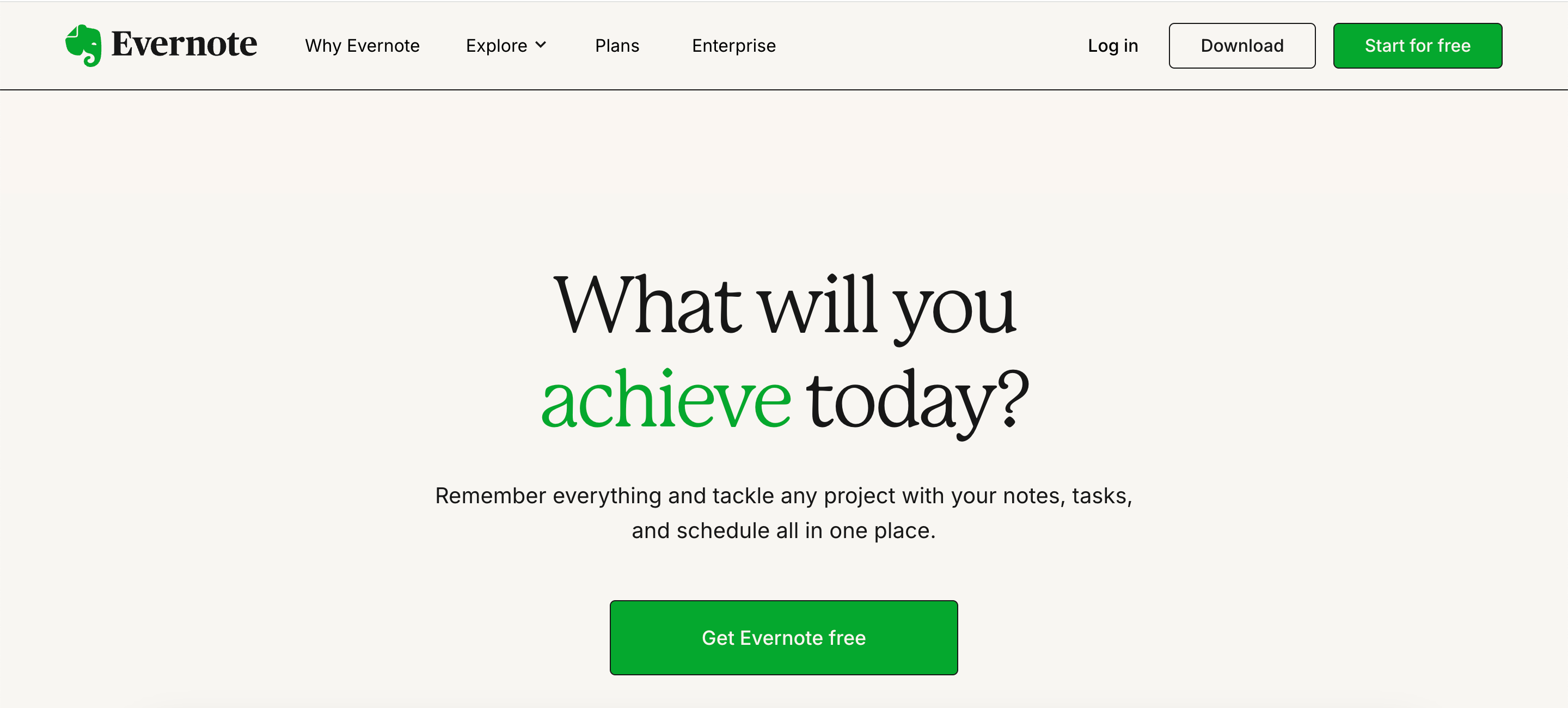
Evernote is a widely used note-taking app that also works well as a lightweight internal knowledge base, especially for small teams and individual users. Its familiar interface and fast search make it a compelling alternative to Notion, especially those businesses that prefer simplicity over complex features.
Top features
- Cross-device sync – Access your notes and documents across desktop, web, and mobile with automatic syncing.
- Powerful search – Find text inside notes, images, and PDFs instantly with built-in OCR for superior customer experience.
- Web Clipper – Save web pages, articles, and screenshots directly into your notebooks for easy reference.
- Tag and notebook organization – Structure content using tags and folders for easy sorting and retrieval.
- Shared notebooks – Collaborate with others by sharing notebooks and working together on content.
Why it’s better than Notion for your knowledge base: Evernote is simpler to set up, easier to maintain, and offers faster search—especially when working with large volumes of mixed content like notes, PDFs, and web clips.
Pricing: starts at $14.99/month, a free plan is available.
Conclusion
Using Notion as your knowledge base is like trying to open a box with a wrench. Sure, you might be able to do it, but it will take more time, the results won't be that great and you'll probably do some damage in the process.
Instead of a Notion workspace, your business and customers deserve a proper knowledge base tool.
Featurebase is a modern Notion knowledge base alternative that lets you create a beautiful knowledge base with a custom domain, in-app widgets, translations, and so much more. In addition to a Help Center, it also comes with feedback collection, survey, and changelog features to help you build a product your users love.
It has affordable pricing and a Free plan. We can migrate your content from any existing knowledge base tools with zero data loss. 👇
✨ Create a beautiful Help Center with Featurebase for free →