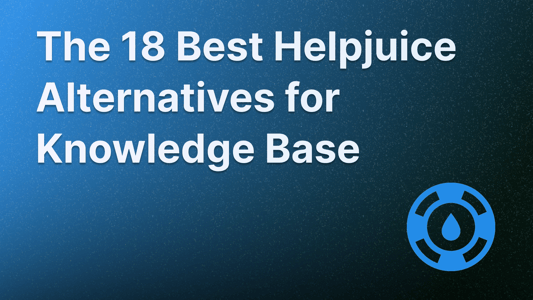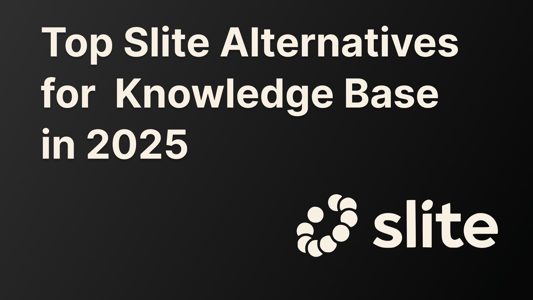Blog Customer ServiceTop 14 Tettra Alternatives for your Knowledge Base in 2026
Top 14 Tettra Alternatives for your Knowledge Base in 2026
The best Tettra alternatives you can use to create amazing knowledge bases to help out your customers or internal team.
Mile Zivkovic
Content @ Featurebase

Let's be honest: there are tons of knowledge management tools out there, all with seemingly similar features. Tettra stands out with its seemingly low price, intuitive interface, and plenty of team collaboration options.
But what if you tried Tettra and realized that this knowledge management software is just not customizable enough to provide value for your team?
Today, we take a look at the best Tettra alternatives for your external or internal knowledge base, with their pros, cons and pricing plans.
TL;DR: the best Tettra alternatives:
- ✨ Featurebase – Best modern documentation tool with AI-powered search, in-app widgets, and customizable branding.
- Nuclino – Best for lightweight, real-time collaborative documentation with an intuitive and visually structured workspace.
- Guru – Best for AI-powered knowledge retrieval and browser-based knowledge management with verification workflows.
- Slite – Best for AI-powered document creation with real-time collaboration and an intuitive, distraction-free interface.
- SweetProcess – Best for creating and managing SOPs, making it ideal for businesses needing process documentation.
- Confluence – Best for structured team documentation with advanced content organization and deep integration with Jira.
- Slab – Best for knowledge sharing with a clean UI, powerful search, and seamless third-party integrations.
- Tallyfy – Best for automating workflows and standard operating procedures with real-time process tracking.
- Klutch – Best for teams needing an internal knowledge base with canned responses and rapid-access shortcuts.
- Kipwise – Best for Slack-driven knowledge management with AI-powered content recommendations.
- Bloomfire – Best for AI-powered search and automated content tagging to improve knowledge retrieval.
- SharePoint – Best for Microsoft 365 users needing a scalable enterprise knowledge management and intranet solution.
- Notion – Best for flexible and visually rich documentation, combining knowledge bases with project and database management.
- ProProfs Knowledge base - Best for easy-to-create knowledge bases with AI features.
Why do people look for Tettra alternatives anyway?

Tettra is one of the most popular online collaboration tools, and many companies use it to document their business operations. But that doesn't mean they're too excited about using this knowledge base software.
These are some of the most common reasons people switch from Tettra to something else.
1. The lack of integrations
Aside from a powerful Slack integration, Tettra does not have much else to offer. It integrates with Google Workspace (Google Docs, Drive, and other tools), GitHub, and Zapier. Granted, you can connect just about anything to Zapier, but it's not a native integration, and Zapier costs money.
Most of the other tools on this list have strong integrations with project management, collaboration and different types of tools.
2. Poor customization options
Whether it's your company's internal knowledge base or a customer-facing one, knowledge bases come in different shapes and sizes. The relevant information should be displayed in various design styles, with custom fonts, colors, and more.
This is a limited functionality in Tettra, and quite a few reviews online with this exact complaint.
- "It would be great if there were more visual customization options to give pages a bit more personality." - Source
- "Could do with some more formatting options, ability to add graphs." - Source
- "It would be great to see more fonts and text colors." - Source
- "Some of the formatting limitations can become frustrating - single text fonts, no ability to change font sizes/font colors/text highlight options, etc. outside of the pre-set options, bullet-point indentations become limited fairly early. Some of these options could be extremely useful, especially when you're using the tool to manage document a tech stack." - Source
3. Limited scaling and upgrading
Tettra forces you to get a certain number of users to get access to their paid plans (and there is no free plan, either).
For example, the cheapest plan is Basic, which requires a minimum of 10 users and the highest you can go is 100. Each user costs $4 per month. If you have more than that, you need to upgrade to Scaling.
Scaling costs $8 per user per month, and there is also a requirement for at least 10 users. Also, the maximum is 250, after which you must jump to Enterprise, which is prohibitively expensive.
In short, they have a cap on how many users you can get, and the tool is only seemingly affordable.
The best Tettra alternatives to try in 2025 and beyond: our top picks
Looking for the best alternative to Tettra for your team or your customer base? Here are some top picks to consider.
1. Featurebase ✨

Featurebase is an all-in-one platform that combines your knowledge base with feedback collection, changelogs, and surveys to enhance user engagement and make product development effortless.
It's a modern alternative to Tettra for companies that want to improve communication with their customers, from collecting feedback to announcing new information in knowledge bases and changelogs.
Check out our live Help Center 👈
Top features
- Public & internal knowledge base – Restrict access to certain articles only to select user groups or teammates
- Embeddable in-app widget – Deliver help articles directly within your application, giving users access to assistance when and where they need it.
- Notion-style text editor – Utilize a rich text editor offering extensive formatting options and custom components, simplifying the creation and maintenance of documentation.
- AI search summaries – AI-powered search, helping users find answers in seconds
- Multilingual support – Publish content in over 40 languages, automatically displaying the appropriate version based on users' browser settings.
- SEO optimization – Ensure your knowledge base articles are optimized for search engines out of the box, enhancing visibility and accessibility.
- Custom branding & domains – Personalize your knowledge base and feedback portals with custom branding and domains, ensuring a cohesive user experience.
- Plus, feedback community, product roadmaps, changelogs, and satisfaction surveys—all in one place
How it’s better than Tettra: Featurebase offers a more comprehensive suite of integrated tools, including feedback collection, changelogs, and surveys, alongside a powerful and customizable knowledge base, providing a unified platform for all user engagement and documentation needs.
Pricing: Comes with a generous Free plan and paid plans start at $29/user/month.
✨ Create a beautiful Help Center with Featurebase for free →

2. Nuclino

Nuclino is a unified workspace that enables teams to organize knowledge, manage projects, and collaborate seamlessly. Its intuitive design and real-time collaborative features make it a great alternative to Tettra for organizations that need a more dynamic and integrated solution.
Top features
- Collaborative editing – Multiple users can edit documents simultaneously, providing up-to-date organizational knowledge and reducing communication delays.
- Visual content organization – Offers various views, including list, board, table, and graph, allowing teams to structure content to fit their workflows.
- Instant internal linking – Facilitates quick creation of internal links between related documents, promoting an interconnected knowledge base.
- Integrated task management – Enables task assignment, deadline setting, and progress tracking within the platform, streamlining project management.
- Seamless integrations – Connects with tools like Slack, Google Drive, and Microsoft Teams, ensuring cohesive workflows across applications.
How it’s better than Tettra: Nuclino emphasizes real-time collaboration and versatile content visualization, creating a unified workspace that reduces the need to switch between multiple applications.
Pricing: starts at $6 per user per month
3. Guru

Guru is an AI-driven knowledge management platform that helps teams store, verify, and access critical information within their workflow. Its intelligent content delivery and verification features make it a strong alternative to Tettra for organizations seeking a more dynamic and automated knowledge base.
Top features
- AI-powered knowledge suggestions – Delivers relevant information to team members automatically, reducing the need for manual searching.
- Knowledge verification workflows – Ensures content accuracy by requiring subject matter experts to validate and update information regularly.
- Browser extension for quick access – Allows users to access and capture knowledge from any webpage or tool without switching applications.
- Custom knowledge organization – Structures content with tags, collections, and user permissions to improve accessibility.
- Analytics and insights – Provides data on content usage and knowledge gaps to optimize information-sharing efforts.
How it’s better than Tettra: Guru’s AI-powered suggestions eliminate the need for constant searching, and its verification system ensures information stays up-to-date and reliable.
Pricing: Guru's pricing starts at $25 per user per month
4. Slite

Slite is an intuitive knowledge management platform designed to help teams document, organize, and collaborate efficiently. Its AI-powered features and great interface make it a strong alternative to Tettra for teams looking for a more dynamic and accessible knowledge base.
Top features
- AI-powered editor – Helps teams create and format documents effortlessly, improving documentation speed and consistency.
- Real-time collaboration – Allows multiple team members to work on documents simultaneously, ensuring up-to-date and accurate information.
- Advanced search functionality – Uses AI to surface the most relevant information quickly, reducing time spent searching.
- Seamless integrations – Connects with tools like Slack, Google Drive, and Microsoft Teams for a more connected workflow.
- Customizable templates – Provides pre-built templates to standardize documentation and improve efficiency.
How it’s better than Tettra: Slite’s AI-powered tools and real-time collaboration features make documentation easier and more efficient for teams to manage knowledge.
Pricing: starts at $8 per member per month
5. SweetProcess

SweetProcess is a comprehensive tool designed to streamline business operations by documenting processes, procedures, and tasks in one centralized platform. Its focus on creating clear and accessible process documentation makes it a strong alternative to Tettra for organizations aiming to enhance operational efficiency.
Top features
- Standard operating procedures documentation – Create, store, and share detailed SOPs, ensuring consistency and clarity in task execution.
- Task assignment and tracking – Delegate tasks with progress tracking, ensuring accountability and timely completion of responsibilities.
- Version control – Maintain up-to-date documentation by tracking changes and allowing rollbacks to previous versions when necessary.
- Integration capabilities – Connect with over 1,000 applications, including Slack and Zapier.
- Public and private knowledge bases – Create public and private knowledge repositories.
How it’s better than Tettra: SweetProcess provides more comprehensive process documentation features, including task tracking and extensive integration options, making it better for managing business operations.
Pricing: starts at $99 per month for up to 20 team members
6. Confluence

Confluence is a comprehensive collaboration platform developed by Atlassian, designed to help teams create, share, and manage content efficiently. Its versatility and deep integration with other tools make it a strong alternative to Tettra for organizations seeking a robust knowledge management solution.
Top features
- Real-time collaborative editing – Allows multiple users to edit documents simultaneously, ensuring up-to-date information and fostering teamwork.
- Structured content organization – Utilizes spaces and pages to systematically arrange information, making content easily navigable and accessible.
- Advanced search functionality – Enables users to quickly locate relevant information within extensive knowledge bases.
- Seamless integration with Atlassian products – Offers native integration with tools like Jira and Bitbucket, streamlining workflows across platforms.
- Extensive customization options – Provides a range of themes, templates, and plugins, allowing teams to tailor the platform to their specific needs.
How it’s better than Tettra: Confluence offers broader integration capabilities and more extensive customization options, making it suitable for teams requiring a versatile and deeply integrated collaboration tool.
Pricing: starts at $5.16 per user per month
7. Slab

Slab is a modern knowledge management platform designed to help teams create, organize, and share information seamlessly. Its emphasis on simplicity and collaboration makes it a compelling alternative to Tettra for organizations seeking an intuitive and efficient knowledge base solution.
Top features
- Real-time collaborative editing – Allows multiple team members to work on documents simultaneously.
- Unified search functionality – Search across all integrated tools and content within Slab.
- Topic-based content organization – Use topics to categorize and contextualize information, making navigation intuitive and content easily discoverable.
- Seamless integrations – Connects with tools like Slack, Google Drive, GitHub, and Asana.
- Clean and user-friendly interface – Has a straightforward design that minimizes distractions.
How it’s better than Tettra: Slab offers real-time collaborative editing and a more extensive range of integrations, enhancing team efficiency and providing a more interconnected knowledge-sharing environment.
Pricing: starts at $6.67 per user month
8. Tallyfy

Tallyfy is a workflow automation platform designed to streamline business processes by transforming them into trackable, automated workflows. Its focus on real-time process tracking and automation makes it a robust alternative to Tettra for organizations aiming to enhance operational efficiency.
Top features
- Automated workflows – Convert repetitive tasks into automated processes, reducing manual effort and minimizing errors.
- Real-time process tracking – Monitor the status of workflows as they progress, providing transparency and accountability across teams.
- Conditional logic – Implement "if-this-then-that" rules to create dynamic workflows that adapt to various scenarios without complex coding.
- Responsive design – Access and manage workflows seamlessly across devices, including desktops, tablets, and mobile phones.
- Extensive integrations – Connect Tallyfy with a wide range of applications, facilitating a cohesive and efficient workflow environment.
How it’s better than Tettra: Tallyfy offers advanced workflow automation and real-time tracking capabilities, providing a more dynamic solution for managing and optimizing business processes.
Pricing: starts at $5 per user per month
9. Klutch

Klutch is an internal knowledge base platform designed to help teams organize company information, streamline repetitive communications, and facilitate efficient onboarding. Its focus on collaboration and accessibility makes it a decent alternative to Tettra for organizations that need a user-friendly knowledge management solution.
Top features
- Canned responses – Enables teams to create and store standardized replies, reducing time spent on repetitive questions and ensuring consistent communication.
- Collaborative company wiki – Provides a centralized space for documenting and sharing important company information, enhancing team collaboration and knowledge sharing.
- Keyboard shortcuts – Offers customizable shortcuts to quickly insert canned responses or access specific knowledge base articles, improving workflow efficiency.
- Real-time collaboration – Allows multiple team members to edit and update documents simultaneously, ensuring information remains current and accurate.
- Template library – Includes a variety of pre-designed templates to standardize documentation and streamline content creation processes.
How it’s better than Tettra: Klutch offers integrated canned responses and customizable keyboard shortcuts, enabling teams to respond to inquiries more efficiently and maintain consistent communication and workflow management.
Pricing: starts at $4 per user per month
10. Kipwise

Kipwise is a collaborative knowledge management tool that streamlines team communication and information sharing. Its seamless integration with platforms like Slack and Google Drive makes it a compelling alternative to Tettra for organizations seeking an efficient and accessible knowledge base solution.
Top features
- Robust Slack integration – Allows users to create, search, and access knowledge directly within Slack, enhancing workflow efficiency.
- Real-time collaborative editor – Enables multiple team members to edit documents simultaneously, ensuring information remains current and accurate.
- Built-in content review workflows – Facilitates regular content verification to maintain an up-to-date and reliable knowledge base.
- Powerful integrations – Connects with tools like Google Drive, Trello, and Airtable, centralizing information and simplifying access.
- AI-powered knowledge suggestions – Automatically deliver relevant information to team members based on their activities, reducing search time and improving productivity.
How it’s better than Tettra: Kipwise offers deeper Slack integration and AI-driven knowledge suggestions, providing a more dynamic and efficient knowledge-sharing experience.
Pricing: starts at $6.3 per user per month
11. Bloomfire

Bloomfire is a knowledge management platform designed to enhance collaboration and streamline information sharing within organizations. Its AI-driven features and robust search capabilities make it a strong alternative to Tettra for teams seeking a comprehensive solution to manage and access their collective knowledge.
Top features
- AI-powered search and discovery – Utilizes artificial intelligence to deliver relevant search results quickly, enabling users to find information across various content types, including documents, videos, and audio files.
- Automated content tagging – Employs AI to automatically tag content upon upload, improving organization and facilitating easier information retrieval.
- Real-time analytics and reporting features – Provides insights into content engagement and usage patterns, helping organizations identify knowledge gaps and optimize their information resources.
- Comprehensive access management – Offers flexible options for sharing and managing content, ensuring that the right teams have access to the appropriate information while maintaining data security.
- Seamless integrations – Connects with various enterprise tools and platforms, creating a cohesive workflow and enhancing productivity across the organization.
How it’s better than Tettra: Bloomfire offers advanced AI-driven search capabilities and automated content tagging, providing a more dynamic and efficient knowledge management experience.
Bloomfire pricing is not available publicly.
12. SharePoint

Microsoft SharePoint is a versatile platform that facilitates collaboration, content management, and information sharing across organizations. Its extensive integration with Microsoft 365 applications and robust customization options make it a compelling alternative to Tettra for enterprises seeking a comprehensive solution.
Top features
- Document management and collaboration – Enables teams to store, organize, and collaboratively edit documents in real-time, enhancing productivity and ensuring version control.
- Intranet and team sites – Provides customizable sites for departments and projects, fostering centralized communication and resource sharing.
- Advanced search capabilities – Utilizes AI-powered search to quickly locate relevant content across the organization, improving information accessibility.
- Integration with Microsoft 365 – Seamlessly connects with tools like Outlook, Teams, and OneDrive, creating a unified and efficient team workflows.
- Robust security and compliance – Offers enterprise-grade security features, including data loss prevention and encryption, ensuring sensitive information is protected.
How it’s better than Tettra: SharePoint provides deeper integration with Microsoft 365 applications and offers more extensive customization options, making it ideal for organizations requiring a scalable and secure collaboration platform.
Pricing: starts at $6 per month.
13. Notion

Notion is an intuitive workspace that combines knowledge management, note-taking, and project collaboration. Its highly customizable structure makes it a strong alternative to Tettra for teams looking for a more adaptable and visually rich documentation solution.
Top features
- Rich content blocks – Organize information using text, images, tables, code snippets, embeds, and other elements for a dynamic knowledge base.
- Real-time collaboration – Enable teams to edit documents, leave comments, and track changes for seamless teamwork.
- Database-powered organization – Use relational databases, Kanban boards, and table views to structure knowledge and workflows.
- Powerful search and linking – Quickly find relevant content with a robust search function and the ability to manage internal linking and backlinking.
- Extensive integrations – Connect with Slack, Trello, GitHub, and Zapier to sync information across tools.
How it’s better than Tettra: Notion offers a more flexible content structure with databases and custom layouts, making it easier to organize and visualize information in different formats.
Pricing: starts at $10 per seat per month
ProProfs Knowledge Base

ProProfs Knowledge Base is designed to help teams easily build customer-facing help centers, internal wikis, and user manuals.
Its built-in AI Writer allows you to create and refine help content quickly using the pre-built prompts and quick action buttons, while collaborative workflows and revision history ensure everything stays accurate and up to date.
Unlike Tettra, it goes beyond team-only knowledge sharing with advanced branding, multilingual publishing, and enterprise-grade security, making it suitable for both internal and external use cases.
Top features
- Ready-to-use templates – Build structured knowledge bases quickly with pre-designed layouts.
- Article expiration – Schedule articles to automatically expire and stay relevant.
- Code block editor – Present clean and formatted code snippets in documentation.
- Folder organization – Categorize articles into multiple levels for easy navigation.
- Feedback ratings – Capture reader feedback directly on articles for improvement.
How it’s better than Tettra: ProProfs Knowledge Base offers AI-assisted content authoring, stronger branding options, and advanced security, making it a more versatile solution for both customer self-service and private team knowledge management.
Pricing: Forever free plan with premium features. Paid plans start at $49/author/month.
Conclusion
Tettra is a decent tool for the job, but a few of it basic features might bother most users. If you need a free version of the tool before committing to a plan, if you value the option of having unlimited users and if customization plays a big role for you... You're better off looking at Tettra alternatives.
Featurebase is one of the best modern, powerful alternatives to Tettra that lets you create beautiful product documentation in minutes—without code. Besides documentation, Featurebase offers feedback collection, survey, and changelog features to help you build the best product on the market.
It comes with affordable pricing and a free plan. We can help you seamlessly migrate from any existing knowledge base tools. 👇
✨ Create a beautiful Help Center with Featurebase for free →