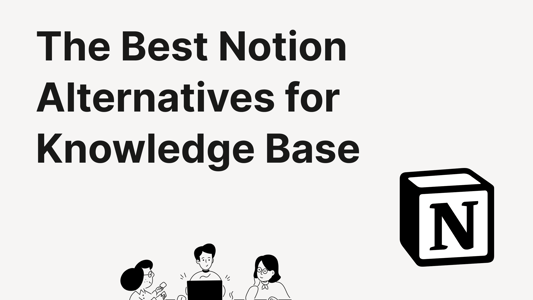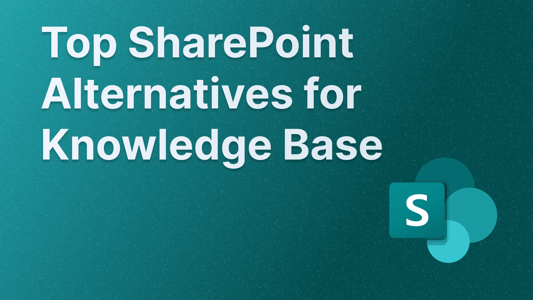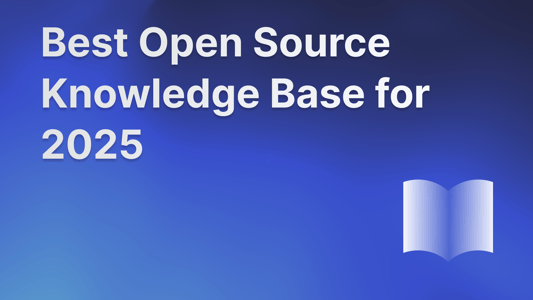Blog Customer ServiceFreshdesk Knowledge Base: Pros, Cons, Pricing & Alternatives
Freshdesk Knowledge Base: Pros, Cons, Pricing & Alternatives
Should you get a Freshdesk knowledge base or something better? Find out in our review and list of top alternatives.
Mile Zivkovic
Content @ Featurebase

Freshdesk is a comprehensive platform for customer service teams that want advanced ticketing, automation features, self-service options, and much more to provide the right info at the right time and improve customer satisfaction. On top of that, you can use Freshdesk to create knowledge base articles.
However, it's not the primary use case for this tool, which might make you wonder: Is Freshdesk's knowledge base a good idea, or should I invest in another knowledge base tool?
Let's find out! 👇
TL;DR: The best alternatives to a Freshdesk knowledge base:
- ✨ Featurebase – Best modern & powerful support platform for teams wanting a sleek, AI-powered knowledge base and much more.
- Zendesk – Best for companies needing a robust knowledge base tightly integrated with customer support ticketing.
- Document360 – Best for businesses requiring a scalable, highly customizable knowledge base with advanced analytics.
- Nuclino – Best for small teams that prefer a fast, minimalist internal wiki for collaborative documentation.
- Bloomfire – Best for large organizations focused on AI-driven search and employee engagement with knowledge content.
- Notion – Best for teams looking for a flexible, all-in-one workspace that blends knowledge bases with project management.
- Guru – Best for real-time, verified knowledge sharing directly within tools like Slack, Chrome, and Teams.
- KnowledgeOwl – Best for small to mid-sized teams wanting a highly customizable, easy-to-manage knowledge base platform.
- Stonly – Best for companies needing interactive, step-by-step guides alongside their internal or external knowledge base.
- Helpjuice – Best for growing companies that need a customizable knowledge base with strong search and analytics.
- ProProfs Knowledge Base – Best for smaller businesses seeking a simple, secure knowledge base with role-based access control.
Freshdesk knowledge base: pros and cons

Using a Freshdesk knowledge base to store up-to-date information for your team and customers has its advantages and disadvantages.
Pros:
- The helpdesk and knowledge base are integrated, which allows support agents to manage customer queries and the self-service content, as well as do solution article analysis in one place. Plus, Freshservice is in the same ecosystem if you use it.
- The knowledge base is highly customizable, so you can add your own colors, logos, fonts, and more to make it fit into your website or product.
- Multiple languages are supported, so you can provide detailed information to a global customer base.
- Article versioning and workflows allow you to have a centralized repository of knowledge that anyone in your team can work on, and you can see who made changes and when.
Cons:
- The customization options are quite limited in the lower pricing plans, which may not be a significant issue when using it as an internal knowledge base. However, you will be required to upgrade to higher pricing tiers if you wish to have a fully customizable external knowledge base.
- It's not specifically designed for documentation, which might be the biggest drawback of using a Freshdesk knowledge base. You can use it for documenting how-to guides and basic customer FAQs. However, it lacks the advanced structure and publishing tools found in dedicated documentation platforms (such as Featurebase or Document360), which can cater to diverse learning preferences among your audience.
- The user experience can feel clunky compared to modern editors such as Notion.
- The search function is not always accurate, and this issue becomes more pronounced with large knowledge bases.
- The AI features are only available in the more expensive plans.
How much does a Freshdesk knowledge base cost?
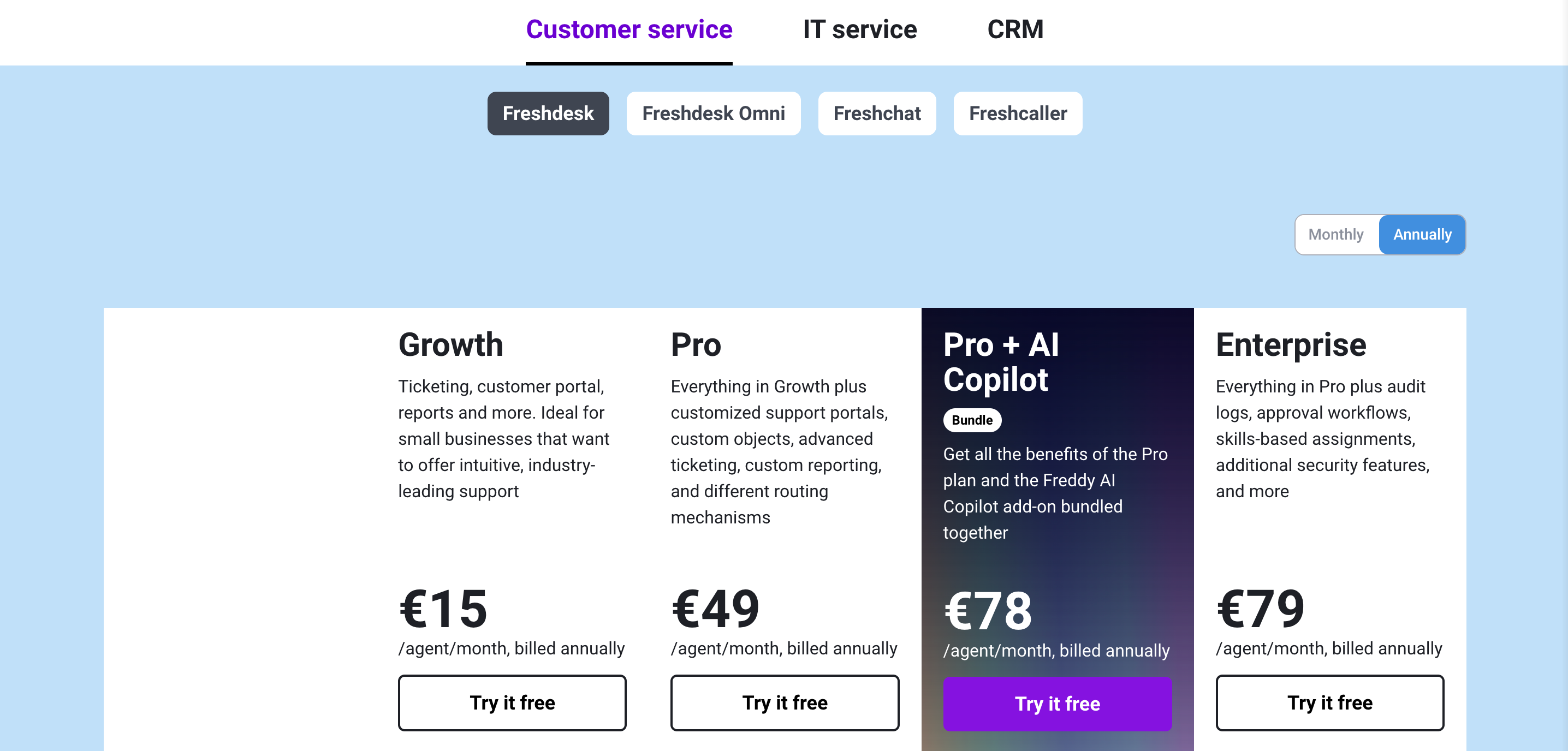
You can get the knowledge base feature package in the cheapest pricing plan at $15 per agent per month. However, this plan does not allow collaborators, so only team members can view the solution articles. It's a handy way to centralize knowledge for your customer support teams or overall business.
However, if you want your customers to be able to view a Freshdesk knowledge base article, you'll need to upgrade to the Pro plan, which costs $49 per agent per month and allows up to 5,000 collaborators.
This plan also comes with multilingual support and translations, portal customization, community forums, article version control, ticket templates, and more.
The most valuable features come in the most expensive plan, called Enterprise, which costs $79 per agent per month. In addition to the robust knowledge base, you get approval workflows and a flexible knowledge base hierarchy. This plan also includes all the AI features.
The best alternative to a Freshdesk knowledge base
If you're looking to build a well-structured knowledge base, Freshdesk's offer may be too expensive, or simply too focused on the general help desk features. Whatever the case, there are plenty of Freshdesk knowledge base alternatives to choose from. 👇
1. Featurebase ✨

Featurebase (👋 that's us) is a modern & powerful support platform for SaaS teams that helps you create beautiful product docs, provide live support, collect feedback, and much more. Its simplicity and speed make Featurebase a strong alternative to Freshdesk. It's loved by thousands of product, marketing, and support teams from companies like Lovable, Polymarket, and OpenSea.
Top features:
- Modern knowledge base – Fast, powerful, and fully customizable with your branding
- Detailed access controls – Restrict access to certain articles only to select user groups or teammates
- AI search summaries – Summarise answers for users right in the search bar in seconds
- In-app widget – Serve help articles directly within your app, reaching users where they need assistance most
- Notion-style text editor – Tons of formatting options and custom components
- 40+ language support – Automatically display content in your users' native language
- Real-time analytics – See your articles scores and visits to improve the low performing ones and more
- SEO optimized – SEO optimized out of the box to ensure your knowledge base ranks high in search results
- Plus, feedback voting community, product roadmaps, release notes, and customer surveys—all in one place
Why it's better than Freshdesk knowledge base: Featurebase combines a fast, intuitive knowledge base with live chat, feedback collection, changelogs, and in-app support tools—something Freshdesk doesn’t offer in a single product.
Pricing: Comes with a generous free plan, and the paid plans start at just $29 per user per month. You can set it up in minutes, and we can help you migrate over from your old knowledge base in seconds.
✨ Create a beautiful Help Center with Featurebase for free →

2. Zendesk

Zendesk is a leading customer service platform that includes a robust knowledge base tool, Zendesk Guide, for teams that want to combine help center content with ticket-based support. It’s ideal for businesses that need a scalable, integrated solution for both customer service and self-service.
Top features:
- Integrated ticketing system: Connects support tickets with knowledge base articles, enabling agents to resolve issues faster and customers to find answers on their own, using clear and simple language.
- AI-powered suggestions: Uses artificial intelligence to surface relevant existing articles for both support agents and customers during conversations.
- Customizable themes: Offers pre-built and custom help center themes to align your knowledge base with your brand’s design.
- Multi-language support: Lets you create and manage content in multiple languages to support customers across different regions.
- Analytics and reporting: Gives you visibility into search trends, article views, and gaps in your content, helping you improve your knowledge base over time.
Why it's better than Freshdesk knowledge base: Zendesk’s deeper AI features and tighter integration with its ticketing system make it a more unified choice for businesses that prioritize both support automation and agent productivity.
Pricing: Starts at $55/agent/month for the Suite Team plan, which includes help center features.
3. Document360

Document360 is a knowledge base software tailored for creating self-service portals and internal documentation. It's suitable for businesses aiming to provide comprehensive support resources and maintain organized internal knowledge.
Top features:
- Markdown editor: Offers a powerful editor for creating well-structured and formatted articles.
- Version control: Tracks changes and allows for easy rollback to previous versions, ensuring content accuracy.
- Advanced analytics: Provides insights into article performance and user engagement, helping identify areas for improvement.
- Multi-language support: Enables the creation of content in multiple languages, catering to a diverse audience, so you don't immediately have to hire new support staff if you get common customer queries in other languages.
- Customizable branding: Allows for the customization of the knowledge base to align with company branding.
- Why it's better than Freshdesk knowledge base: Document360 offers more advanced content management features and customization options, providing greater control over knowledge base presentation and functionality.
Pricing: Not available publicly.
4. Nuclino

Nuclino is a lightweight, collaborative knowledge base and wiki platform designed for teams to share and organize information efficiently. It's ideal for organizations seeking a simple yet powerful tool for internal documentation and knowledge sharing.
Top features:
- Real-time collaboration: Allows team members to edit documents simultaneously, fostering seamless collaboration in this self service tool.
- Visual content organization: Offers multiple views like list, board, and graph to structure content in a way that suits your team's workflow.
- Instant search: Provides a fast and intuitive search function, making it easy to locate valuable resources quickly based on relevant keywords.
- Version history: Maintains a history of changes, allowing users to track edits and revert to previous versions if necessary.
- Integrations: Supports integrations with tools like Slack and Google Drive, enhancing productivity and information flow.
Why it's better than Freshdesk knowledge base: Nuclino offers a more intuitive and flexible interface, making it easier for teams to create and navigate internal documentation.
Pricing: Free plan available; paid plans start at $6/user/month.
5. Bloomfire

Bloomfire is a knowledge management platform designed to help organizations centralize information and foster a culture of knowledge sharing. It's suitable for companies aiming to enhance collaboration and ensure easy access to critical information.
Top features:
- AI-powered search engines: Use artificial intelligence to deliver relevant search results, improving information retrieval efficiency.
- Content creation tools: Intuitive tools for creating and organizing content, facilitating easy knowledge base development.
- Analytics and insights: Offers detailed analytics to track content usage and identify knowledge gaps.
- Integration options: Supports integrations with various tools, allowing for a seamless flow of information across platforms.
- Access controls: Enables administrators to set permissions and ensure that sensitive information is only accessible to authorized users.
Why it's better than Freshdesk knowledge base: Bloomfire's AI-driven search and robust analytics provide deeper insights into content usage, enhancing the effectiveness of knowledge management.
Pricing: Bloomfire's pricing starts at approximately $25/user/month, with pricing tailored based on team size and requirements.
6. Notion

Notion is an all-in-one workspace that combines note-taking, task management, and knowledge base functionalities. It's ideal for teams seeking a flexible platform to centralize documentation, project planning, and collaboration.
Top features:
- Customizable templates: Offers a variety of templates to quickly set up wikis, project trackers, and more, streamlining the documentation process.
- Real-time collaboration: Enables multiple users to edit and comment on pages simultaneously, enhancing team collaboration.
- Integration capabilities: Connects with tools like Slack and GitHub, allowing for seamless workflow integration.
- Granular permissions: Provides detailed access controls, ensuring the right team members have appropriate access to information.
- Version history: Maintains a 30-day history of page changes, allowing teams to track edits and revert to previous versions if needed.
Why it's better than Freshdesk knowledge base: Notion offers a more versatile and customizable environment, allowing teams to build a knowledge base that fits their unique workflows and collaboration needs.
Pricing: Starts at $0/month for individuals; Plus plan at $10/user/month.
7. Guru

Guru is an AI-powered knowledge management platform that centralizes company information, making it easily accessible across various tools and workflows. It's designed for organizations aiming to enhance internal communication and ensure teams have the information they need when they need it.
Top features:
- AI-driven search bar: Utilizes artificial intelligence to deliver relevant information quickly, reducing time spent searching for resources.
- Knowledge verification: Ensures content remains accurate and up-to-date by prompting subject matter experts to review and confirm information regularly.
- Seamless integrations: Connects with tools like Slack, Salesforce, and Google Workspace, allowing users to access knowledge within their existing workflows.
- Custom pages: Enables the creation of tailored landing pages for different teams or departments, facilitating organized and relevant content distribution.
- Analytics dashboard: Provides insights into content usage and effectiveness, helping teams identify knowledge gaps, areas for improvement and other valuable insights.
Why it's better than Freshdesk knowledge base: Guru's AI capabilities and deep integrations with popular workplace tools offer a more dynamic and efficient approach to internal knowledge management.
Pricing: Starts at $15/user/month for the All-in-One plan, which includes AI search, intranet, and wiki features.
8. KnowledgeOwl

KnowledgeOwl is a dedicated knowledge base software designed to help businesses create, manage, and share internal and external documentation with ease. It's ideal for teams seeking a customizable and user-friendly platform to organize their knowledge effectively.
Top features:
- WYSIWYG editor: Allows for easy content creation and formatting without the need for technical expertise, streamlining the documentation process.
- Advanced access controls: Offers nuanced permission settings, enabling administrators to define specific roles and access levels for different users.
- Customizable branding: Provides options to tailor the look and feel of your knowledge base, ensuring consistency with your company's branding.
- Feedback mechanisms: Includes features like comments and ratings, allowing users to provide input and helping teams improve content quality.
- Comprehensive analytics: Delivers insights into user behavior and content performance, aiding in the continuous improvement of your knowledge base.
Why it's better than Freshdesk knowledge base: KnowledgeOwl offers more granular access controls and customization options, providing greater flexibility in managing and presenting your documentation.
Pricing: Starts at $100/month for the Flex plan, which includes unlimited readers and customizable roles and permissions.
9. Stonly

Stonly is an interactive knowledge base platform designed to deliver step-by-step guides and dynamic content for customer support and onboarding. It's suited for organizations aiming to enhance user engagement through personalized, interactive experiences.
Top features:
- Interactive guides: Enables creation of step-by-step tutorials that adapt to user inputs, improving comprehension and reducing support requests.
- AI-powered answers: Utilizes AI to provide instant, accurate responses based on existing knowledge base content, enhancing self-service capabilities.
- Advanced targeting and segmentation: Allows content personalization based on user data and behavior, ensuring relevant information delivery.
- Seamless integrations: Integrates with tools like Zendesk, Salesforce, and Freshdesk, streamlining support workflows and knowledge dissemination.
- Comprehensive analytics: Offers detailed insights into guide performance and user interactions, aiding in content optimization.
Why it's better than Freshdesk knowledge base: Stonly provides interactive, personalized content experiences that adapt to user needs, offering a more engaging and effective knowledge delivery method.
Pricing: Not available publicly.
10. Helpjuice

Helpjuice is a cloud-based knowledge base platform tailored for businesses aiming to enhance customer support and internal knowledge sharing. It's ideal for teams seeking a customizable, scalable solution to manage and disseminate information efficiently.
Top features:
- AI-powered search and assistance: Leverages AI to provide instant, relevant search results and chatbot support, improving user experience and reducing support queries.
- Advanced content management: Offers tools like version control, article planners, and publishing approvals, ensuring content accuracy and streamlined workflows.
- Multilingual support: Supports over 300 languages with AI-driven translation, enabling organizations to cater to a global audience seamlessly.
- Robust customization options: Provides extensive branding capabilities, including custom domains and CSS editing, allowing for a personalized knowledge base appearance.
- Comprehensive analytics: Delivers insights into user behavior, article performance, and search patterns, facilitating continuous improvement of knowledge content.
Why it's better than Freshdesk knowledge base: Helpjuice offers more advanced customization and AI-driven features, providing a more tailored and efficient knowledge management experience.
Pricing: Starts at $120/month for up to 4 users, with all features included.
11. ProProfs Knowledge Base

ProProfs Knowledge Base is a cloud-based platform designed to help businesses create and manage both public and private knowledge bases, FAQs, user manuals, and internal documentation. It’s built for customer support teams, HR departments, and IT professionals who need a simple and scalable way to share knowledge internally or externally.
Top features:
- AI-powered content creation: Use built-in AI tools to generate and enhance help articles, making content creation faster and more consistent.
- Customizable templates: Choose from over 100 professionally designed templates to build a branded and well-structured knowledge base quickly.
- Multilingual support: Publish articles in over 90 languages to support a global customer or employee base effectively.
- Advanced analytics: Access in-depth reports on article performance, search patterns, and user feedback to identify gaps and improve content.
- Seamless integrations: Connect with tools like Google Analytics, Salesforce, Zendesk, and Freshdesk to embed your knowledge base into your existing workflow.
Why it's better than Freshdesk knowledge base: ProProfs offers more flexible customization, including a larger selection of templates and branding options, making it easier to create a fully tailored knowledge base.
Pricing: Starts at $0/month with a Free Plan that includes up to 25 articles and access to all premium features.
Conclusion
If you already use Freshdesk as a help desk tool for your customer support efforts, using their knowledge base might make sense. However, if you're looking for a new knowledge base tool, you'll quickly realize that Freshdesk has limited features, and fairly high pricing.
Featurebase is a modern Freshdesk alternative that lets you provide fast customer support and create a beautiful knowledge base with a custom domain, in-app widgets, translations, and so much more. It also comes with feedback collection, survey, and changelog features to help you build a product your users love.
It has affordable pricing and a Free plan. We can migrate your content from any existing knowledge base tools with zero data loss. 👇
✨ Create a beautiful Help Center with Featurebase for free →