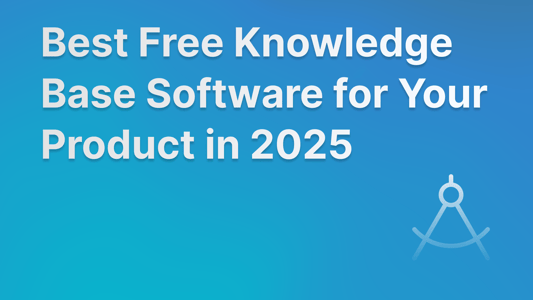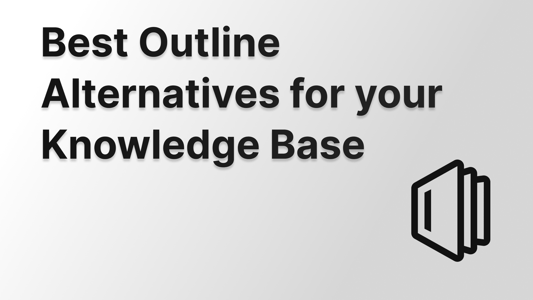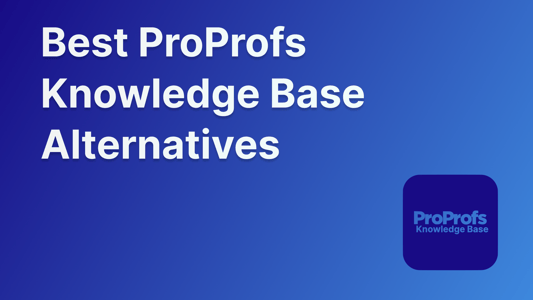Blog Customer Service11 Top KnowledgeOwl Alternatives for Your Product in 2026
11 Top KnowledgeOwl Alternatives for Your Product in 2026
KnowledgeOwl is good, but why settle for less? These are the best KnowledgeOwl alternatives for your knowledge base.
Mile Zivkovic
Content @ Featurebase

If you need an external or internal tool for creating knowledge bases, KnowledgeOwl will pop up as a common suggestion. It's fairly easy to use, has a decent set of integrations, and favorable customer reviews. But still, you may find yourself looking at other options.
Let's help you find the right KnowledgeOwl alternative for your business. 👇
TL;DR – the best alternatives to KnowledgeOwl:
- ✨ Featurebase - Best overall modern and powerful knowledge base software with AI features for startups
- Guru - Best for internal knowledge sharing with AI-powered article suggestions, verification workflows, and browser-based access.
- Confluence - Best for teams that need structured documentation and deep integration with Atlassian tools like Jira.
- Bloomfire - Best for organizations wanting AI-assisted search and content organization across large internal knowledge libraries.
- Document360 - Best for creating structured, multi-language knowledge bases with advanced analytics and AI writing tools.
- Nuclino - Best for real-time collaboration and lightweight documentation with visual organization like boards and mind maps.
- Archbee - Best for technical teams that need documentation with support for code blocks, API references, and developer integrations.
- Tettra - Best for internal teams using Slack or Microsoft Teams that want simple documentation with built-in content requests and verification.
- Zendesk - Best for companies that want a help center tightly integrated with ticketing, live chat, and multichannel customer support.
- Stonly - Best for building interactive, step-by-step help guides that adapt to user input across websites and apps.
- Helpjuice - Best for teams that want complete control over the look and structure of their knowledge base, plus in-depth usage analytics.
- ProProfs - Best for small teams and non-technical users who need a quick, easy-to-manage solution for creating help centers or internal documentation.
Why look for KnowledgeOwl alternatives?

KnowledgeOwl is a solid tool to help your team and customers access knowledge at good pricing point. However, there are some downsides that you should be aware of before purchasing.
1. Customization isn't as easy compared to other tools
When you create content in KnowledgeOwl, you'll want to adjust it according to your branding and individual needs. If you're technically inclined, that's easy. But otherwise, users complain that KnowledgeOwl is not easy to customize:
"Otherwise, if you don't know code, the product is not as easy to customize as some other software (such as font size, style, etc)." - Source
"I wish more of the customization was available via the user interface rather than writing code. I wish there was a bit more functionality around writing release notes for our product. There isn't a good way for our customers to display and sort through our release notes for all of our products." - Source
2. The search performance could be better
A self service portal or a company knowledge base should be easy to find information in. Unfortunately, the search engine in KnowledgeOwl isn't very accurate. As a result, user often get irrelevant results, which defeats the purpose of a knowledge base in the first place.
"I think the search can improve. It struggles especially if the search queries are long, with too much emphasis on non-essential key words." - Source
3. The analytics are subpar
Whether you have one or multiple knowledge bases, you'll want to find out which articles are popular and what customers are searching for. This platform is lagging behind its main competitors in this aspect of knowledge base performance. As a result, many users resort to third party tools:
"Reporting could be better, so far you really need to use Google Analytics for details." - Source
4. It's expensive
The cheapest plan in KnowledgeOwl is $100 monthly, including one knowledge base and one author. You also have unlimited public and private readers.

Sounds good until you compare it with some of the tools below that offer many other features on top of knowledge base software for less money.
The best alternatives to KnowledgeOwl in 2026
Your next knowledge base software shouldn't suffer from poor customization, lack of analytics and wonky natural language processing search options. Here are the best KnowledgeOwl alternatives to try in 2026.
1. Featurebase ✨

Featurebase is a modern, powerful platform that combines knowledge management with user feedback collection and product releases. It’s the ideal replacement for KnowledgeOwl for companies that want powerful documentation tools plus engagement features like public roadmaps and changelogs, all in one place.
Top features:
- AI-powered knowledge base – Create rich documentation with a Notion-style editor, AI-assisted search, and full customization options
- In-app help widget – Deliver support where users need it most with embeddable widgets that surface relevant articles from your knowledge base
- Custom domains and branding – Personalize every part of your portal, from URL to colors and logos
- User management and segmentation – Prioritize requests from specific customer groups or plans to focus on what matters most
- Analytics – Easy access to article views, feedback volume, and engagement to understand what content is working
- 40+ language support – Automatically display content in your users' native language
- Feature voting boards – Let users suggest features, upvote ideas, and interact with your product direction
- Public and private roadmaps – Show what’s coming next with visual roadmaps that can be public or internal-only
- Changelog announcements – Keep your users in the loop by publishing product updates and improvements from your dashboard
- Integrations – Connect with tools like Slack, Intercom, Jira, Zapier, Segment and more to bring documentation and feedback into your existing workflows
How it’s better than KnowledgeOwl: Featurebase combines flexible documentation with user feedback, roadmaps, and changelogs. It offers a more complete, modern internal and external knowledge-sharing platform.
✨ Create a beautiful Help Center with Featurebase for free →

2. Guru

Guru is a knowledge management solution that helps capture, organize, and share information within teams. Its AI-driven features and handy integrations make it a decent alternative to KnowledgeOwl for organizations that want to improve internal knowledge accessibility and collaboration.
Top features
- AI-powered search and suggestions – Guru's intelligent search functionality delivers contextually relevant knowledge to team members, reducing time spent searching for information.
- Knowledge verification workflows – Automated reminders prompt subject matter experts to verify and update content regularly.
- Browser extension – Access and capture knowledge directly from your browser, allowing for seamless information retrieval without disrupting workflow.
- Integrations – Guru integrates with various tools, including Slack, Microsoft Teams, and Salesforce, ensuring knowledge is accessible within existing workflows.
- Analytics and insights – Gain insights into how teams use content, what they're searching for, and how it's impacting performance, helping to identify knowledge gaps and improve resources.
How it’s better than KnowledgeOwl: While KnowledgeOwl focuses on creating external knowledge bases, Guru offers AI-powered internal knowledge management with features like verification workflows and seamless integrations, but it comes at a great cost.
3. Confluence

Confluence is a web-based corporate wiki developed by Atlassian, designed to help teams collaborate and share knowledge efficiently. Its extensive features make it a strong alternative to KnowledgeOwl for organizations seeking an integrated solution for documentation and collaboration.
Top features
- Real-time collaborative editing – Multiple users can edit pages simultaneously, facilitating seamless teamwork and immediate content updates.
- Structured content organization – Use spaces and pages to organize information, making content easily navigable and discoverable hierarchically.
- Integration with Atlassian products – Connect with tools like Jira for enhanced project tracking and management capabilities.
- Customizable templates – Access a variety of built-in templates for different page types, streamlining content creation and ensuring consistency.
- Advanced search functionality – Employ robust search features to locate relevant information across the platform quickly.
How it’s better than KnowledgeOwl: While KnowledgeOwl focuses on knowledge base creation, Confluence offers a more versatile platform that combines documentation, collaboration, and integration with other tools, making it particularly suitable for teams seeking a unified workspace.
4. Bloomfire

Bloomfire is a knowledge management solution designed to centralize and democratize organizational information, making it easily accessible to all team members. The AI-powered features and intuitive interface make it a good alternative to KnowledgeOwl for businesses that want to improve collaboration and information sharing.
Top features
- AI-powered search and discovery – Quickly locate relevant information across various file types and storage locations using AI-driven search functionalities.
- AI-powered authoring tools – Automatically tag, summarize, and categorize content upon upload, simplifying the content creation process.
- Customizable layouts and branding – Tailor the platform's appearance to align with your organization's branding and structure.
- Advanced analytics – Gain insights into content engagement and usage patterns to identify knowledge gaps and improve resource effectiveness.
- Seamless integrations – Connect with tools like Slack, Microsoft Teams, Salesforce, and Zendesk to streamline workflows and enhance collaboration.
How it’s better than KnowledgeOwl: While KnowledgeOwl offers a user-friendly knowledge base platform, Bloomfire's AI-powered features, advanced search capabilities, and extensive integrations provide a more dynamic and efficient knowledge management experience for organizations that optimize information sharing and collaboration.
5. Document360

Document360 is a robust knowledge base software designed to help businesses create, manage, and publish self-service content for customers and teams. Its extensive features make it a strong alternative to KnowledgeOwl for organizations seeking advanced customization and AI-powered capabilities.
Top features
- AI-powered tools – Leverage AI functionalities such as glossary generation, SEO description creation, article summarization, tag recommendations, and assistive search to enhance content quality and discoverability.
- Customizable branding – Tailor the knowledge base's appearance by adjusting layouts, colors, fonts, and logos to align with your brand identity.
- Advanced analytics – Gain insights into user behavior, article performance, and search trends to identify content gaps and improve the knowledge base's effectiveness.
- Collaboration features – Use role-based access controls, version history, and inline commenting to streamline team collaboration during content creation and editing.
- Multi-language support – Develop knowledge bases in multiple languages to cater to a global audience, enhancing accessibility and user satisfaction.
How it’s better than KnowledgeOwl: While KnowledgeOwl offers a user-friendly platform, Document360 provides advanced AI-powered tools, deeper customization options, and robust analytics.
6. Nuclino

Nuclino is a collaborative platform consolidating knowledge, documents, and projects into a single, intuitive workspace. Its features make it a strong alternative to KnowledgeOwl for teams seeking seamless collaboration and efficient knowledge management.
Top features
- Collaborative editing – Multiple users can edit documents simultaneously, ensuring real-time updates and fostering teamwork.
- Visual content organization – Information can be structured using boards, tables, and mind maps, allowing teams to choose the layout that best fits their workflow.
- Instant internal linking – Easily create links between related documents to build a connected knowledge network, enhancing content discoverability.
- Version history – Access and revert to previous versions of documents, ensuring content accuracy and the ability to track changes over time.
- Third party integrations – Connect Nuclino with tools like Slack and Google Drive to synchronize workflows and enhance productivity.
How it’s better than KnowledgeOwl: While KnowledgeOwl focuses on creating external knowledge bases, Nuclino offers a more integrated approach to internal team collaboration, combining document management, project planning, and knowledge sharing in a single platform.
7. Archbee

Archbee is a documentation platform built for teams that need to create both internal and public-facing docs, especially for technical use cases. It's a strong alternative to KnowledgeOwl for companies that need collaborative editing, developer features, and API documentation tools.
Top features
- Real-time collaboration – Multiple team members can work on the same document at once.
- Custom content blocks – Add code snippets, diagrams, tables, and callouts to create detailed and structured docs.
- Version control – Keep a record of changes and roll back to previous document versions when needed.
- Integrations – Connect with GitHub, Jira, Slack, and other tools.
- Custom branding – Adjust themes, colors, and logos to match your company’s style.
How it’s better than KnowledgeOwl: Archbee offers a more modern interface and includes technical writing features like API docs and code blocks, making it a better fit for SaaS and developer teams.
8. Tettra

Tettra is a lightweight knowledge management tool designed to help teams document and share internal processes, answers, and best practices. It’s a strong alternative to KnowledgeOwl for companies prioritizing internal use and team communication.
Top features
- AI-powered assistance – Answers team questions automatically by surfacing relevant content from your knowledge base.
- Slack and Microsoft Teams integration – Share and search documentation directly inside your team chat tools.
- Knowledge request system – Let team members ask for missing documentation so the knowledge base grows based on real needs.
- Content verification workflows – Assign content owners and keep information accurate with built-in update reminders.
- User-friendly interface – Clean and simple design makes it easy to onboard teams and keep the content organized.
How it’s better than KnowledgeOwl: Tettra is better suited for internal knowledge sharing, especially for Slack- or Teams-based organizations that want a quick way to manage team know-how.
9. Zendesk

Zendesk is a customer service solution that combines various support channels, including an AI-powered knowledge base, to help organizations deliver efficient and personalized customer experiences. Its extensive features make it a strong alternative to KnowledgeOwl for businesses that need a unified support system.
Top features
- Unified ticketing system – Manage customer inquiries from multiple channels—such as email, chat, voice, and social media—within a single platform, ensuring consistent and efficient support.
- AI-powered knowledge base – Create and manage self-service resources with AI agents, generative AI content creation tools, and intelligent search features.
- Customizable help center – Design a branded help center with customizable themes and layouts, providing users a seamless and personalized support experience.
- Advanced analytics and reporting features – Gain insights into customer interactions, support performance, and knowledge base usage.
- Extensive integrations – Connect with various third-party applications, including CRM systems and communication tools.
How it’s better than KnowledgeOwl: While KnowledgeOwl specializes in knowledge base management, Zendesk offers a more comprehensive customer service platform that integrates multiple support channels and advanced AI features, providing a holistic solution for organizations aiming to enhance their overall customer support strategy.
10. Stonly

Stonly is a knowledge base tool using interactive guides instead of static articles to deliver personalized help. It’s a strong alternative to KnowledgeOwl for teams that want to walk users through processes instead of just telling them what to do.
Top features
- Interactive guides – Create step-by-step help experiences that adjust based on user input.
- Multi-channel deployment – Add guides across your site, product, or support portal so users get help where they need it.
- No-code editor – Build and brand your guides without needing a developer.
- Advanced analytics – Track guide usage and performance to spot content gaps and improve effectiveness.
- Seamless integrations – Connect with helpdesk tools like Zendesk and Freshdesk to unify your support channels.
How it’s better than KnowledgeOwl: Stonly offers a more dynamic support experience by replacing static docs with interactive flows that guide users step by step.
11. Helpjuice

Helpjuice is a knowledge base software built for companies wanting more control over their documentation's appearance and functions. It’s a strong alternative to KnowledgeOwl for teams that need deeper customization, analytics, and collaboration features.
Top features
- Customizable design – Fully tailor the appearance, layout, and structure of your knowledge base to fit your brand.
- Advanced search functionality – Offers fast and accurate article search with typo tolerance and keyword recognition.
- Collaboration tools – Multiple authors can work on content with version control and editing history. You can tag team members and use other powerful features for collaboration.
- Analytics and insights – Track what users read, search for, and not find to improve your content.
- Multi-language support – Build knowledge bases in multiple languages to support a global audience.
How it’s better than KnowledgeOwl: Helpjuice gives you more control over design and content performance insights, making it a better fit for teams with specific branding or reporting needs.
12. Proprofs

ProProfs Knowledge Base is a straightforward platform for building help centers, FAQs, and internal wikis without needing technical skills. It’s a solid alternative to KnowledgeOwl for small teams and businesses that want to launch a knowledge base quickly with minimal setup.
Top features
- WYSIWYG editor – Create articles with a simple, drag-and-drop editor that’s easy for non-technical users to navigate.
- Custom branding – Add your logo, colors, and custom domain to keep your help site consistent with your brand.
- User permissions – Control who can view or edit content with user roles and access levels.
- Templates and themes – Choose from a variety of pre-designed templates to get started quickly.
- Reports and analytics – Track article views, searches, and user ratings to identify what’s helpful and what needs improvement.
How it’s better than KnowledgeOwl: ProProfs is easier to set up and more beginner-friendly, making it a better fit for small teams that need a functional, no-fuss knowledge base.
Conclusion
KnowledgeOwl is good, but do you want good or perfect? If you're looking for a fully functional editor that anyone can use without writing code, KnowledgeOwl does not deliver. It's also not very customizable, and search is not very accurate. So why settle for less?
Featurebase is one of the best modern alternatives to Knowledgeowl that lets you create beautiful product documentation in minutes—without code. In addition to documentation, Featurebase offers feedback collection, survey, and changelog features to help you build the best product on the market.
It comes with affordable pricing and a free plan. We can help you seamlessly migrate from any existing knowledge base tools. 👇
✨ Create a beautiful Help Center with Featurebase for free →