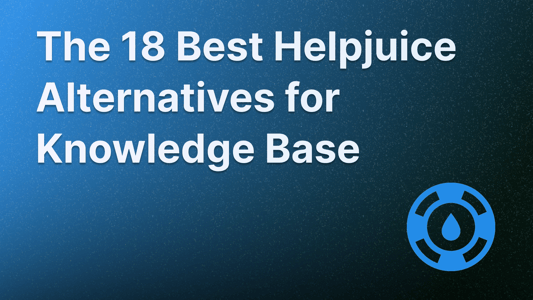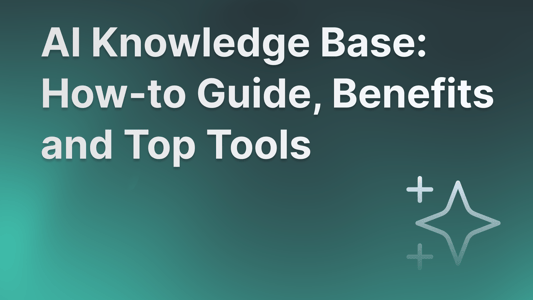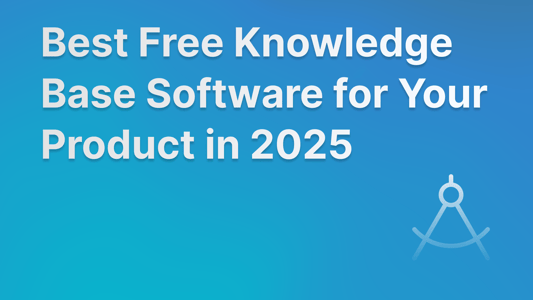Blog Customer ServiceWhat is an Internal Knowledge Base? (How-to + Buyer's Guide)
What is an Internal Knowledge Base? (How-to + Buyer's Guide)
What's an internal knowledge base and why do you need one? We'll help you answer this and give you the best tools for the job.
Mile Zivkovic
Content @ Featurebase

If you were ever in a situation when someone on your team just didn't understand what you do, where to find something, or whom to ask a question, you were missing a knowledge base in your life.
An internal company knowledge base can help you collect and organize information, keep it up to date, communicate with your teammates, and save time and money.
However, building and maintaining an internal knowledge base with up-to-date information can seem like a daunting task. We'll help you answer the question: is an internal knowledge base really worth it, and how do I create one? 👇
TL; DR: top internal knowledge base software
- ✨ Featurebase – Best modern & powerful option with AI answers & access control
- Document360 – Best for structured, scalable docs with deep customization.
- Slite – Best for small teams needing clean, collaborative docs.
- Tettra – Best for Slack-heavy teams wanting quick-access, verified knowledge.
- Helpjuice – Best for teams needing custom layouts and advanced analytics.
- Freshdesk – Best for support teams combining docs with ticketing.
- Guru – Best for AI-powered, verified info inside your daily tools.
- Zendesk – Best for enterprises linking internal docs with support ops.
- Notion – Best for flexible teams combining tasks, docs, and wikis.
- Nuclino – Best for fast teams wanting a light, real-time wiki.
- Knowmax – Best for enterprises needing visual guides and decision trees.
- ProProfs – Best for small teams wanting simple, secure internal docs.
What is an internal knowledge base?
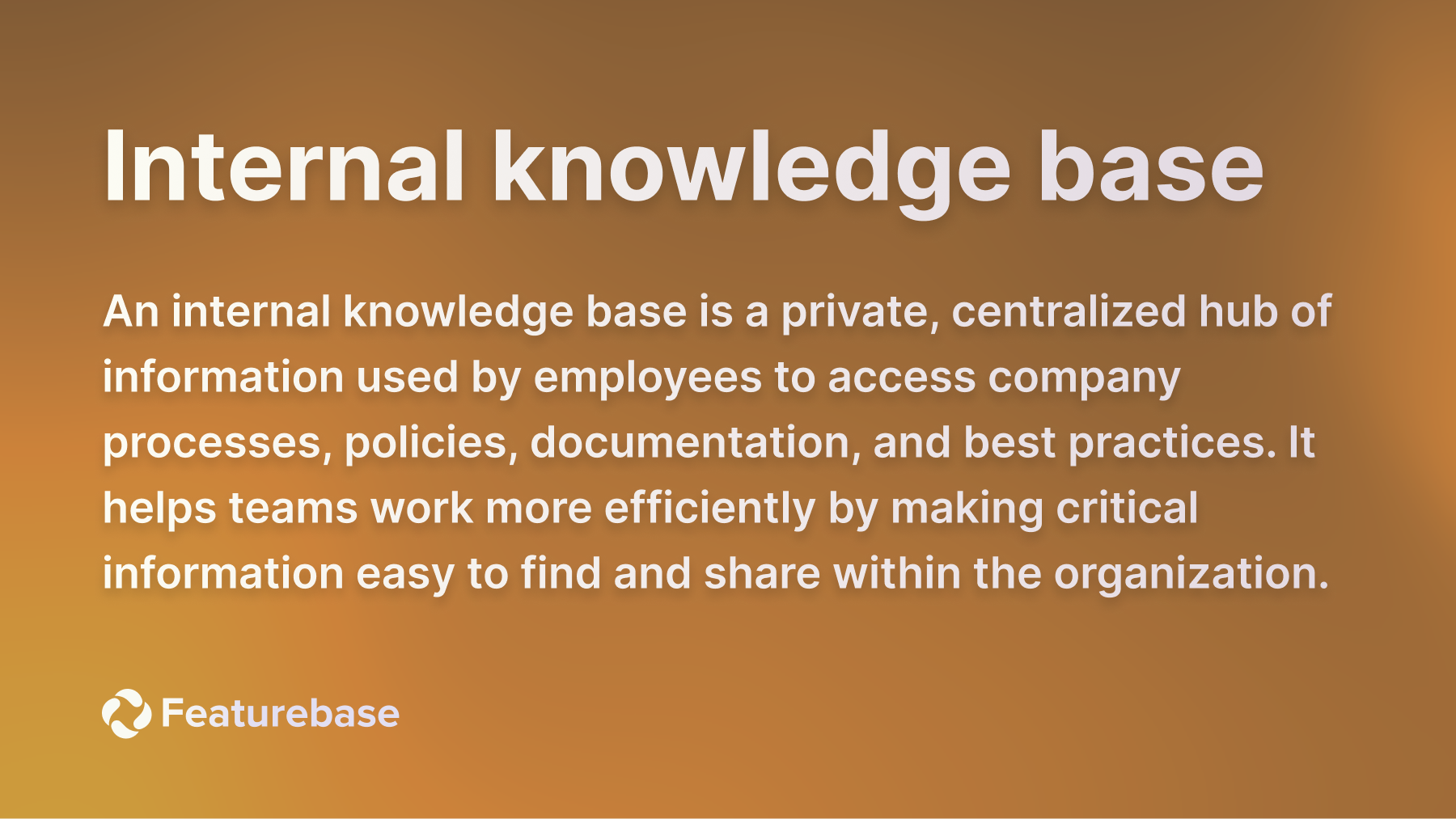
An internal knowledge base is a private, centralized hub of information used by employees to access company processes, policies, documentation, and best practices. It helps teams work more efficiently by making critical information easy to find and share within the organization.
It typically includes how-to guides, FAQs, SOPs, onboarding materials, company policies, and other resources that help employees work efficiently and access the knowledge they need to do their jobs well.
These are the main aspects of a good internal knowledge base:
- It's private: only the people in your team can find and view the content
- The content is structured: content is organized by topics or categories for easy navigation in a user-friendly content hierarchy
- It can be searched: with the help of AI, you can search the knowledge base and find the exact information you're looking for
- It's collaborative by nature: you can invite multiple stakeholders, each with different access levels
- It has version control: so you can easily see who made changes and when, allowing you to backtrack your steps and find out if something was tampered with
Internal vs. external knowledge base
- The key difference between the two is the access, since external knowledge bases are public and can be viewed by anyone, or at least a larger group of people. However, this is not the only difference.
- The audience: internal knowledge bases are used by employees, contractors or internal teams, while external ones are used by customers, product users or the larger public.
- The purpose: internal knowledge bases help team members work more efficiently by centralizing company knowledge, while external ones help customers find answers without needing to contact support.
- The content type: internal knowledge bases typically store onboarding documents, company policies, internal SOPs, troubleshooting guides for support teams, project documentation, meeting notes, and similar. External ones are commonly used for how-to articles, product documentation, FAQ pages, setup guides, troubleshooting tips, and similar.
The benefits of having an internal knowledge base
A famous philosopher once said that knowledge is power, and having more people access an internal knowledge base software is a great thing by default. But let's look at some practical benefits of creating a knowledge base for the average employee:
- Faster employee onboarding process: when new employees join the team, they can quickly read relevant information from the knowledge base instead of waiting for a senior team member to help.
- Fewer repeat questions: you won't have to tell Susan from accounting how to create a ClickUp task for six times in a row.
- Consistent information: you'll have a single source of truth rather than scattered information with multiple team members telling different points of view for the same topic.
- Time savings: every time someone needs help, simply point them to the knowledge base instead of explaining concepts from scratch.
- Knowledge retention: even if someone leaves your team, their knowledge remains in the internal knowledge base.
- Easier cross-functional collaboration: different departments can communicate more easily since everyone can find information they're not familiar with, in one place.
- Better decision-making: employees can make decisions based on established best practices instead of wasting time and money making the next decision.
How to create an internal knowledge base, step by step
There are two ways you can create an internal knowledge base: manually by coding everything on your own, or by using internal knowledge base software. However, the main principles remain the same.
1. Define your goals
Start by asking why you’re building an internal knowledge base in the first place. Is it to speed up onboarding? Cut down on repetitive questions? Document tribal knowledge?
Once you know the problems you're solving, it's easier to decide what content to create and how to structure it. Also, clarify who it’s for: support teams, developers, or the entire company? When you know your audience, you’ll write with them in mind.
2. Choose the right internal knowledge base software
The right platform makes all the difference. You need something easy to use, searchable, and flexible.
Featurebase is a modern support platform that lets you create internal and external knowledge base for your team and customers. You get AI answers, fast search, detailed access controls, and much more.
We'll explore some great internal knowledge base options in a moment, but Featurebase hits the sweet spot when it comes to features, ease of use, and affordable pricing. 👇
✨ Create an internal knowledge base with Featurebase for free →

3. Organize your structure
Before writing anything, sketch out your main categories. A messy layout kills productivity—people won’t use what they can’t navigate.
Stick to clear, intuitive sections like:
- Onboarding
- Team playbooks
- Company policies
- Tool documentation
- Sales collateral
- FAQs
Avoid over-nesting content. Keep it simple and scannable, especially as your knowledge base grows.
4. Start documenting core knowledge
Start with the most important and most asked-about content. That includes onboarding checklists, SOPs, tool walkthroughs, legal documents, and internal troubleshooting steps, among other things.
Make it simple and quick to grasp by using:
- Bullet points for clarity
- Screenshots where needed
- Short paragraphs and clear headings
Get the info out of people’s heads and into shared docs. You can always improve it later—done is better than perfect.
5. Assign ownership for internal knowledge base creating
Content without ownership goes stale fast. Assign specific owners for each section (like “HR owns the HR docs”) and make it someone’s job to keep them up to date.
Essentially, create a knowledge base team for handling company information and institutional knowledge.
Add a “last updated” tag to each page so people know what’s fresh and what needs review. Knowledge works best when it’s shared, but also maintained.
6. Set permissions
Not everything needs to be visible to everyone. Set view/edit permissions so sensitive info stays protected, while helpful guides are shared openly.
Featurebase makes this easy, as you can switch articles between public and private with one click. This is especially helpful if your knowledge base is used by both internal teams and external contributors.

7. Launch and train your team members
Once your base is ready, don’t just drop a link and hope for the best. Walk your team through it. Show them where to find things. Highlight the most useful pages. Share it in Slack. Bookmark it in your internal tools.
Encourage questions and feedback, since this helps uncover what’s missing and what needs rewording.
8. Keep it alive
A good knowledge base is never finished, and it always evolves. Schedule regular check-ins (monthly or quarterly) to review, update, and archive content.
Use built-in feedback tools like emoji reactions or comment sections to see what’s working and what isn’t. Featurebase makes this process super smooth with lightweight article feedback and editing controls.
The more your team contributes, the more valuable it becomes over time.
Top internal knowledge base software for your team in 2026
Ready to create an amazing internal company knowledge base? All it takes is choosing the right tool for internal knowledge sharing, and we put together some of the best choices in the market in 2026. 👇
1. Featurebase ✨

Featurebase is a modern knowledge management platform designed to help organizations create, manage, and deliver self-service support through a powerful AI help center. It's loved by thousands of product, marketing, and support teams from companies like Lovable, Polymarket, and Beehiiv.
Top features
- Internal & public knowledge base: Create a powerful knowledge base for both your team and customers so all information is in one place, with restricted premissions
- AI search summaries: Summarise answers right in the search bar in seconds
- Live chat/ticketing: Support your customers through various channels, including embedded live chat, Slack, Discord, and more
- Notion-style text editor: Tons of formatting options and custom components
- 40+ language support: Automatically display content in your users' native language. This is ideal if your company chooses to hire in Spain, Germany, or, well, pretty much anywhere.
- Real-time analytics: See your articles scores and visits to improve the low performing ones and more
- SEO optimized – SEO optimized out of the box to ensure your knowledge base ranks high in search results
- In-app widget: Serve help articles directly within your app, reaching users where they need assistance most
- Plus, feedback voting community, product roadmaps, release notes, and customer surveys—all in one place
Best for: Teams that want a modern, AI-powered internal knowledge base that integrates seamlessly with other customer and product data, such as customer chats, feedback, roadmaps, changelogs, and surveys, so everything is in one place.
Pricing: Comes with a generous free plan, and the paid plans start at just $29 per user per month. You can set it up in minutes, and we can help you migrate over from your old knowledge base in seconds.
✨ Create an internal knowledge base with Featurebase for free →

2. Document360

Document360 is an internal knowledge base software designed to help organizations create, manage, and publish self-service documentation for internal teams. It's suitable for businesses aiming to maintain structured and accessible internal knowledge.
Top features
- Advanced content editors – Choose between Markdown and WYSIWYG editors to create and format content according to your team's preferences.
- AI-powered search function – Enhance user experience with intelligent search capabilities that provide accurate and relevant results quickly.
- Comprehensive analytics – Gain insights into article performance, search behavior, and user engagement to continually improve your knowledge base.
- Customization and branding – Tailor your knowledge base's appearance to align with your company's branding, including custom domains and themes.
- Robust access controls – Manage user permissions with role-based access, ensuring appropriate visibility and editing rights for team members.
Best for: Organizations requiring a structured and customizable platform to manage internal documentation and knowledge sharing.
Pricing: not available publicly.
3. Slite

Slite is a documentation platform designed to help teams create, share, and organize knowledge effectively. It's ideal for organizations that need a user-friendly tool to manage internal documentation and facilitate collaboration.
Top features
- Real-time collaboration – Supports real-time collaboration with team members on documents.
- AI-powered search and assistance – Provides instant answers and content suggestions using AI, enhancing productivity.
- Templates and formatting options – Offers a variety of templates and rich formatting to standardize documentation.
- Access controls and permissions – Manages visibility and editing rights to maintain document security.
- Integration capabilities – Connects with tools like Slack, Google Drive, and Trello to streamline workflows.
Best for: Teams in need of a collaborative and intuitive platform to manage internal knowledge and improve team communication.
Pricing: Starts at $8 per member per month (billed annually).
4. Tettra

Tettra is a knowledge management tool that helps teams document processes, policies, and procedures. It's particularly useful for organizations aiming to reduce repetitive questions and improve information accessibility.
Top features
- Slack integration – Allows users to manage and access knowledge directly within Slack, reducing context switching.
- AI-powered suggestions – Use AI to recommend relevant content and identify knowledge gaps.
- Q&A workflow – Enables team members to ask questions and receive answers, promoting knowledge sharing.
- Content verification – Makes sure information remains accurate and up-to-date through regular verification prompts.
- Integration with Google Workspace – Connects with Google Drive and other Google Workspace tools for easy document management.
Best for: Teams looking to streamline internal knowledge sharing and reduce redundant inquiries through AI-driven solutions.
Pricing: Starts at $4 per user per month (minimum 10 users).
5. Helpjuice

Helpjuice is a knowledge base platform designed to help teams create, manage, and share internal documentation efficiently. It's suitable for organizations aiming to centralize their knowledge and improve collaboration among team members.
Top features
- Customizable templates – Provides a variety of pre-designed templates to quickly set up your knowledge base.
- Advanced search functionality – Implement a robust search system with filters to help users find information efficiently.
- Analytics and reporting – Monitor usage patterns and identify knowledge gaps through detailed reports.
- Access controls – Manage permissions to make sure that sensitive information is only accessible to authorized personnel.
- Integration capabilities – Connect with various tools to streamline workflows.
Best for: Organizations that are in need of a flexible and user-friendly platform to manage internal knowledge and enhance team collaboration.
Pricing: Starts at $120 per month for up to 4 users.
6. Freshdesk

Freshdesk is a customer support software that also offers internal knowledge base functionalities. It's suitable for growing teams that require an intuitive platform to document and share internal processes. With features like article versioning and approval workflows, Freshdesk helps maintain up-to-date and accurate internal documentation.
Top features
- Solution articles – Create and organize internal documentation for easy access by team members.
- Multilingual support – Cater to diverse teams by providing knowledge base content in multiple languages, improving knowledge acquisition and customer satisfaction for external knowledge bases.
- Approval workflows – Implement review processes to ensure content accuracy before publication.
- Article versioning – Maintain a history of changes to track updates and revert if necessary.
- Analytics and feedback – Gather insights on article performance and collect feedback for continuous improvement.
Best for: Small to medium-sized teams looking for an affordable and easy-to-use internal knowledge base solution.
Pricing: Starts at $15 per agent per month (billed annually) for the Growth plan.
7. Guru

Guru is a knowledge management platform designed to provide teams with real-time access to verified information. It's particularly beneficial for organizations aiming to centralize knowledge and provide consistency across departments. With great integrations and AI-driven features, Guru enhances internal communication and decision-making processes.
Top features
- Knowledge cards – Create bite-sized pieces of information that are easy to access and update.
- Verification workflows – Make sure content is accurate through regular reviews and approvals.
- Browser extension – Access knowledge directly within your workflow without switching contexts.
- Integrations – Connect with tools like Slack, Microsoft Teams, and Salesforce for streamlined information sharing.
- Analytics dashboard – Track usage metrics to understand how knowledge is used across the organization.
Best for: Teams looking for a dynamic and integrated solution to manage and access internal knowledge efficiently.
Pricing: Guru's pricing starts at $15 per user per month for the All-in-One plan.
8. Zendesk

Zendesk is a comprehensive customer service platform that also offers robust internal knowledge base capabilities. It's widely used by large organizations to streamline support operations and enhance agent productivity. With features like AI-powered search and customizable help centers, Zendesk serves as a centralized hub for internal documentation and collaboration.
Top features
- Integrated help center – Create and manage a centralized repository of internal knowledge articles.
- AI-powered search – Use machine learning to deliver relevant content to agents in real-time.
- Customizable templates – Design and structure your knowledge base to align with organizational needs.
- Access controls – Manage permissions to make sure that sensitive information is only accessible to authorized personnel.
- Analytics and reporting – Monitor usage patterns and identify knowledge gaps through detailed reports.
Best for: Large enterprises that are on the lookout for a scalable solution to manage internal knowledge and improve support efficiency.
Pricing: Starts at $55 per agent per month (billed annually) for the Suite Team plan.
9. Notion

Notion is an all-in-one productivity platform combining documents, databases, and project management into one customizable space. It's used by companies of all sizes to organize everything from internal wikis to meeting notes and team goals. Its flexibility makes it a favorite for cross-functional teams who want to manage knowledge and tasks side by side.
Top features
- Customizable templates – Offers a variety of pre-designed templates to quickly set up your knowledge base.
- Real-time collaboration – Supports real-time collaboration with team members on documents.
- Integration capabilities – Connects with various tools such as Slack, Google Drive, and Trello to streamline workflows.
- Access controls and permissions – Manages visibility and editing rights to maintain document security.
- Version history – Tracks changes to documents, allowing users to view and revert to previous versions.
Best for: Teams that need a flexible workspace to centralize internal knowledge and enhance collaboration.
Pricing: Starts at $10 per user per month (billed annually).
10. Nuclino

Nuclino is a minimalist team workspace for managing internal knowledge, docs, and tasks in one place. It’s popular among startups and small teams looking for a fast, intuitive solution to replace cluttered shared drives or bloated enterprise tools. Its clean interface and visual organization make it ideal for everyday team documentation.
Top features
- Real-time collaboration – Allows multiple users to edit documents simultaneously with instant updates.
- Graph, list, and board views – Offers multiple ways to organize and visualize content, catering to different workflows.
- Markdown support – Enables easy formatting of documents using Markdown syntax.
- Internal linking – Facilitates the creation of a connected knowledge base through easy linking between documents.
- Version history – Tracks changes to documents, allowing users to view and revert to previous versions.
Best for: Teams that prefer a fast, minimalist platform for real-time collaborative documentation.
Pricing: Starts at $6 per user per month (billed annually).
11. Knowmax

Knowmax is a centralized knowledge management platform built for customer support teams and enterprise-level service organizations. It's especially useful in contact centers where quick access to accurate, actionable information is critical. The tool combines visual guidance, decision trees, and AI search to power internal knowledge sharing at scale.
Top features
- AI-powered search function – Provides instant access to accurate knowledge across touchpoints.
- Decision trees – Offers no-code cognitive decision trees to create simple, next best actions for customer service.
- Visual guides – Enables the creation of interactive visual guides for complex processes, e.g. training materials.
- Role-based access – Allows defining levels of authorization for access to specific files or systems.
- Multi-language support – Manages and supports multiple languages for global teams.
Best for: Enterprises that want a scalable, AI-driven internal knowledge base to enhance customer experience across various channels.
Pricing: Starts at $14.99 per user per month.
12. Proprofs

ProProfs Knowledge Base is a user-friendly tool designed to help organizations create, manage, and share internal knowledge effectively. It offers a range of features that support collaboration, security, and accessibility, making it suitable for teams aiming to centralize their internal documentation.
Top features
- Customizable templates – Grab a variety of pre-designed templates to set up your knowledge base quickly.
- Role-based access controls – Assign specific roles and permissions to team members to manage content creation and editing rights.
- Advanced search functionality – Implement a robust search system with filters to help users find information efficiently.
- Collaboration tools – Enable team collaboration through internal comments and content sharing features.
- Security features – Protect sensitive information with password controls, single sign-on (SSO), and two-factor authentication.
Best for: Teams on the search for an intuitive and secure platform to centralize internal knowledge and enhance collaboration. Pair with an open-source password manager for secure credential storage.
Pricing: Starts at $49 per author per month (billed annually). A free plan is available, allowing up to 25 articles.
Conclusion
An internal knowledge base is not just nice to have. It's a necessity in the modern workplace, allowing you to keep information up to date, centralize it, and make it easy to search. Whether you want to create a robust onboarding process, boost productivity, or provide easy access to company resources, a knowledge base keeps your entire company on the same page.
Featurebase is one of the best modern knowledge base tools that lets you create beautiful documentation in minutes—for free. In addition to AI-powered docs, Featurebase offers support tools, feedback collection, surveys, and changelog features to help you build the best product on the market.
It comes with affordable pricing and a free plan. We can help you seamlessly migrate from any existing knowledge base tools. 👇
✨ Create your internal knowledge base with Featurebase for free →