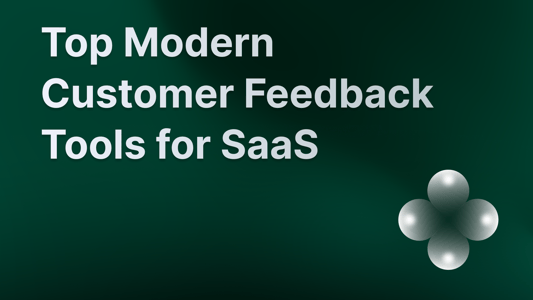Blog ComparisonsWhat is Productboard and Who is it for? The 2026 Review
What is Productboard and Who is it for? The 2026 Review
Productboard is a leading product management tool designed to turn customer feedback into actionable insights. But is it the right fit for your team? Let’s break down its features, pricing, and who it’s best for.
Mile Zivkovic
Content @ Featurebase

✨ Looking for a more powerful & affordable alternative to Productboard? Check out Featurebase →
Product management has turned from nice-to-have to a discipline that improves products, delights customers, and increases revenue. Consequently, product management tools have been springing up like mushrooms. Productboard is one of the oldest and most popular tools in the industry.
But what exactly is Productboard, who is it for, and do you need this product management tool in your arsenal? Let's find out! 👇
What is Productboard?

Founded in 2014, Productboard is a product management tool that helps companies build better products using customer insights for product development. The company employs over 500 people in numerous offices from San Francisco to Prague.
Thanks to its relatively affordable and scalable pricing, Productboard is used in companies of all shapes and sizes, from startups to enterprise businesses.
Who uses Productboard?

Anyone can use Productboard to capture customer insights across the entire product lifecycle. However, these are the specific user groups that commonly purchase it:
- Product teams
Product managers, marketers, and other product experts who want to collect and analyze user feedback, manage feature requests, build a product roadmap, and, in general, gather insights about how customers use their products. - Startups
Lean teams that need to do more with less use Productboard to determine where to focus. Small teams with limited resources use Productboard to determine which key features to build to achieve maximum revenue and customer satisfaction. - Scaling companies
Productboard offers features for growing companies that must determine which product features to build for maximum impact. Companies that need to quickly build new features, allocate resources, and manage user feedback at scale can significantly benefit from this tool. - Enterprises
Businesses with complex product portfolios that want to make customer-centric decisions across the entire organization can use Productboard to align many stakeholders in one platform. - Customer success teams
The many Productboard features can benefit customer success managers who need to manage customer insights, measure, analyze, and prioritize them. - Agile teams
Agile developers and product managers can use Productboard for sprint planning and maintaining an up-to-date product roadmap.
Standout features

Productboard has various features that help with every aspect of product management. These are the most notable ones it can contribute to your tech stack.
1. Centralized feedback collection
Customer feedback comes in all shapes and forms. From emails, customer support chat logs, sales calls, social media comments, review websites, and more.
Productboard allows you to pool all of those feedback entries in one place. Each time your customers leave a feature request or a comment about your product, it goes to Productboard, which becomes your single source of truth for customer feedback.
2. Prioritization tools

Once product teams collect the feedback in one place, they need to determine which feature requests and bug reports to work on first. Productboard supports prioritization through frameworks such as RICE or WSJF.
You can set up your prioritization frameworks based on your own and market needs, revenue goals, and other factors.
3. Dynamic roadmaps
Productboard supports the creation of product roadmaps for various types of audiences. From internal ones for your development and product teams to customer-facing roadmaps, there is a roadmap template you can start using within minutes.
While these roadmaps are not as robust and customizable as other product management tools, they're good enough for most product managers.
Productboard pricing
In another blog post, we've explained Productboard pricing in detail, so we'll only give you the bare necessities here.

Productboard has four available plans:
- Starter - Free
- Essentials - $19 per maker per month
- Pro - $59 per marker per month
- Enterprise - get in touch with sales
The most important thing to know is that you are charged per Maker. A Maker is a team member who can edit, update, or prioritize feature ideas and roadmaps.
Another important note is that the Productboard AI features cost an extra $20 per maker per month. Other product management tools (such as Featurebase) include AI features in all pricing plans.
What are the downsides of using Productboard?
Productboard is a product management tool that offers good value for money. It does quite a lot, from helping you with your onboarding process and product discovery to maximizing customer lifetime value. However, there are some downsides you should be aware of. 👇
1. Steep learning curve
Productboard has a diverse feature set, which is an advantage for experienced product teams. However, it's a hurdle for those just starting out with product management.
Having all the features thrown at you as soon as you finish the onboarding process can be overwhelming. It can take new users weeks and months to learn what Productboard can do.

2. Rigid prioritization frameworks
Prioritizing customer feedback is one of Productboard's top features. However, many users state that the frameworks provided out of the box don't allow for much customization. In other words, you'll struggle to create a prioritization framework built just for your business.
3. Roadmaps are inferior to other tools
There are complete tools built just for roadmaps, such as ProductPlan. Then there are other full-cycle product management apps like Featurebase that also offer roadmaps, but better.
Compared to both categories, the roadmaps in Productboard are lacking. First, in the level of customization, and then the number of roadmap templates out of the box.
4. No in-app feedback widget
Productboard supports feedback forms and a customer feedback portal. However, there is no direct way for customers to leave feedback when they are in your app.
For example, if someone is experiencing a bug and wants to report it immediately, there is no embedded feedback widget. Instead, users must go to a feedback form and fill it out.
5. No features for closing the feedback loop
Productboard doesn't offer changelogs where you can publish product updates about the feature requests, bug reports, or ideas you completed. You have to communicate any changes you make manually through email or other forms of communication.
6. Pricing concerns
At $19/maker/month, Productboard does not sound like a big expense. But that's only for the cheapest plan and one maker. To keep the team aligned, you'll need a maker account for everyone who adds, edits or prioritizes ideas. That can quickly turn into hundreds of dollars per month, even on the cheapest plan.
Productboard vs ProductPlan

Mixing up Productboard and ProductPlan is pretty common. They have similar names, both are product management tools for collecting and managing customer feedback. But this is where the similarities end.
You can get the full breakdown in our detailed ProductPlan vs Productboard comparison, but here are the major differences:
- ProductPlan is primarily a roadmap tool
- Productboard is a more general product management platform
- Productboard is cheaper and offers more value for the money
- ProductPlan costs more, and the pricing is not transparent
However, both of them are pretty expensive compared to alternatives, have poor feedback collection features, and lack other competitive features such as changelogs.
If you're after a more affordable solution, check out Featurebase (👋 that's us). We’re a modern alternative to Productboard and ProductPlan.
Try Featurebase ✨
What if you could get a product management tool like Productboard but with more features, better user experience and onboarding at a lower price point? This is precisely what you get with Featurebase.

Here are some of our key features:
- Feedback collection with voting boards
- Product roadmaps (both internal & public)
- Changelogs for closing the feedback loop
- Surveys and in-app feedback forms and widgets
- Help Center for intuitive self-serve help
- AI-based feedback categorization, summary, and sentiment analysis
- User analytics and custom user segmentation
- Integration with Linear, Intercom, Jira, Slack, Discord, Zendesk, Zapier, and many other platforms
- And much, much more
The best part is that you can get almost all of these features for as low as $29 per user per month. It comes with a free plan, and the onboarding is super simple, so there's no downside to trying it out! 👇
✨ Start collecting & managing feedback with Featurebase for free →

More on Productboard:
- Productboard vs Featurebase
- Productboard vs ProductPlan
- Productboard vs Canny
- Productboard vs Aha!
- Productboard vs ProdPad
- Productboard alternatives